mirror of
https://github.com/LCTT/TranslateProject.git
synced 2024-12-29 21:41:00 +08:00
87 lines
3.3 KiB
Markdown
87 lines
3.3 KiB
Markdown
在 Linux 中安装最新的 Thunderbird 邮件客户端
|
||
============================================================
|
||
|
||
雷鸟(Thunderbird) 是一个开源自由的跨平台的基于 web 的电子邮件、新闻和聊天客户端应用程序,其旨在处理多个电子邮件帐户和新闻源。
|
||
|
||
在 2016 年 12 月 28 日,Mozilla 团队宣布 Thunderbird 45.6.0 的发布。这个新版本带有如下功能:
|
||
|
||
### Thunderbird 45.6.0 功能
|
||
|
||
1. 每次启动 Thunderbird 时都会显示系统集成对话框
|
||
2. 各种错误修复和性能改进。
|
||
3. 各种安全修复。
|
||
|
||
查看更多关于 Thunderbird 45.6.0 版本的新功能和已知问题在 [Thunderbird 发行说明][1]中有。
|
||
|
||
本文将解释如何在 Linux 发行版(如 Fedora、Ubuntu 及其衍生版)中安装 Thunderbird 邮件客户端。
|
||
|
||
在许多 Linux 发行版中,Thunderbird 包已经默认包含在内,并且可以使用默认包管理系统来安装,这样可以:
|
||
|
||
1. 确保你具有所有需要的库
|
||
2. 添加桌面快捷方式以启动 Thunderbird
|
||
3. 使 Thunderbird 可供计算机上的所有系统用户访问
|
||
4. 它可能不会为你提供最新版本的 Thunderbird
|
||
|
||
### 在 Linux 中安装 Thunderbird 邮件客户端
|
||
|
||
要从系统默认仓库中安装 Thunderbird:
|
||
|
||
```
|
||
$ sudo apt-get install thunderbird [在基于 Ubuntu 的系统中]
|
||
$ dnf install thunderbird [在基于 Fedora 的系统中]
|
||
```
|
||
|
||
如我所说,从默认仓库中安装的话将带给你的是旧版本 Thunderbird。如果要安装最新版本的 Mozilla Thunderbird,可以使用 Mozilla 团队维护的 PPA。
|
||
|
||
在 Ubuntu 及其衍生版中使用 `CTRL + ALT + T` 从桌面打开终端并添加 Thunderbird 仓库。
|
||
|
||
```
|
||
$ sudo add-apt-repository ppa:ubuntu-mozilla-security/ppa
|
||
```
|
||
|
||
接下来,使用 `update` 命令升级软件包。
|
||
|
||
```
|
||
$ sudo apt-get update
|
||
```
|
||
|
||
系统升级完成后,使用下面的命令安装。
|
||
|
||
```
|
||
$ sudo apt-get install thunderbird
|
||
```
|
||
|
||
### Thunderbird 预览
|
||
|
||
[
|
||
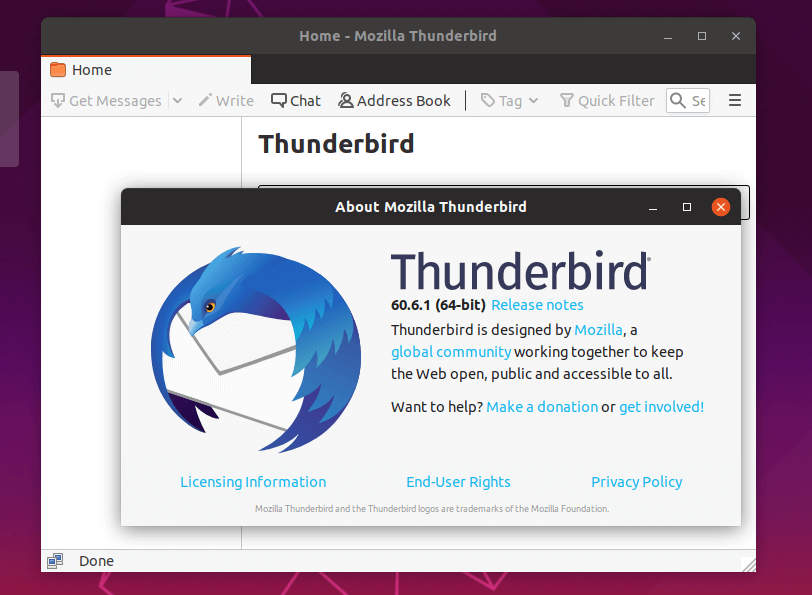
|
||
][2]
|
||
|
||
*在 Linux 中安装 Thunderbird*
|
||
|
||
就是这样了,你已经成功在 Linux 中安装了 Thunderbird 45.6.0。在 [Thunderbird 下载页][3]中 Thunderbird 还可用于其他操作系统。
|
||
|
||
--------------------------------------------------------------------------------
|
||
|
||
作者简介:
|
||
|
||

|
||
|
||
我是 Ravi Saive,TecMint 的创建者。一个喜欢在互联网上分享技巧和提示的计算机 Geek 和 Linux 大师。我的大多数服务器运行在 Linux 开源平台上。在 Twitter、Facebook 和 Google+ 上关注我。
|
||
|
||
--------------------------------------------------------------------------------
|
||
|
||
|
||
via: http://www.tecmint.com/install-thunderbird-in-ubuntu-fedora-linux/
|
||
|
||
作者:[Ravi Saive][a]
|
||
译者:[geekpi](https://github.com/geekpi)
|
||
校对:[wxy](https://github.com/wxy)
|
||
|
||
本文由 [LCTT](https://github.com/LCTT/TranslateProject) 原创编译,[Linux中国](https://linux.cn/) 荣誉推出
|
||
|
||
[a]:http://www.tecmint.com/author/admin/
|
||
[1]:https://www.mozilla.org/en-US/thunderbird/45.6.0/releasenotes/
|
||
[2]:http://www.tecmint.com/wp-content/uploads/2012/11/Install-Thunderbird-in-Linux.png
|
||
[3]:http://www.mozilla.org/en-US/products/thunderbird/
|