mirror of
https://github.com/LCTT/TranslateProject.git
synced 2025-01-22 23:00:57 +08:00
233 lines
11 KiB
Markdown
233 lines
11 KiB
Markdown
[#]: collector: (lujun9972)
|
||
[#]: translator: (wxy)
|
||
[#]: reviewer: (wxy)
|
||
[#]: publisher: (wxy)
|
||
[#]: url: (https://linux.cn/article-12247-1.html)
|
||
[#]: subject: (Speed up administration of Kubernetes clusters with k9s)
|
||
[#]: via: (https://opensource.com/article/20/5/kubernetes-administration)
|
||
[#]: author: (Jessica Cherry https://opensource.com/users/cherrybomb)
|
||
|
||
k9s:你没看错,这是一个加速 k8s 集群管理的工具
|
||
======
|
||
|
||
> 看看这个很酷的 Kubernetes 管理的终端 UI。
|
||
|
||
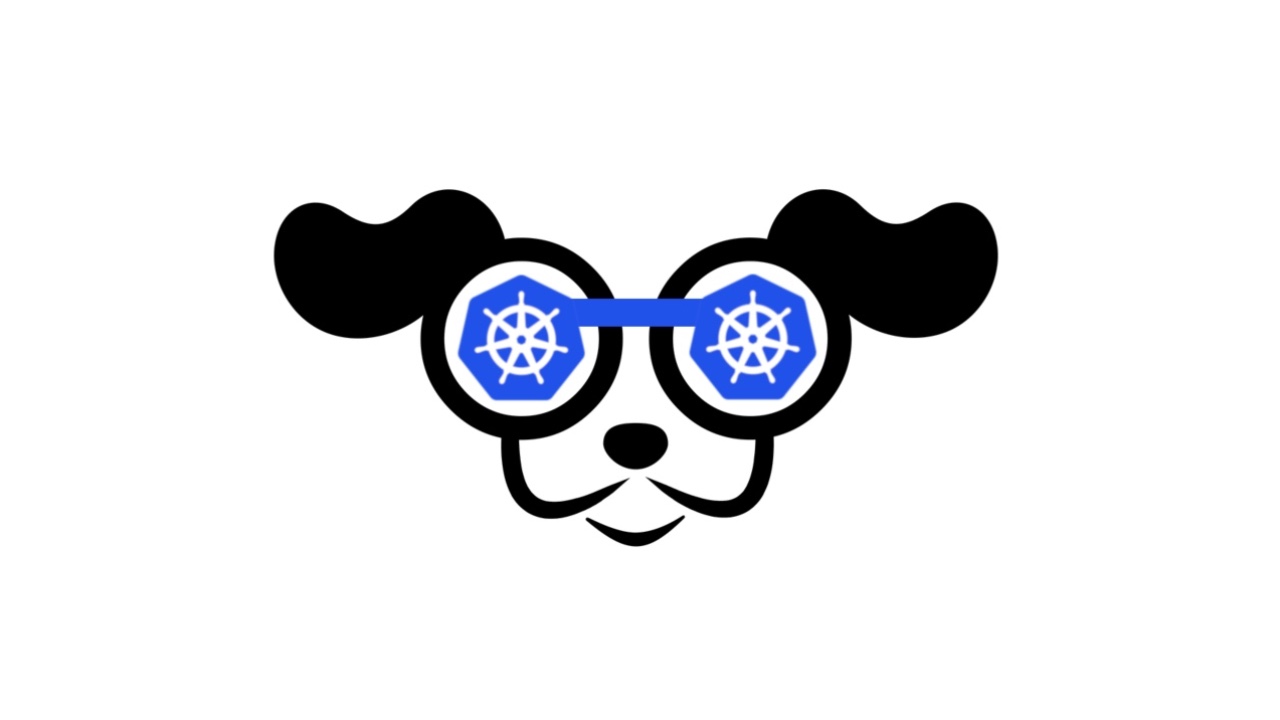
|
||
|
||
通常情况下,我写的关于 Kubernetes 管理的文章中用的都是做集群管理的 `kubectl` 命令。然而最近,有人给我介绍了 [k9s][2] 项目,可以让我快速查看并解决 Kubernetes 中的日常问题。这极大地改善了我的工作流程,我会在这篇教程中告诉你如何上手它。
|
||
|
||
它可以安装在 Mac、Windows 和 Linux 中,每种操作系统的说明可以在[这里][2]找到。请先完成安装,以便能够跟上本教程。
|
||
|
||
我会使用 Linux 和 Minikube,这是一种在个人电脑上运行 Kubernetes 的轻量级方式。按照[此教程][3]或使用[该文档][4]来安装它。
|
||
|
||
### 设置 k9s 配置文件
|
||
|
||
安装好 `k9s` 应用后,从帮助命令开始总是很好的起点。
|
||
|
||
```
|
||
$ k9s help
|
||
```
|
||
|
||
正如你在帮助信息所看到的,我们可以用 `k9s` 来配置很多功能。我们唯一需要进行的步骤就是编写配置文件。而 `info` 命令会告诉我们该应用程序要在哪里找它的配置文件。
|
||
|
||
```
|
||
$ k9s info
|
||
____ __.________
|
||
| |/ _/ __ \______
|
||
| < \____ / ___/
|
||
| | \ / /\___ \
|
||
|____|__ \ /____//____ >
|
||
\/ \/
|
||
|
||
Configuration: /Users/jess/.k9s/config.yml
|
||
Logs: /var/folders/5l/c1y1gcw97szdywgf9rk1100m0000gn/T/k9s-jess.log
|
||
Screen Dumps: /var/folders/5l/c1y1gcw97szdywgf9rk1100m0000gn/T/k9s-screens-jess
|
||
```
|
||
|
||
如果要添加配置文件,该配置目录不存在的话就创建它,然后添加一个配置文件。
|
||
|
||
```
|
||
$ mkdir -p ~/.k9s/
|
||
$ touch ~/.k9s/config.yml
|
||
```
|
||
|
||
在这篇介绍中,我们将使用 `k9s` 版本库中推荐的默认 `config.yml`。维护者请注意,这种格式可能会有变化,可以[在这里查看][5]最新版本。
|
||
|
||
```
|
||
k9s:
|
||
refreshRate: 2
|
||
headless: false
|
||
readOnly: false
|
||
noIcons: false
|
||
logger:
|
||
tail: 200
|
||
buffer: 500
|
||
sinceSeconds: 300
|
||
fullScreenLogs: false
|
||
textWrap: false
|
||
showTime: false
|
||
currentContext: minikube
|
||
currentCluster: minikube
|
||
clusters:
|
||
minikube:
|
||
namespace:
|
||
active: ""
|
||
favorites:
|
||
- all
|
||
- kube-system
|
||
- default
|
||
view:
|
||
active: dp
|
||
thresholds:
|
||
cpu:
|
||
critical: 90
|
||
warn: 70
|
||
memory:
|
||
critical: 90
|
||
warn: 70
|
||
```
|
||
|
||
我们设置了 `k9s` 寻找本地的 minikube 配置,所以我要确认 minikube 已经上线可以使用了。
|
||
|
||
```
|
||
$ minikube status
|
||
host: Running
|
||
kubelet: Running
|
||
apiserver: Running
|
||
kubeconfig: Configured
|
||
```
|
||
|
||
### 运行 k9s 来探索一个 Kubernetes 集群
|
||
|
||
有了配置文件,并指向我们的本地集群,我们现在可以运行 `k9s` 命令了。
|
||
|
||
```
|
||
$ k9s
|
||
```
|
||
|
||
启动后,会弹出 `k9s` 的基于文本的用户界面。在没有指定命名空间标志的情况下,它会向你显示默认命名空间中的 Pod。
|
||
|
||
![K9s screenshot][6]
|
||
|
||
如果你运行在一个有很多 Pod 的环境中,默认视图可能会让人不知所措。或者,我们可以将注意力集中在给定的命名空间上。退出该应用程序,运行 `k9s -n <namespace>`,其中 `<namespace>` 是已存在的命名空间。在下图中,我运行了 `k9s -n minecraft`,它显示了我损坏的 Pod:
|
||
|
||
![K9s screenshot][7]
|
||
|
||
所以,一旦你有了 `k9s` 后,有很多事情你可以更快地完成。
|
||
|
||
通过快捷键来导航 `k9s`,我们可以随时使用方向键和回车键来选择列出的项目。还有不少其他的通用快捷键可以导航到不同的视图。
|
||
|
||
* `0`:显示在所有命名空间中的所有 Pod
|
||
![K9s screenshot][8]
|
||
* `d`:描述所选的 Pod
|
||
![K9s screenshot][9]
|
||
* `l`:显示所选的 Pod 的日志
|
||
![Using k9s to show Kubernetes pod logs][10]
|
||
|
||
你可能会注意到 `k9s` 设置为使用 [Vim 命令键][11],包括使用 `J` 和 `K` 键上下移动等。Emacs 用户们,败退吧 :)
|
||
|
||
### 快速查看不同的 Kubernetes 资源
|
||
|
||
需要去找一个不在 Pod 里的东西吗?是的,我也需要。当我们输入冒号(`:`)键时,可以使用很多快捷方式。从那里,你可以使用下面的命令来导航。
|
||
|
||
* `:svc`:跳转到服务视图
|
||
![K9s screenshot][12]
|
||
* `:deploy`:跳转到部署视图
|
||
![K9s screenshot][13]
|
||
* `:rb`:跳转到角色绑定视图,用于 [基于角色的访问控制(RBAC)][14]管理
|
||
![K9s screenshot][15]
|
||
* `:namespace`:跳转到命名空间视图
|
||
![K9s screenshot][16]
|
||
* `:cj`:跳转到 cronjob 视图,查看集群中计划了哪些作业。
|
||
![K9s screenshot][17]
|
||
|
||
这个应用最常用的工具是键盘;要在任何页面往上或下翻页,请使用方向键。如果你需要退出,记得使用 Vim 绑定键,键入 `:q`,然后按回车键离开。
|
||
|
||
### 用 k9s 排除 Kubernetes 的故障示例
|
||
|
||
当出现故障的时候,`k9s` 怎么帮忙?举个例子,我让几个 Pod 由于配置错误而死亡。下面你可以看到我那个可怜的 “hello” 部署死了。当我们将其高亮显示出来,可以按 `d` 运行 `describe` 命令,看看是什么原因导致了故障。
|
||
|
||
![K9s screenshot][18]
|
||
|
||
![K9s screenshot][19]
|
||
|
||
草草掠过那些事件并不能告诉我们故障原因。接下来,我按了 `esc` 键,然后通过高亮显示 Pod 并输入`shift-l` 来检查日志。
|
||
|
||
![K9s screenshot][20]
|
||
|
||
不幸的是,日志也没有提供任何有用的信息(可能是因为部署从未正确配置过),而且 Pod 也没有出现。
|
||
|
||
然后我使用 `esc` 退了出来,我看看删除 Pod 是否能解决这个问题。要做到这一点,我高亮显示该 Pod,然后使用 `ctrl-d`。幸好 `k9s` 在删除前会提示用户。
|
||
|
||
![K9s screenshot][21]
|
||
|
||
虽然我确实删除了这个 Pod,但部署资源仍然存在,所以新的 Pod 会重新出现。无论什么原因(我们还不知道),它还会继续重启并死掉。
|
||
|
||
在这里,我会重复查看日志,描述资源,甚至使用 `e` 快捷方式来编辑运行中的 Pod 以排除故障行为。在这个特殊情况下,失败的 Pod 是因为没有配置在这个环境下运行。因此,让我们删除部署来停止崩溃接着重启的循环。
|
||
|
||
我们可以通过键入 `:deploy` 并点击回车进入部署。从那里我们高亮显示并按 `ctrl-d` 来删除。
|
||
|
||
![K9s screenshot][22]
|
||
|
||
![K9s screenshot][23]
|
||
|
||
这个有问题的部署被干掉了! 只用了几个按键就把这个失败的部署给清理掉了。
|
||
|
||
### k9s 是极其可定制的
|
||
|
||
这个应用有很多自定义选项、乃至于 UI 的配色方案。这里有几个可编辑的选项,你可能会感兴趣。
|
||
|
||
* 调整你放置 `config.yml` 文件的位置(这样你就可以把它存储在[版本控制][24]中)。
|
||
* 在 `alias.yml` 文件中添加[自定义别名][25]。
|
||
* 在 `hotkey.yml` 文件中创建[自定义热键][26]。
|
||
* 探索现有的[插件][27]或编写自己的插件。
|
||
|
||
整个应用是在 YAML 文件中配置的,所以定制化对于任何 Kubernetes 管理员来说都会觉得很熟悉。
|
||
|
||
### 用 k9s 简化你的生活
|
||
|
||
我倾向于以一种非常手动的方式来管理我团队的系统,更多的是为了锻炼脑力,而不是别的。当我第一次听说 `k9s` 的时候,我想,“这只是懒惰的 Kubernetes 而已。”于是我否定了它,然后回到了到处进行人工干预的状态。实际上,当我在处理积压工作时就开始每天使用它,而让我震惊的是它比单独使用 `kubectl` 快得多。现在,我已经皈依了。
|
||
|
||
了解你的工具并掌握做事情的“硬道理”很重要。还有一点很重要的是要记住,就管理而言,重要的是要更聪明地工作,而不是更努力。使用 `k9s`,就是我践行这个目标的方法。我想,我们可以把它叫做懒惰的 Kubernetes 管理,也没关系。
|
||
|
||
--------------------------------------------------------------------------------
|
||
|
||
via: https://opensource.com/article/20/5/kubernetes-administration
|
||
|
||
作者:[Jessica Cherry][a]
|
||
选题:[lujun9972][b]
|
||
译者:[wxy](https://github.com/wxy)
|
||
校对:[wxy](https://github.com/wxy)
|
||
|
||
本文由 [LCTT](https://github.com/LCTT/TranslateProject) 原创编译,[Linux中国](https://linux.cn/) 荣誉推出
|
||
|
||
[a]: https://opensource.com/users/cherrybomb
|
||
[b]: https://github.com/lujun9972
|
||
[1]: https://opensource.com/sites/default/files/styles/image-full-size/public/lead-images/game-dogs-chess-play-lead.png?itok=NAuhav4Z (Dogs playing chess)
|
||
[2]: https://github.com/derailed/k9s
|
||
[3]: https://opensource.com/article/18/10/getting-started-minikube
|
||
[4]: https://kubernetes.io/docs/tasks/tools/install-minikube/
|
||
[5]: https://github.com/derailed/k9s#k9s-configuration
|
||
[6]: https://opensource.com/sites/default/files/uploads/k9s_1.png (K9s screenshot)
|
||
[7]: https://opensource.com/sites/default/files/uploads/k9s_2.png (K9s screenshot)
|
||
[8]: https://opensource.com/sites/default/files/uploads/k9s_3.png (K9s screenshot)
|
||
[9]: https://opensource.com/sites/default/files/uploads/k9s_5_0.png (K9s screenshot)
|
||
[10]: https://opensource.com/sites/default/files/uploads/k9s-show-logs-opensourcedotcom.png (Using k9s to show Kubernetes pod logs)
|
||
[11]: https://opensource.com/article/19/3/getting-started-vim
|
||
[12]: https://opensource.com/sites/default/files/uploads/k9s_5.png (K9s screenshot)
|
||
[13]: https://opensource.com/sites/default/files/uploads/k9s_6.png (K9s screenshot)
|
||
[14]: https://kubernetes.io/docs/reference/access-authn-authz/rbac/
|
||
[15]: https://opensource.com/sites/default/files/uploads/k9s_7.png (K9s screenshot)
|
||
[16]: https://opensource.com/sites/default/files/uploads/k9s_8.png (K9s screenshot)
|
||
[17]: https://opensource.com/sites/default/files/uploads/k9s_9.png (K9s screenshot)
|
||
[18]: https://opensource.com/sites/default/files/uploads/k9s_10.png (K9s screenshot)
|
||
[19]: https://opensource.com/sites/default/files/uploads/k9s_11.png (K9s screenshot)
|
||
[20]: https://opensource.com/sites/default/files/uploads/k9s_12.png (K9s screenshot)
|
||
[21]: https://opensource.com/sites/default/files/uploads/k9s_13.png (K9s screenshot)
|
||
[22]: https://opensource.com/sites/default/files/uploads/k9s_14.png (K9s screenshot)
|
||
[23]: https://opensource.com/sites/default/files/uploads/k9s_15.png (K9s screenshot)
|
||
[24]: https://opensource.com/article/19/3/move-your-dotfiles-version-control
|
||
[25]: https://k9scli.io/topics/aliases/
|
||
[26]: https://k9scli.io/topics/hotkeys/
|
||
[27]: https://github.com/derailed/k9s/tree/master/plugins
|