mirror of
https://github.com/LCTT/TranslateProject.git
synced 2024-12-26 21:30:55 +08:00
38 lines
2.1 KiB
Markdown
38 lines
2.1 KiB
Markdown
Linux 截屏软件 Shutter
|
||
================================================================================
|
||
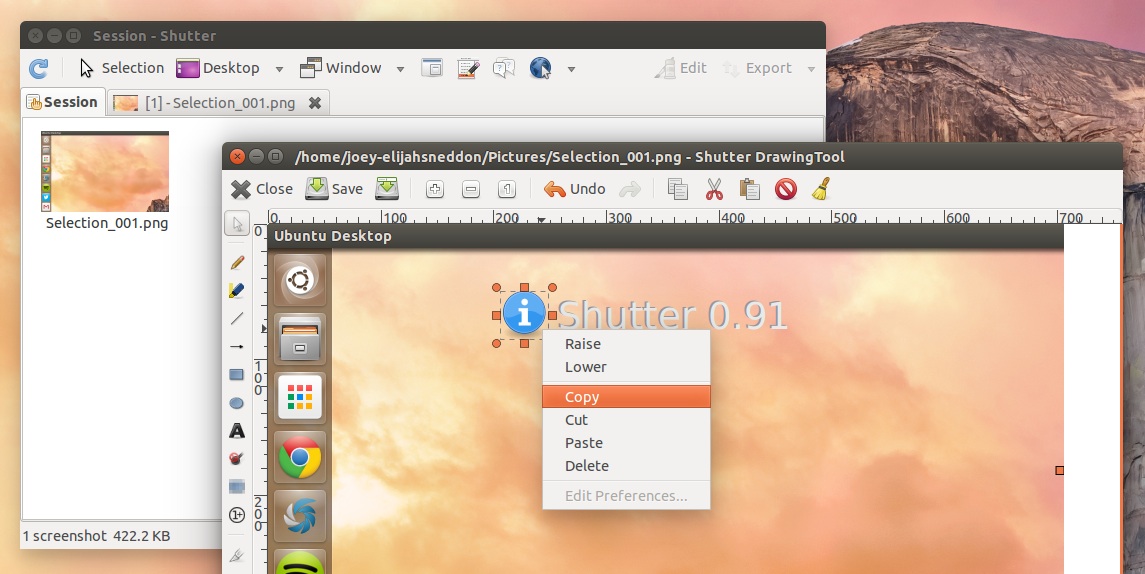
|
||
|
||
**[Shutter][1],是一款Linux平台下广受欢迎的截屏软件。最近的更新中,该软件修复了若干bug,并且使用了新的应用图标。**
|
||
|
||
这款开源并且功能强大的截屏工具可以让你选择桌面的任意区域、指定应用窗口或者整个屏幕区域来进行截屏。此外,你还可以添加注释、文本或者特效。
|
||
|
||
0.91版本修复了若干明显的bug,包括在Ubuntu 14.04中缩略图无法正常地在应用切换栏中显示的问题。由于'imm.io'在今年早期停止了服务,所以此次更新还取消了将截图上传到Pixlr图像服务的选项。
|
||
|
||
最后,这次更新突出了由 Lucas Romero Di Benedetto 精心设计的相机快门式应用图标。
|
||
|
||

|
||
|
||
### 在Ubuntu环境下安装Shutter 0.91版本 ###
|
||
|
||
升级到Shutter的最新版本是非常简单的——前提是你添加了该软件的PPA。[The Shutter PPA][2] 面向Ubuntu 12.04 LTS、13.10、14.04 LTS提供该软件最新稳定的发行版。
|
||
|
||
sudo add-apt-repository ppa:shutter/ppa
|
||
|
||
sudo apt-get update && sudo apt-get install shutter
|
||
|
||
不喜欢PPA?那么你也可以从该项目的主页下载Debian安装包。如果你使用的是Ubuntu 14.04 LTS系统,你可以点击下面的链接来下载安装包。
|
||
|
||
- [下载适用于Ubuntu 14.04 LTS系统的Shutter 0.91][3]
|
||
|
||
--------------------------------------------------------------------------------
|
||
|
||
via: http://www.omgubuntu.co.uk/2014/06/shutter-0-91-new-icon
|
||
|
||
译者:[JonathanKang](https://github.com/JonathanKang) 校对:[Caroline](https://github.com/carolinewuyan)
|
||
|
||
本文由 [LCTT](https://github.com/LCTT/TranslateProject) 原创翻译,[Linux中国](http://linux.cn/) 荣誉推出
|
||
|
||
[1]:https://apps.ubuntu.com/cat/applications/shutter/
|
||
[2]:https://launchpad.net/~shutter/+archive/ppa
|
||
[3]:https://launchpad.net/~shutter/+archive/ppa/+files/shutter_0.91%7Eppa2%7Eubuntu14.04.1_all.deb
|