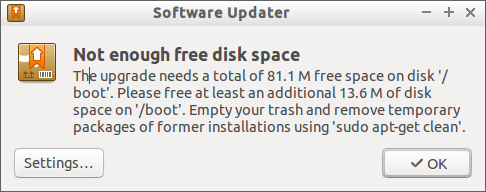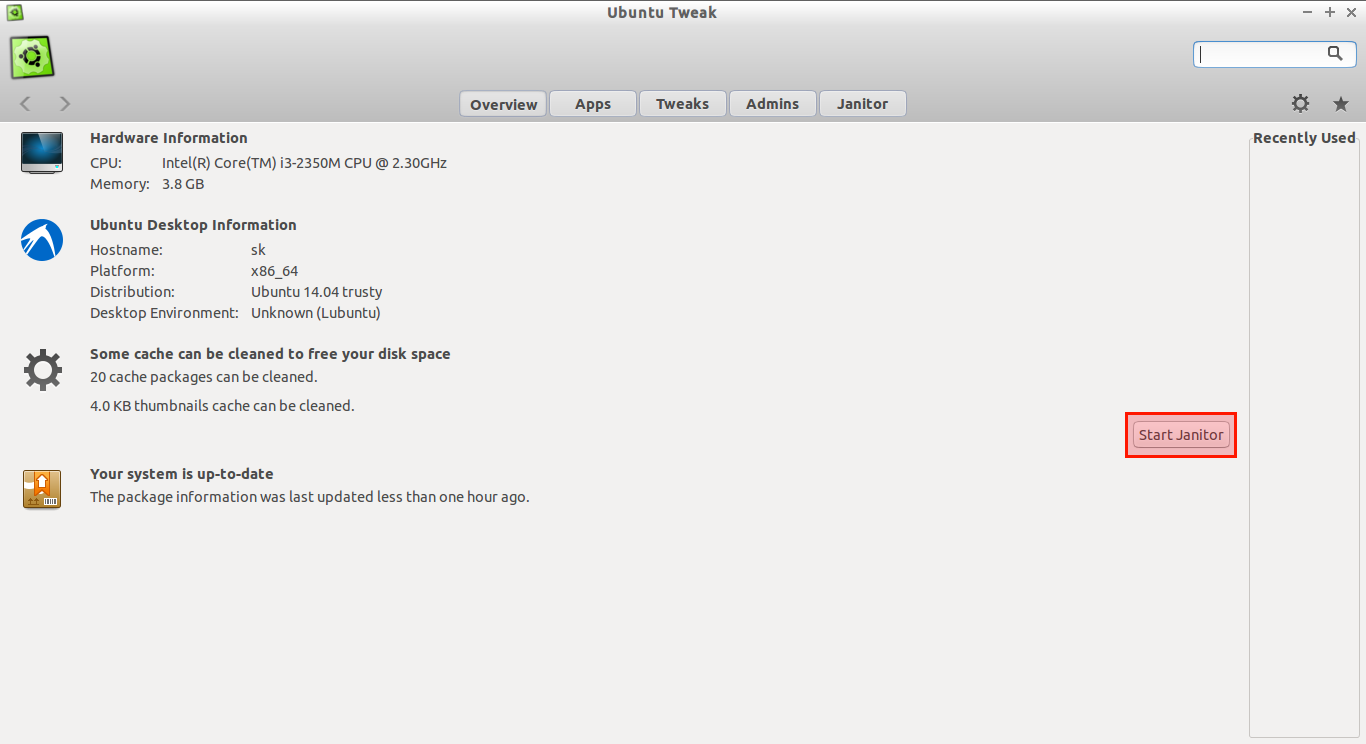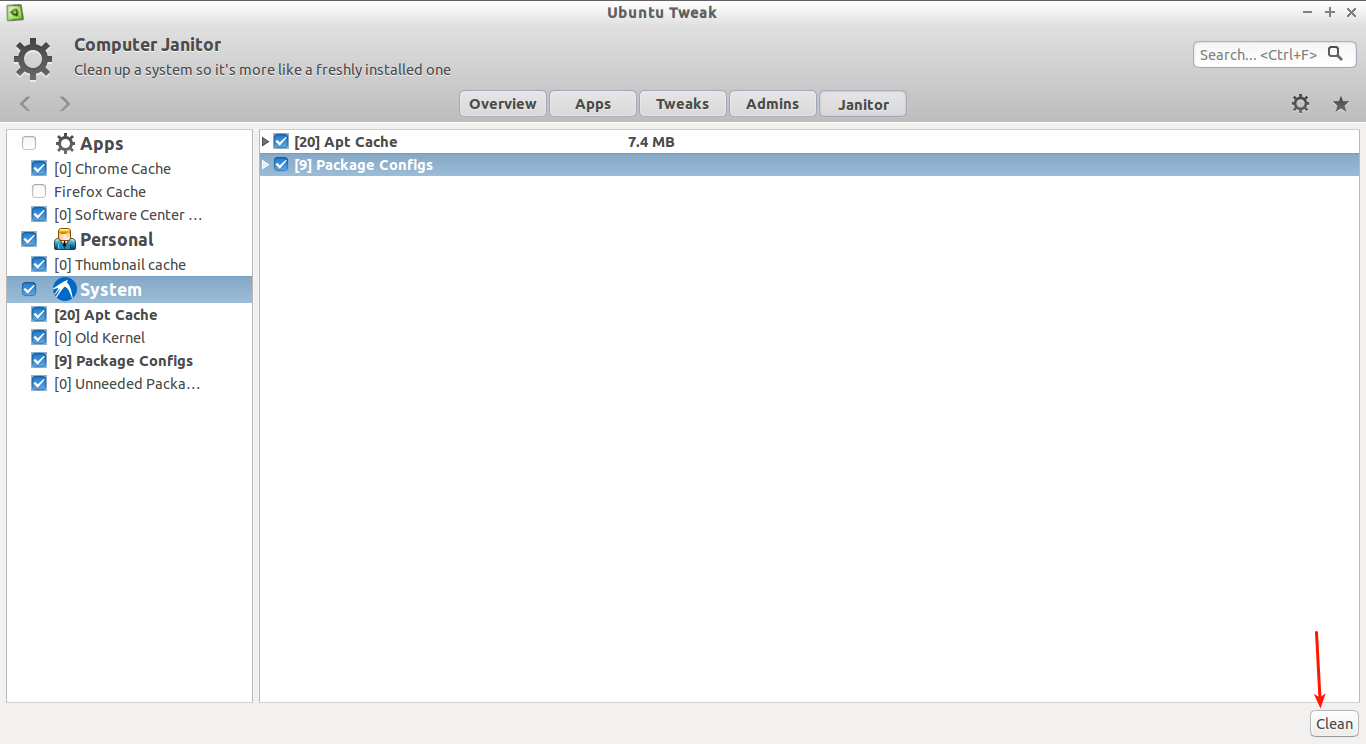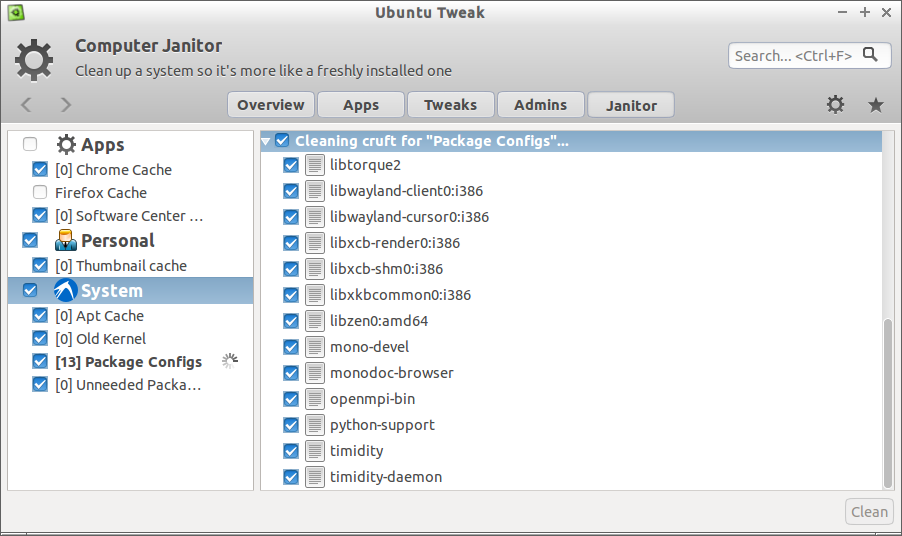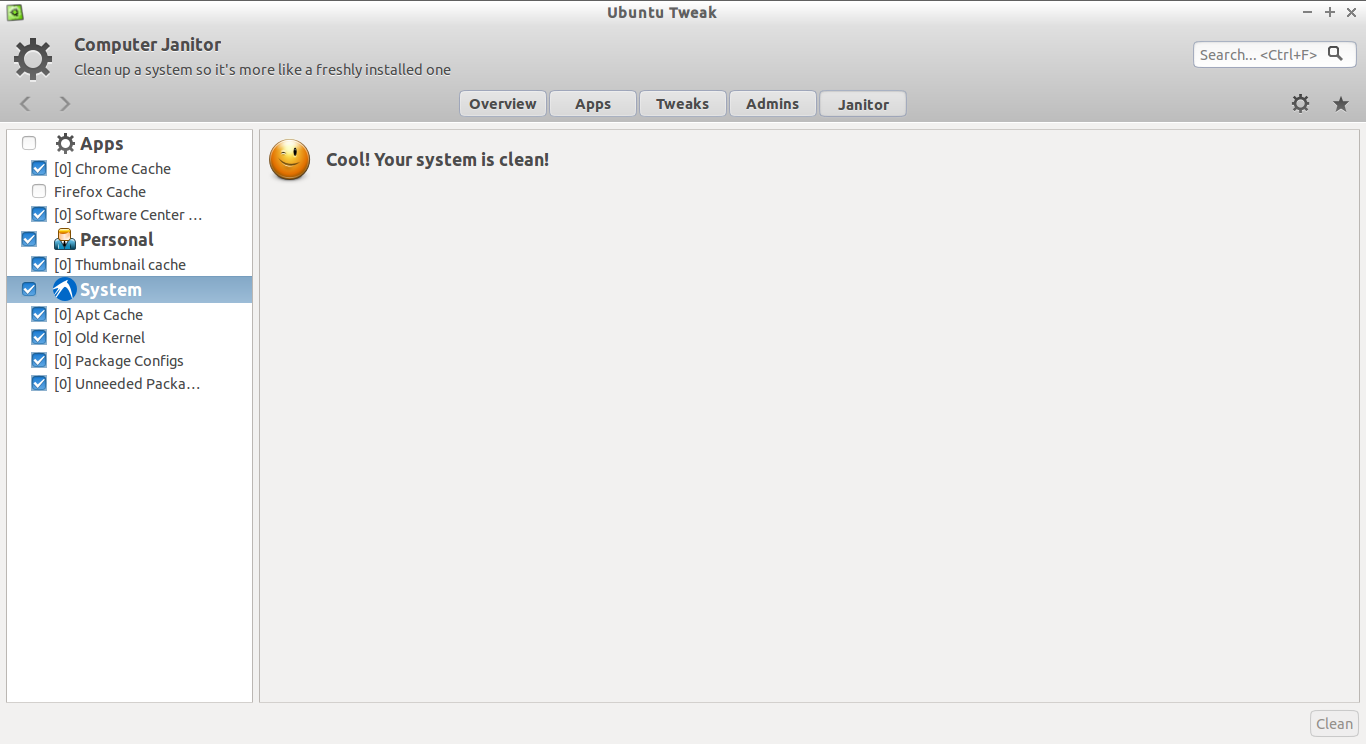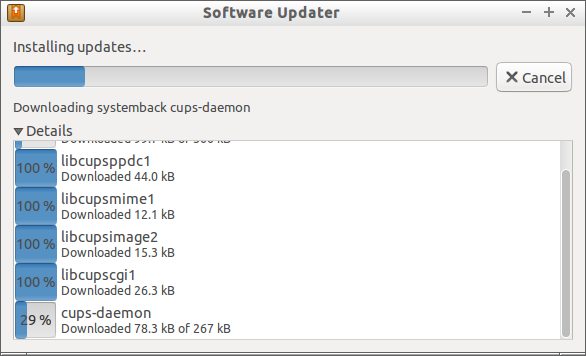mirror of
https://github.com/LCTT/TranslateProject.git
synced 2025-01-13 22:30:37 +08:00
2.5 KiB
2.5 KiB
如何在Ubuntu上修复“Not Enough Free Disk Space On /boot”
提问:如何在Ubuntu上修复“Not Enough Free Disk Space On /boot”错误?###
今天,当我在升级Lubuntu 14.04的时候遇到了下面这个错误,但是很简单。
“Not Enough Free Disk Space On /boot”
这是因为我的启动分区超出了不再要的旧内核与包等。
回答:
我听说Computer Janitor这个特性可以在Ubuntu Tweak中删除不想要的垃圾文件。使用Computer Janitor,你可以将你的系统清理成像新安装的那样。Janitor会删除:
- 程序缓存(Firefox/Chrome 缓存、软件中心缓存);
- 略缩图缓存;
- apt缓存;
- 旧内核;
- 包的配置;
- 不再需要的包。
If you haven’t install this tool, look at the following link. 如果你还没有安装这个工具,参考下面的链接
要删除不需要的垃圾文件,打开Ubuntu Tweak,点击 Janitor 选项。
选择你想要删除的文件的选框,并点击 Clean 按钮。
Janitor现在就开始清理你的系统了。
真酷!系统清理完成了。
我重启启动了软件更新。这个没再遇到问题了。
就是这样。当然也有其他的方法可以清理系统。但是,这个方法很容易学。我们可以只点击几次鼠标就可以清理系统。
干杯!
via: https://www.unixmen.com/how-to-fix-not-enough-free-disk-space-on-boot-in-ubuntu/