mirror of
https://github.com/LCTT/TranslateProject.git
synced 2025-01-22 23:00:57 +08:00
181 lines
8.1 KiB
Markdown
181 lines
8.1 KiB
Markdown
|
||
在Ubuntu 16.04下随机生成你的WiFi MAC地址
|
||
============================================================
|
||
|
||
你设备的MAC地址可以在不同的WiFi网络中记录你的活动。这些信息能被共享后出售,用于识别特定的个体。但可以用随机生成的伪MAC地址来阻止这一行为。
|
||
|
||
|
||

|
||
|
||
_Image courtesy of [Cloudessa][4]_
|
||
|
||
每一个诸如WiFi或者以太网卡这样的网络设备,都有一个叫做MAC地址的唯一标识符,如:`b4:b6:76:31:8c:ff`。这就是你能上网的原因:每当你连接上WiFi,路由器就会用这一地址来向你接受和发送数据,并且用它来区别你和这一网络的其他设备。
|
||
|
||
这一设计的缺陷在于唯一性,不变的MAC地址正好可以用来追踪你。连上了星巴克的WiFi? 好,注意到了。在伦敦的地铁上? 也记录下来。
|
||
|
||
如果你曾经在某一个WiFi验证页面上输入过你的真实姓名,你就已经把自己和这一MAC地址建立了联系。没有仔细阅读许可服务条款? 你可以认为,机场的免费WiFi正通过出售所谓的 ‘顾客分析数据’(你的个人信息)获利。出售的对象包括酒店,餐饮业,和任何想要了解你的人。
|
||
|
||
|
||
我不想信息被记录,再出售给多家公司,所以我花了几个小时想出了一个解决方案。
|
||
|
||
|
||
### MAC 地址不一定总是不变的
|
||
|
||
幸运的是,在不断开网络的情况下,是可以随机生成一个伪MAC地址的。
|
||
|
||
|
||
我想随机生成我的MAC地址,但是有三个要求:
|
||
|
||
|
||
1.MAC地址在不同网络中是不相同的。这意味着,我在星巴克和在伦敦地铁网络中的MAC地址是不相同的,这样在不同的服务提供商中就无法将我的活动联系起来
|
||
|
||
|
||
2.MAC地址需要经常更换,这样在网络上就没人知道我就是去年在这儿经过了75次的那个人
|
||
|
||
|
||
3. MAC地址一天之内应该保持不变。当MAC地址更改时,大多数网络都会与你断开连接,然后必须得进入验证页面再次登陆 - 这很烦人。
|
||
|
||
|
||
### 操作网络管理器
|
||
|
||
我第一次尝试用一个叫做 `macchanger`的工具,但是失败了。网络管理器会根据它自己的设置恢复默认的MAC地址。
|
||
|
||
|
||
我了解到,网络管理器1.4.1以上版本可以自动生成随机的MAC地址。如果你在使用Ubuntu 17.04 版本,你可以根据这一配置文件实现这一目的。但这并不能完全符合我的三个要求 (你必须在随机和稳定这两个选项之中选择一个,但没有一天之内保持不变这一选项)
|
||
|
||
|
||
因为我使用的是Ubuntu 16.04,网络管理器版本为1.2,不能直接使用高版本这一新功能。可能网络管理器有一些随机化方法支持,但我没能成功。所以我编了一个脚本来实现这一目标。
|
||
|
||
|
||
幸运的是,网络管理器1.2 允许生成随机MAC地址。你在已连接的网络中可以看见 ‘编辑连接’这一选项:
|
||
|
||
|
||
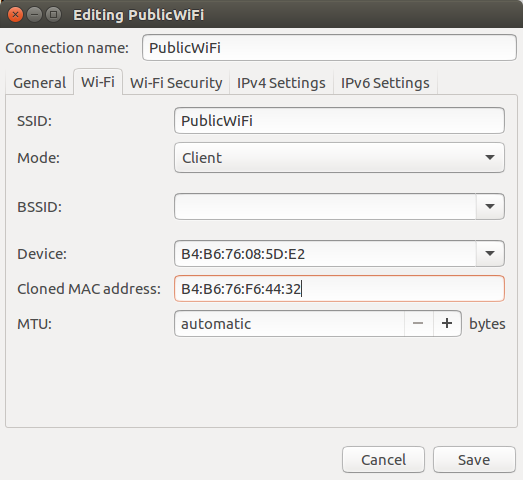
|
||
|
||
网络管理器也支持消息处理 - 任何位于 `/etc/NetworkManager/dispatcher.d/pre-up.d/` 的脚本在建立网络连接之前都会被执行。
|
||
|
||
|
||
### 分配随机生成的伪MAC地址
|
||
|
||
我想根据网络ID和日期来生成新的随机MAC地址。 我们可以使用网络管理器的命令行工具,nmcli,来显示所有可用网络:
|
||
|
||
|
||
```
|
||
> nmcli connection
|
||
NAME UUID TYPE DEVICE
|
||
Gladstone Guest 618545ca-d81a-11e7-a2a4-271245e11a45 802-11-wireless wlp1s0
|
||
DoESDinky 6e47c080-d81a-11e7-9921-87bc56777256 802-11-wireless --
|
||
PublicWiFi 79282c10-d81a-11e7-87cb-6341829c2a54 802-11-wireless --
|
||
virgintrainswifi 7d0c57de-d81a-11e7-9bae-5be89b161d22 802-11-wireless --
|
||
|
||
```
|
||
|
||
因为每个网络都有一个唯一标识符,为了实现我的计划,我将UUID和日期拼接在一起,然后使用MD5生成hash值:
|
||
|
||
```
|
||
|
||
# eg 618545ca-d81a-11e7-a2a4-271245e11a45-2017-12-03
|
||
|
||
> echo -n "${UUID}-$(date +%F)" | md5sum
|
||
|
||
53594de990e92f9b914a723208f22b3f -
|
||
|
||
```
|
||
生成的结果可以代替MAC地址的最后八个字节。
|
||
|
||
|
||
值得注意的是,最开始的字节 `02` 代表这个地址是自行指定的。实际上,真实MAC地址的前三个字节是由制造商决定的,例如 `b4:b6:76` 就代表Intel。
|
||
|
||
|
||
有可能某些路由器会拒绝自己指定的MAC地址,但是我还没有遇到过这种情况。
|
||
|
||
|
||
每次连接到一个网络,这一脚本都会用`nmcli` 来指定一个随机生成的伪MAC地址:
|
||
|
||
|
||
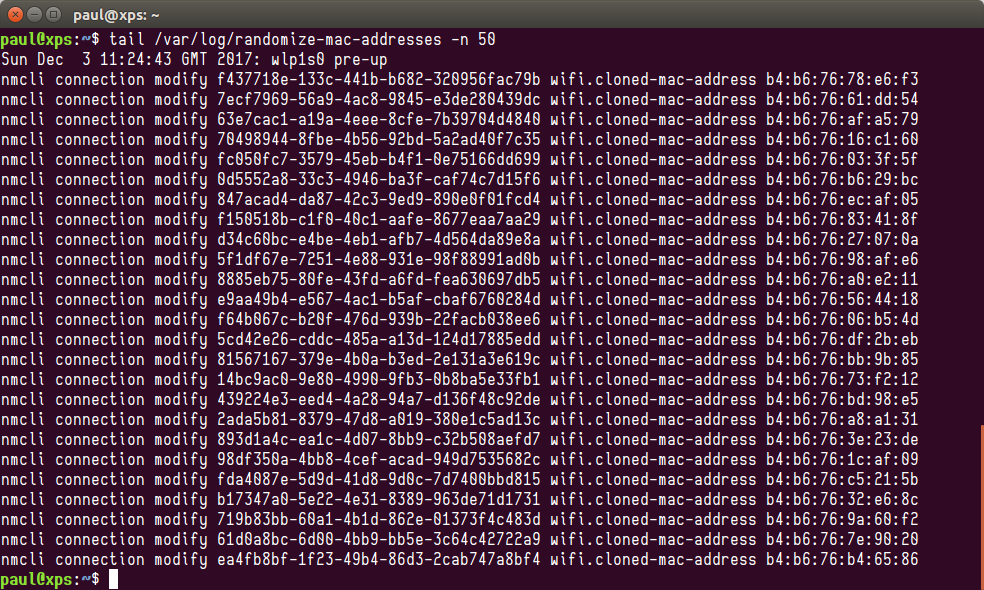
|
||
|
||
最后,我查看了 `ifconfig`的输出结果,我发现端口MAC地址已经变成了随机生成的地址,而不是我真实的MAC地址。
|
||
|
||
|
||
```
|
||
> ifconfig
|
||
wlp1s0 Link encap:Ethernet HWaddr b4:b6:76:45:64:4d
|
||
inet addr:192.168.0.86 Bcast:192.168.0.255 Mask:255.255.255.0
|
||
inet6 addr: fe80::648c:aff2:9a9d:764/64 Scope:Link
|
||
UP BROADCAST RUNNING MULTICAST MTU:1500 Metric:1
|
||
RX packets:12107812 errors:0 dropped:2 overruns:0 frame:0
|
||
TX packets:18332141 errors:0 dropped:0 overruns:0 carrier:0
|
||
collisions:0 txqueuelen:1000
|
||
RX bytes:11627977017 (11.6 GB) TX bytes:20700627733 (20.7 GB)
|
||
|
||
```
|
||
完整的脚本可以在Github上查看。
|
||
|
||
|
||
```
|
||
#!/bin/sh
|
||
|
||
# /etc/NetworkManager/dispatcher.d/pre-up.d/randomize-mac-addresses
|
||
|
||
# Configure every saved WiFi connection in NetworkManager with a spoofed MAC
|
||
# address, seeded from the UUID of the connection and the date eg:
|
||
# 'c31bbcc4-d6ad-11e7-9a5a-e7e1491a7e20-2017-11-20'
|
||
|
||
# This makes your MAC impossible(?) to track across WiFi providers, and
|
||
# for one provider to track across days.
|
||
|
||
# For craptive portals that authenticate based on MAC, you might want to
|
||
# automate logging in :)
|
||
|
||
# Note that NetworkManager >= 1.4.1 (Ubuntu 17.04+) can do something similar
|
||
# automatically.
|
||
|
||
export PATH=$PATH:/usr/bin:/bin
|
||
|
||
LOG_FILE=/var/log/randomize-mac-addresses
|
||
|
||
echo "$(date): $*" > ${LOG_FILE}
|
||
|
||
WIFI_UUIDS=$(nmcli --fields type,uuid connection show |grep 802-11-wireless |cut '-d ' -f3)
|
||
|
||
for UUID in ${WIFI_UUIDS}
|
||
do
|
||
UUID_DAILY_HASH=$(echo "${UUID}-$(date +F)" | md5sum)
|
||
|
||
RANDOM_MAC="02:$(echo -n ${UUID_DAILY_HASH} | sed 's/^\(..\)\(..\)\(..\)\(..\)\(..\).*$/\1:\2:\3:\4:\5/')"
|
||
|
||
CMD="nmcli connection modify ${UUID} wifi.cloned-mac-address ${RANDOM_MAC}"
|
||
|
||
echo "$CMD" >> ${LOG_FILE}
|
||
$CMD &
|
||
done
|
||
|
||
wait
|
||
```
|
||
|
||
|
||
|
||
_更新:使用自己指定的MAC地址可以避免和真正的intel地址冲突。感谢 [@_fink][6]_
|
||
|
||
---------------------------------------------------------------------------------
|
||
|
||
-via: https://www.paulfurley.com/randomize-your-wifi-mac-address-on-ubuntu-1604-xenial/
|
||
|
||
作者:[Paul M Furley ][a]
|
||
译者:[译者ID](https://github.com/译者ID)
|
||
校对:[校对者ID](https://github.com/校对者ID)
|
||
|
||
本文由 [LCTT](https://github.com/LCTT/TranslateProject) 原创编译,[Linux中国](https://linux.cn/) 荣誉推出
|
||
|
||
[a]:https://www.paulfurley.com/
|
||
[1]:https://gist.github.com/paulfurley/46e0547ce5c5ea7eabeaef50dbacef3f/raw/5f02fc8f6ff7fca5bca6ee4913c63bf6de15abca/randomize-mac-addresses
|
||
[2]:https://gist.github.com/paulfurley/46e0547ce5c5ea7eabeaef50dbacef3f#file-randomize-mac-addresses
|
||
[3]:https://github.com/
|
||
[4]:http://cloudessa.com/products/cloudessa-aaa-and-captive-portal-cloud-service/
|
||
[5]:https://gist.github.com/paulfurley/46e0547ce5c5ea7eabeaef50dbacef3f/revisions#diff-824d510864d58c07df01102a8f53faef
|
||
[6]:https://twitter.com/fink_/status/937305600005943296
|
||
[7]:https://gist.github.com/paulfurley/978d4e2e0cceb41d67d017a668106c53/
|
||
[8]:https://en.wikipedia.org/wiki/MAC_address#Universal_vs._local
|
||
[9]:https://gist.github.com/paulfurley/46e0547ce5c5ea7eabeaef50dbacef3f
|