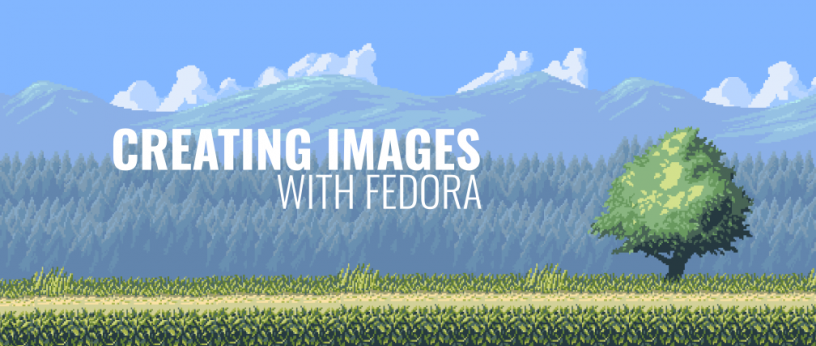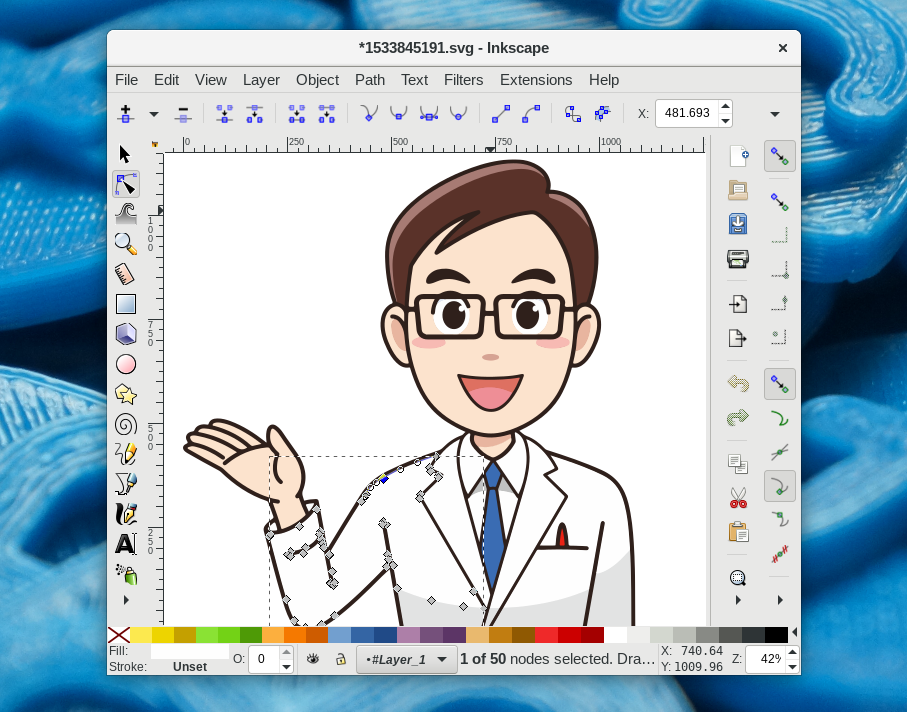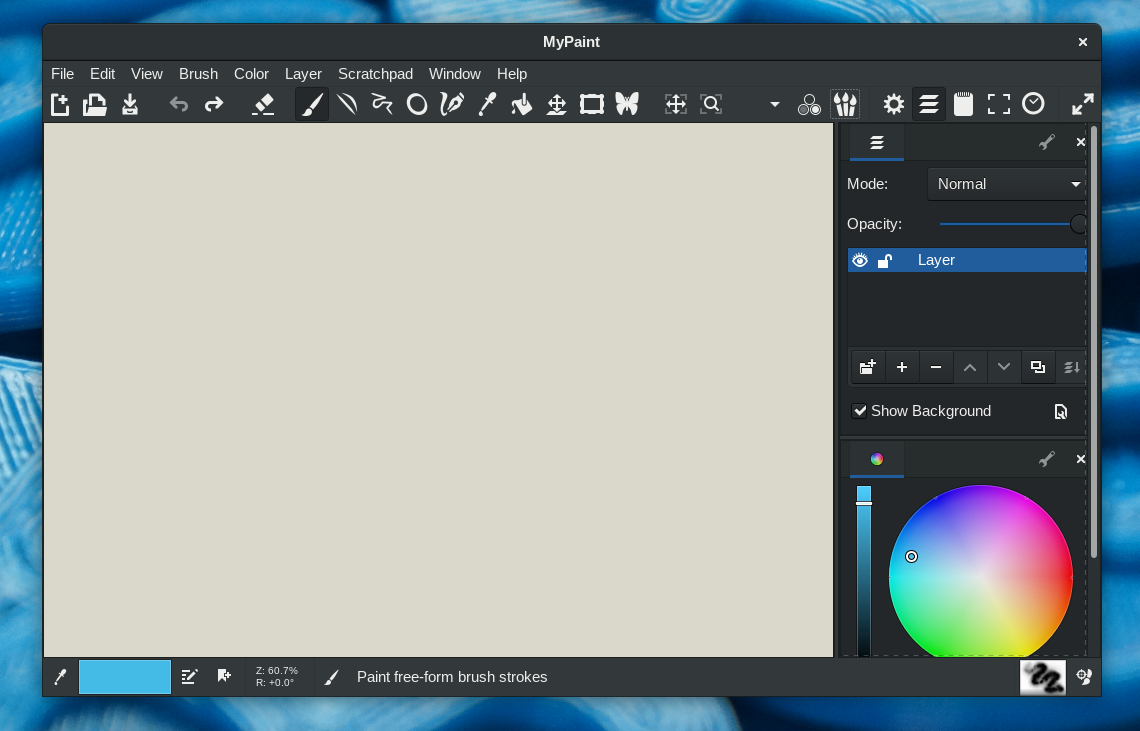3.6 KiB
translating---geekpi
Image creation applications for Fedora
Feeling creative? There are a multitude of applications available for Fedora to aid your creativity. From digital painting, vectors, to pixel art there is something for everyone to get creative this weekend. This article highlights a selection of the applications available for Fedora for creating awesome images.
Vector graphics: Inkscape
Inkscape is a well known and loved Open Source vector graphics editor. SVG is the primary file format of Inkscape, so all your drawings will scale no-problems! Inkscape has been around for many years, so there is a solid community and mountains of tutorials and other resources for getting started.
Being a vector graphics editor, Inkscape is better suited towards simpler illustrations (for example a simple comics style). However, using vector blurs, some artists create some amazing vector drawings.
Install Inkscape from the Software application in Fedora Workstation, or use the following command in Terminal:
sudo dnf install inkscape
Digital Painting: Krita & Mypaint
Krita is a popular image creation application for digital painting, raster illustration, and texturing. Additionally, Krita is an active project, with a vibrant community — so lots of tutorials to get started. Krita features multiple brush engines, a UI with pop-up palletes, a wrap-around mode for creating seamless patterns, filters, layers, and much more.
Install Krita from the Software application in Fedora Workstation, or use the following command in Terminal:
sudo dnf install krita
Mypaint is another amazing digital painting application available for Fedora. Like Krita, it has multiple brushes and the ability to use layers.
Install Mypaint from the Software application in Fedora Workstation, or use the following command in Terminal:
sudo dnf install mypaint
Pixel Art: Libresprite
Libresprite is an application designed for the creation of pixel art and pixel animations. It supports a range of colour modes and exports to many formats (including animated GIF). Additionally, Libresprite has drawing tools designed for the creation of pixel art: the polygon tool, and contour & shading tools.
Libresprite is available to download from the Flathub application repository. To install, simply enable Flathub as a software source, and then install via the Software application.
via: https://fedoramagazine.org/image-creation-applications-fedora/
作者:Ryan Lerch 选题:lujun9972 译者:译者ID 校对:校对者ID