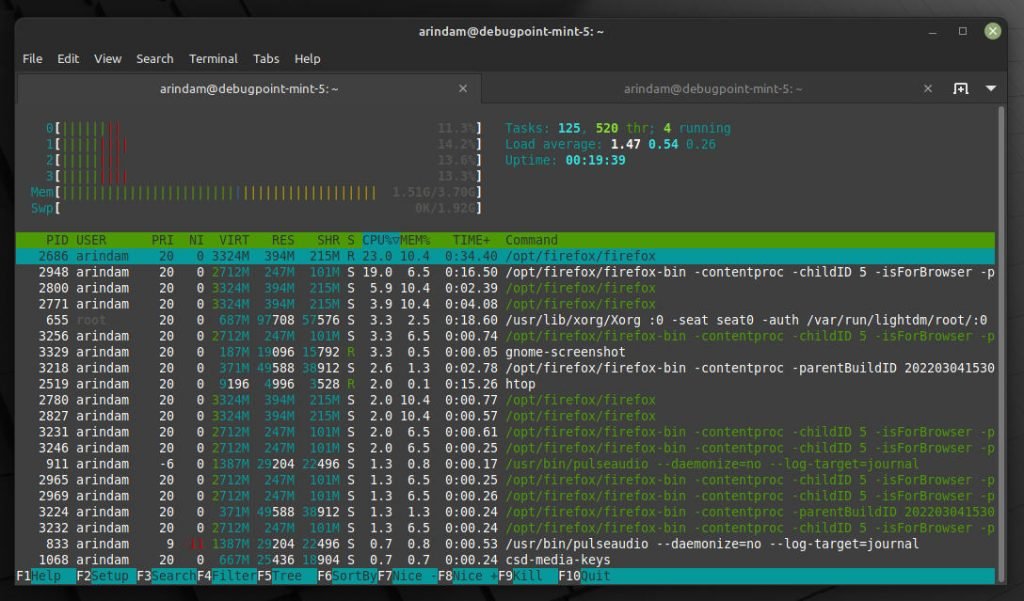7.9 KiB
Linux Mint Debian Edition 5 – Perfection with Stability [Review]
WE REVIEW THE RECENTLY RELEASED LINUX MINT DEBIAN EDITION 5 (LMDE 5) IN TERMS OF PERFORMANCE, STABILITY & USER-FRIENDLINESS. HERE’S WHAT WE HAVE FOUND. The Linux Mint team announced the release of Linux Mint Debian Edition LMDE 5 (LMDE 5) after more than two years since its predecessor LMDE 4 (Debbie). LMDE 5 is based on Debian 11 Bullseye that brings LTS Linux Kernel 5.10 and Debian package base. Most of the applications and packages are almost identical with Linux Mint 20.3 except the Kernel version.
That said, let’s dig in.
Linux Mint Debian Edition 5 Review
We tested Linux Mint Debian Edition 5 (LMDE 5) in actual older hardware with the below spec.
- Intel Core i3 1st Gen
- 4GB DDR3 SDRAM
- Broadcom chip
- NVIDIA® GeForce® 315M
- SSD Storage
ISO Download, LIVE Medium and Installation
Finding the ISO and downloading it from the newly designed Linux Mint website is easy. The LIVE medium boot went fine, and the installation icon at the desktop kicked off the installer.
LMDE uses a modified version of the Debian installer. It is not Calamares. The vanilla Debian installer is tricky and somewhat confusing for new users [my opinion]. But Linux Mint team makes it very easy to install with just a few steps and removed all the confusing items from the Debian installer.
You need to provide the location, keyboard layout, name and credentials and you are ready to install. The partition system of the installer uses GParted, which is friendly and handy.
So, the installation went smooth in virtual machines and physical hardware for my test.
The physical system took 4 to 5 minutes, while the virtual system took around 3 minutes for installation.
First Impression
If you were familiar with Linux Mint earlier with Cinnamon desktop, you would not find any difference in the Debian edition. They are the same. If you are new to Linux Mint Cinnamon, then a nice and clean desktop welcomes you after you finish your installation.
The desktop icons, well-adjusted colours and themes, bottom taskbar, system tray – everything is well organised and can get you started in no time.
Whether you use low-end or high-end hardware – Linux Mint Debian edition is fast on response and working in applications. The application switching and overall desktop response are solid.
You get well-tested applications and packages that seldom break based on Debian stability. That means no more worries about conflicting packages, missing updates and the usual issues with Linux systems.
Pre-Installed Applications
One of the advantages of Linux Mint (not only the Debian Edition) is its pre-loaded applications. Many Linux distributions do not include necessary applications in the ISO installer because of several reasons such as ISO size, etc.
But Linux Mint team thinks about their users and packages all the necessary applications that you need. This takes care of the needs of most of the user base. It helps reduce the end-users burden on searching and installing compatible applications after installing Linux Mint Debian Edition 5.
SEE ALSO: Zorin OS 16 Lite Review - Perfect Combination of Beauty, Performance and Simplicity
For example, with Linux Mint Debian Edition 5, the following essential apps are installed by default and ready to use.
- Pencil Drawing App
- Media: Celluloid media player, Hypnotix, Rythmbox
- Torrent client Transmission 3.0
- Complete Office suite: LibreOffice 7.0
- Email Client: Thunderbird 91.0
- Web browser: Firefox 97.0
That’s not all. You get a dedicated native application for all the below use cases. A user need not to look for a separate app for these.
- Screenshot and screensaver
- Tool for reducing eye strain
- USB format tool and Image Writer
- Sticky Pad
- Synaptic Package Manager
- System backup and restore
- Firewall utility
How LMDE5 is performing?
It is always fascinating to see a distro performing as per the expectation. And Linux Mint Debian Edition 5 performed well above expectations.
During an idle state, it is consuming 750 MB of RAM and the CPU is at 2%.
Then I ran it through a heavy workload with the followings.
- Firefox with three tabs open and one of them playing one YouTube video
- LibreOffice Calc one sheet open
- Drawing app with one instance
- Settings
- One terminal window
- File manager
With the above workload, it is consuming around 1.5 GB of RAM and the CPU is at 14%. Most of the resources are consumed by Firefox, obviously.
In my opinion, it is a perfect metric and well-optimised distribution for older hardware. The above metric is measured on the physical system.
Connectivity
Connectivity is an integral part of any OS. So, Linux Mint Debian Edition 5 can connect to WiFi (with an old Broadcom chip) and link to Bluetooth speakers without any additional tweaking.
The volume controls worked well with the Bluetooth daemon during my test.
Also, we tested the USB hot plug-in and it is detected and mounted automatically without any problem.
So, no surprises there, which is expected.
Any Bugs?
I have not encountered any bugs during my test. Everything worked well.
But one of the problems I found when I closed my physical test system laptop lid. It went to standby. But did not wake up. I could not see the login screen. The screen is black without any cursor. I had to do a hard reboot to get into the system.
It might be a hardware-specific issue on my test device. I believe it will not be of any concern for newer systems.
Summary
To wrap up the Linux Mint Debian Edition 5 review, it is by far the most stable and well optimised Linux Distribution. You can trust this version for your daily driver and if you are planning to use a system for two years or more. So, if you need a non-Ubuntu based stable system, fast, low maintenance and long-running daily driver for your old or new systems, this is a perfect choice. Go for it.
You can download Linux Mint Debian Edition 5 on the official website.
Cheers.
We bring the latest tech, software news and stuff that matters. Stay in touch via Telegram, Twitter, YouTube, and Facebook and never miss an update!
Also Read
via: https://www.debugpoint.com/2022/03/linux-mint-debian-edition-5-review/