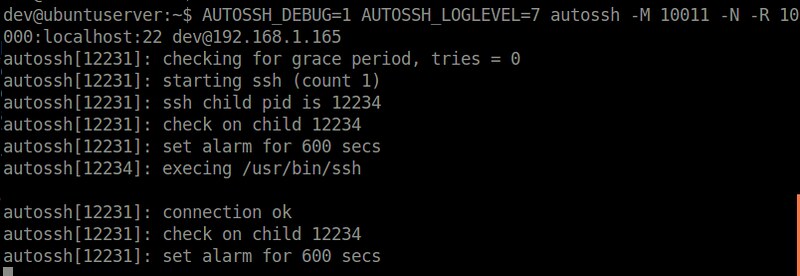mirror of
https://github.com/LCTT/TranslateProject.git
synced 2024-12-26 21:30:55 +08:00
2.7 KiB
2.7 KiB
Linux有问必答:如何安装autossh
提问: 我打算在linux上安装autossh,我应该怎么做呢?
autossh 是一款开源工具,可以帮助管理SSH会话、自动重连和停止转发流量。autossh会假定目标主机已经设定无密码SSH登陆,以便autossh可以重连断开的SSH会话而不用用户操作。
只要你建立反向SSH隧道或者挂载基于SSH的远程文件夹,autossh迟早会派上用场。基本上只要需要维持SSH会话,autossh肯定是有用的。
下面有许多linux发行版autossh的安装方法。
Debian 或 Ubuntu 系统
autossh已经加入基于Debian系统的基础库,所以可以很方便的安装。
$ sudo apt-get install autossh
Fedora 系统
Fedora库同样包含autossh包,使用yum安装。
$ sudo yum install autossh
CentOS 或 RHEL 系统
CentOS/RHEL 6 或早期版本, 需要开启第三库Repoforge库, 然后才能使用yum安装.
$ sudo yum install autossh
CentOS/RHEL 7以后,autossh 已经不在Repoforge库中. 你需要从源码编译安装(例子在下面)。
Arch Linux 系统
$ sudo pacman -S autossh
Debian 或 Ubuntu 系统中从源码编译安装###
如果你想要使用最新版本的autossh,你可以自己编译源码安装
$ sudo apt-get install gcc make
$ wget http://www.harding.motd.ca/autossh/autossh-1.4e.tgz
$ tar -xf autossh-1.4e.tgz
$ cd autossh-1.4e
$ ./configure
$ make
$ sudo make install
CentOS, Fedora 或 RHEL 系统中从源码编译安装###
在CentOS/RHEL 7以后,autossh不在是预编译包。所以你不得不从源码编译安装。
$ sudo yum install wget gcc make
$ wget http://www.harding.motd.ca/autossh/autossh-1.4e.tgz
$ tar -xf autossh-1.4e.tgz
$ cd autossh-1.4e
$ ./configure
$ make
$ sudo make install
via: http://ask.xmodulo.com/install-autossh-linux.html
作者:Dan Nanni 译者:Vic020/VicYu 校对:wxy