mirror of
https://github.com/LCTT/TranslateProject.git
synced 2025-02-28 01:01:09 +08:00
80 lines
3.9 KiB
Markdown
80 lines
3.9 KiB
Markdown
[#]: collector: (lujun9972)
|
||
[#]: translator: (geekpi)
|
||
[#]: reviewer: (wxy)
|
||
[#]: publisher: (wxy)
|
||
[#]: url: (https://linux.cn/article-12220-1.html)
|
||
[#]: subject: (Can’t Install Deb File on Ubuntu 20.04? Here’s What You Need to do!)
|
||
[#]: via: (https://itsfoss.com/cant-install-deb-file-ubuntu/)
|
||
[#]: author: (Abhishek Prakash https://itsfoss.com/author/abhishek/)
|
||
|
||
无法在 Ubuntu 20.04 上安装 Deb 文件?这是你需要做的!
|
||
======
|
||
|
||
> 双击 deb 文件后无法通过 Ubuntu 20.04 的软件中心安装?你不是唯一遇到此问题的人。本教程展示了解决方法。
|
||
|
||
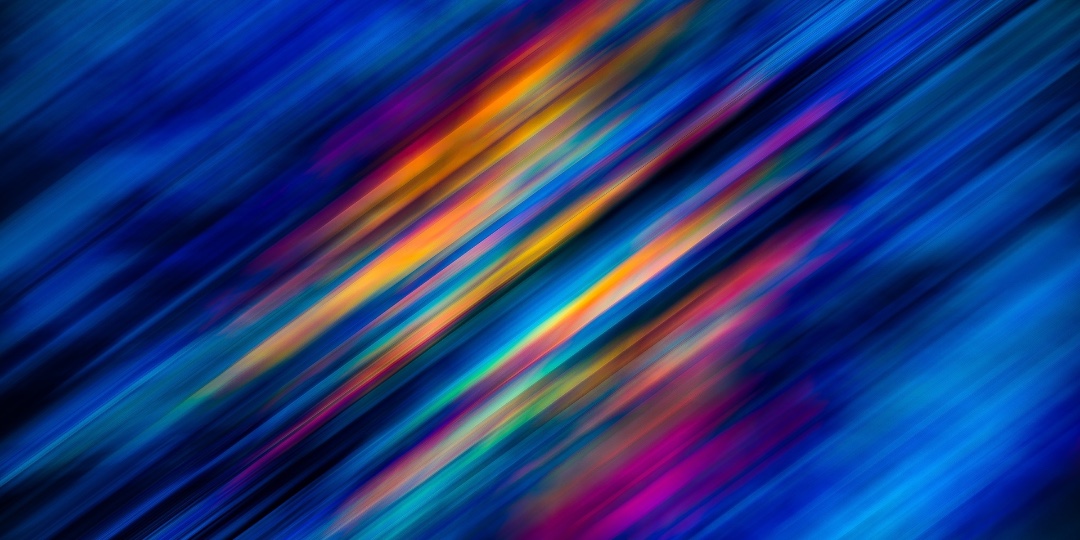
|
||
|
||
在“[安装 Ubuntu 20.04 之后要做的事][1]”一文中,一些读者提到他们[用 Deb 文件安装软件][2]遇到了麻烦。
|
||
|
||
我发现这很奇怪,因为使用 deb 文件安装程序是最简单的方法之一。你要做的就是双击下载的文件,它会在软件中心中打开(默认情况下)。单击安装,它要求你输入密码,并在几秒钟/分钟内安装了该软件。
|
||
|
||
我[从 19.10 升级到 Ubuntu 20.04][3]直到今天都没有遇到这个问题。
|
||
|
||
我下载了 .deb 文件来安装 [Rocket Chat Messenger][4],然后双击该文件安装时,文件用存档管理器打开。这不是我所期望的。
|
||
|
||
![DEB files opened with Archive Manager instead of Software Center][5]
|
||
|
||
“修复”很简单,我将在本教程中向你展示。
|
||
|
||
### 在 Ubuntu 20.04 中安装 deb 文件
|
||
|
||
由于某些原因,在 Ubuntu 20.04 中 deb 文件的默认打开程序被设置为存档管理器。存档管理器是用于[解压 zip][6] 和其他压缩文件。
|
||
|
||
解决此问题的方法非常简单。[在 Ubuntu 中更改默认应用][7],将打开 DEB 文件从“存档管理器”改到“软件安装”。让我告诉你步骤。
|
||
|
||
**步骤 1:**右键单击下载的 .deb 文件,然后选择**属性**:
|
||
|
||
![][8]
|
||
|
||
**步骤 2:**进入“**打开方式**”标签,选择“**软件安装**”,然后点击“**设置为默认**”。
|
||
|
||
![][9]
|
||
|
||
这样,以后所有的 .deb 文件都将通过“软件安装”即软件中心打开。
|
||
|
||
双击 .deb 文件确认,看看是否在软件中心中打开。
|
||
|
||
### 忽视的 bug 还是愚蠢的功能?
|
||
|
||
为什么会用存档管理器打开 deb 文件让人无法理解。我确实希望这是一个 bug,而不是像[在 Ubuntu 20.04 中不允许在桌面上拖放文件][10]这样的怪异功能。
|
||
|
||
既然我们在讨论 deb 文件的安装,就让我告诉你一个不错的工具 [gdebi][11]。它是一个轻量级应用,其唯一目的是安装 DEB 文件。有时它也可以处理依赖关系。
|
||
|
||
你可以了解更多有关[使用 gdebi 并默认设为安装 deb 文件的工具][12]。
|
||
|
||
--------------------------------------------------------------------------------
|
||
|
||
via: https://itsfoss.com/cant-install-deb-file-ubuntu/
|
||
|
||
作者:[Abhishek Prakash][a]
|
||
选题:[lujun9972][b]
|
||
译者:[geekpi](https://github.com/geekpi)
|
||
校对:[wxy](https://github.com/wxy)
|
||
|
||
本文由 [LCTT](https://github.com/LCTT/TranslateProject) 原创编译,[Linux中国](https://linux.cn/) 荣誉推出
|
||
|
||
[a]: https://itsfoss.com/author/abhishek/
|
||
[b]: https://github.com/lujun9972
|
||
[1]: https://linux.cn/article-12183-1.html
|
||
[2]: https://itsfoss.com/install-deb-files-ubuntu/
|
||
[3]: https://itsfoss.com/upgrade-ubuntu-version/
|
||
[4]: https://rocket.chat/
|
||
[5]: https://i2.wp.com/itsfoss.com/wp-content/uploads/2020/05/error-opening-deb-file.png?ssl=1
|
||
[6]: https://itsfoss.com/unzip-linux/
|
||
[7]: https://itsfoss.com/change-default-applications-ubuntu/
|
||
[8]: https://i1.wp.com/itsfoss.com/wp-content/uploads/2020/05/open-deb-files.png?ssl=1
|
||
[9]: https://i0.wp.com/itsfoss.com/wp-content/uploads/2020/05/deb-file-install-fix-ubuntu.png?fit=800%2C454&ssl=1
|
||
[10]: https://itsfoss.com/add-files-on-desktop-ubuntu/
|
||
[11]: https://launchpad.net/gdebi
|
||
[12]: https://itsfoss.com/gdebi-default-ubuntu-software-center/
|