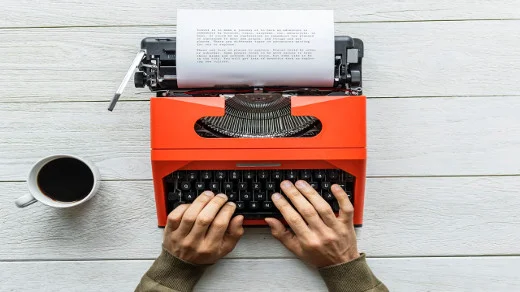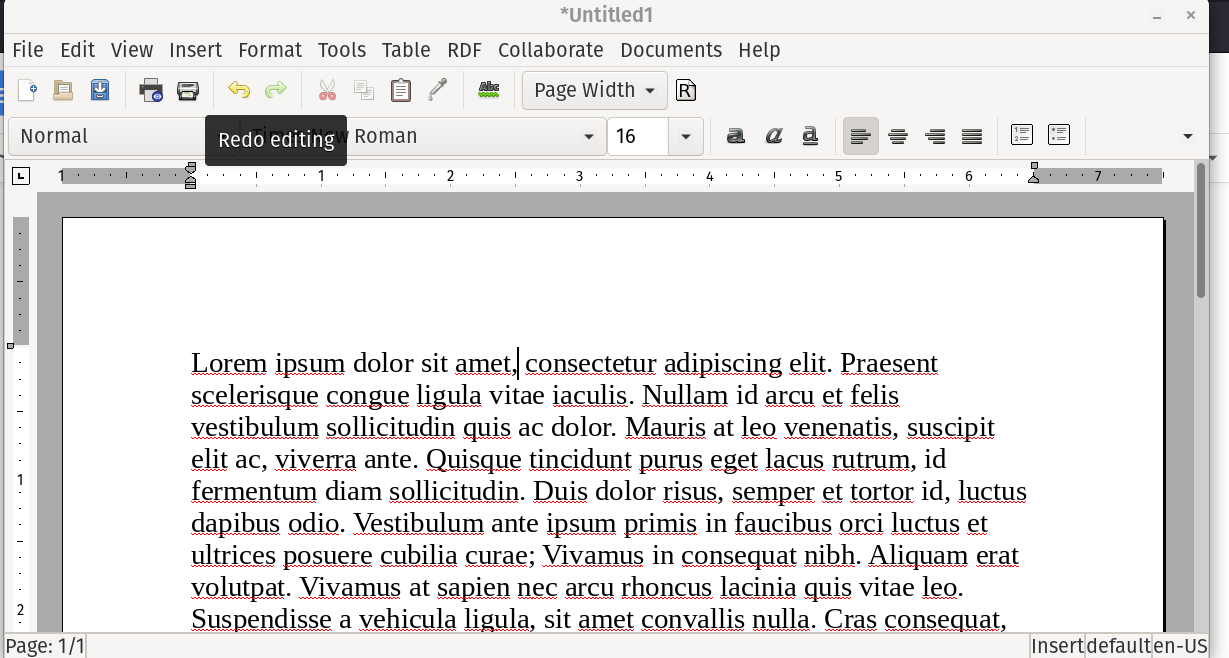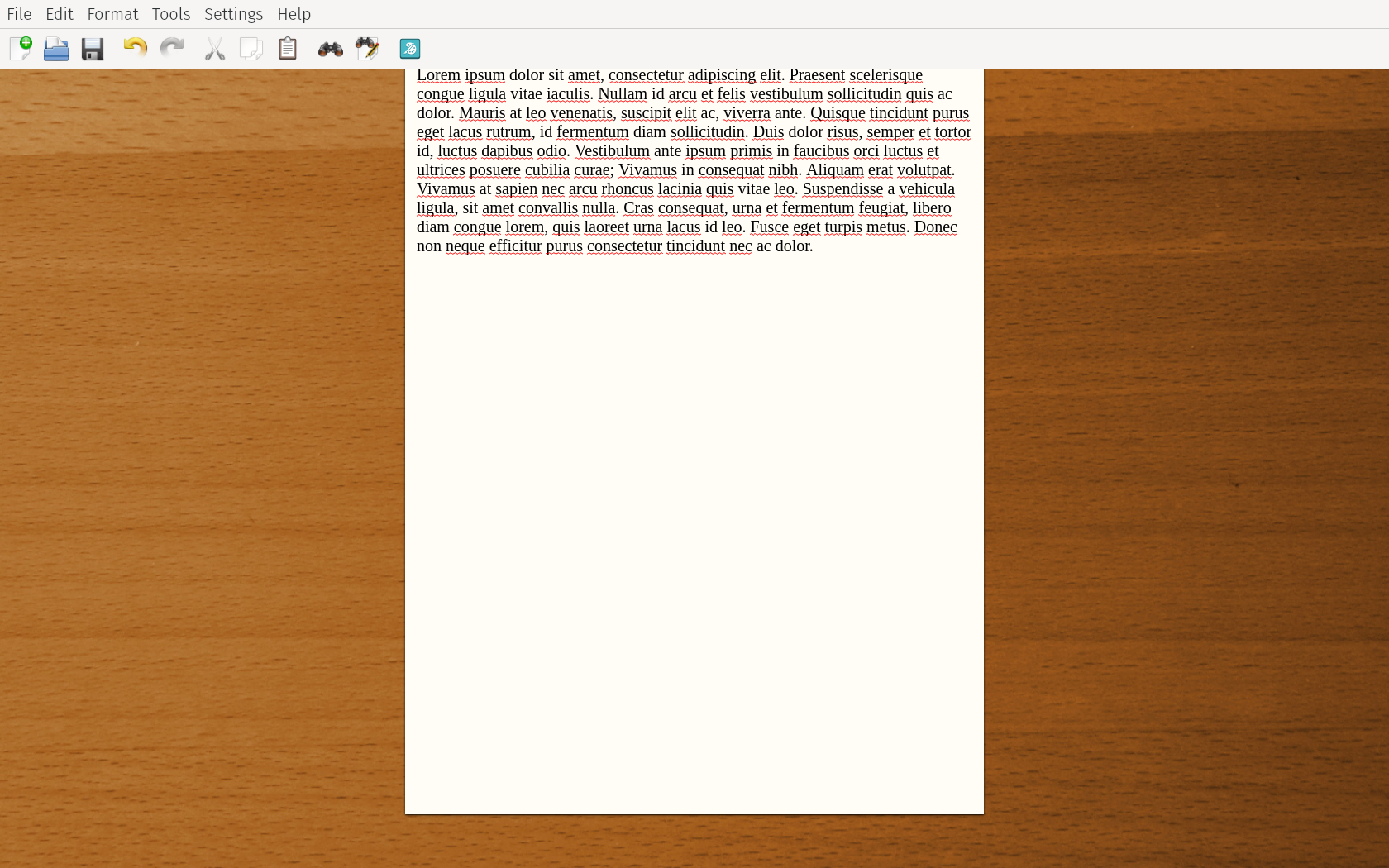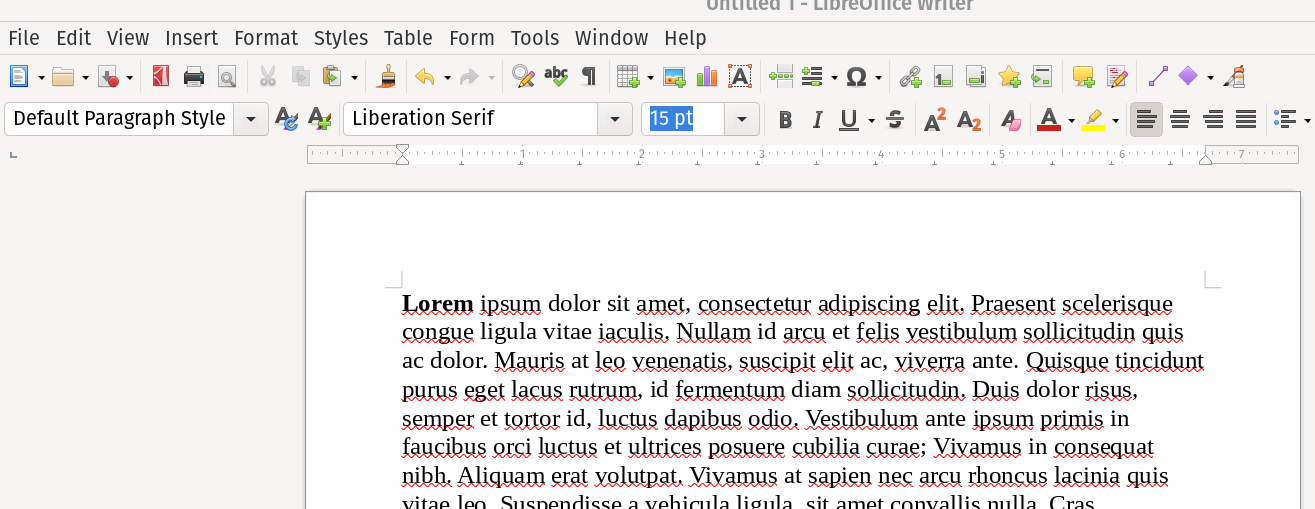* Update 20210131 How to teach open source beyond business.md * Update 20210131 How to teach open source beyond business.md * Update 20210131 How to teach open source beyond business.md * Update 20210131 How to teach open source beyond business.md * Rename sources/tech/20210131 How to teach open source beyond business.md to translated/tech/20210131 How to teach open source beyond business.md * Update 20220606 6 Linux word processors you need to try.md * Update 20220606 6 Linux word processors you need to try.md * Update 20220606 6 Linux word processors you need to try.md * Update 20220606 6 Linux word processors you need to try.md * Update 20220606 6 Linux word processors you need to try.md * 翻译 * Rename sources/tech/20220606 6 Linux word processors you need to try.md to translated/tech/20220606 6 Linux word processors you need to try.md
5.7 KiB
6 Linux word processors you need to try
值得尝试的六款Linux文字处理程序
选择一款最中意的文字处理程序把你的想法打印到纸上。
Image by: rawpixel.com. CC0.
作家们总是在寻找更好的方法将他们的文字和想法以更好的方式呈现给他们的读者。我对文字处理程序最早的印象是在 Apple II 上使用 AppleWorks 和 FrEDWriter,一个1985年的免费的文字处理程序。这是我的学生的标配,他们中的许多人来自没有钱购买专用软件的家庭。
Abiword
在20世纪90年代时,我开始使用 Linux, 我开始寻找高质量的写作程序,以推荐给在开源软件世界跟随我的学生。我首先接触的文字处理程序是 AbiWord。 AbiWord 来自西班牙语 Abierto,是打开的意思。最早发布于1998年,并且之后一直在升级。使用 GPLv2 开源协议。支持列表,缩进,字符格式等基本功能。支持比如 ".doc", ".html", ".docx", ".odt" 等多种格式文件的导入和导出。
Etherpad
Etherpad 是一个开源项目。它可以让您像 Google Drive 那样实时编辑文档。它完全开源。据它的网站上介绍,您可以用它来写文章,新闻稿和待办清单,还可以和您的朋友,同学或者同事一起同时编辑同一个文档。源代码可查看。Etherpad 采用 Apache 2.0 开源协议。您可以直接在线使用它,或者把它下载并安装到您的 Linux 电脑上。
Cryptpad
CryptPad 是一个端到端加密的写作套件。使用 GPLv3 开源协议,并且源代码在 GitHub 上公开。 由 Xwiki 实验室开发。可替代 Google Drive 并且自主托管。根据网站描述 “CryptPad 旨在实现协作办公。实时同步文档的更改。由于所有数据都已加密,因此服务及其管理员无法查看正在编辑和存储的内容。” Cryptpad 为用户提供了丰富的文档。
Focuswriter
FocusWriter 是一个简单的免干扰的编辑器。它使用隐藏的界面,鼠标移动到屏幕边界时可以显示。使用 GPLv3 开源协议并提供 Linux 通用软件安装包(Flatpak),比如 Ubuntu 的 DEB 和 Fedora 的 RPM。这是一个 FocusWriter 桌面的例子。 一个非常简单直观的界面,菜单自动隐藏,鼠标指向屏幕顶部或边缘时才显示。文件默认保存为 ".odt" 格式,也支持纯文本, ".docx",和富文本。
LibreOffice Writer
LibreOffice Writer是我最喜欢的。我已经使用了十多年了。他拥有我需要的富文本的所有特性。他还拥有我见过的最大的导入导出列表。类似 APA这样的问卷和出版模板它拥有十多种。最喜欢它的是他可以将文件导出为 PDF 和 “epub”。 LibreOffice Writer 是一个免费软件,使用 Mozilla Public Liceense 2.0 开源协议。 源代码由 Document Foundation 提供。LibreOffice 支持大多数 Linux 发行版。 同时它也提供 Flatpak,Snap 和 AppImage。另外,您也可以把它下载并安装到 MacOs 和 Windows 上。
OpenOffice Writer
Apache OpenOffice Writer 是一个全功能点文字处理程序。作为一个备忘录来说它足够简单,但对于编写你的第一本书来说它又足够复杂。依据官网的描述,OpenOffice Writer 将文档自动保存为 “open document format”. 它还支持将文档保存为 ".doc", ".docx", 富文本和其他格式。OpenOffice Writer 使用 Apache License 2.0 开源协议。源代码在 GitHub 上公开。
这里还有许多免费的开源软件等着大家去发现。它们非常适合完成您的日常任务,您也可以为它们的发展做出贡献。您最喜欢的 Linux 文字处理器程序是什么呢?
Image by: (Don Watkins, CC BY-SA 4.0)
via: https://opensource.com/article/22/6/word-processors-linux
作者:Don Watkins 选题:lkxed 译者:duoluoxiaosheng 校对:校对者ID