mirror of
https://github.com/LCTT/TranslateProject.git
synced 2025-01-25 23:11:02 +08:00
162 lines
5.7 KiB
Markdown
162 lines
5.7 KiB
Markdown
[#]: collector: (lujun9972)
|
||
[#]: translator: (robsean)
|
||
[#]: reviewer: (wxy)
|
||
[#]: publisher: (wxy)
|
||
[#]: url: (https://linux.cn/article-11172-1.html)
|
||
[#]: subject: (How to Upgrade Debian 9 (Stretch) to Debian 10 (Buster) via Command Line)
|
||
[#]: via: (https://www.linuxtechi.com/upgrade-debian-9-to-debian-10-command-line/)
|
||
[#]: author: (Pradeep Kumar https://www.linuxtechi.com/author/pradeep/)
|
||
|
||
如何通过命令行升级 Debian 9 为 Debian 10
|
||
======
|
||
|
||
我们已经在先前的文章中看到如何安装 [Debian 10(Buster)][1]。今天,我们将学习如何从 Debian 9 升级为 Debian 10,虽然我们已将看到 Debian 10 和它的特色,所以这里我们不会深入介绍。但是可能读者没有机会读到那篇文章,让我们快速了解一下 Debian 10 和它的新功能。
|
||
|
||
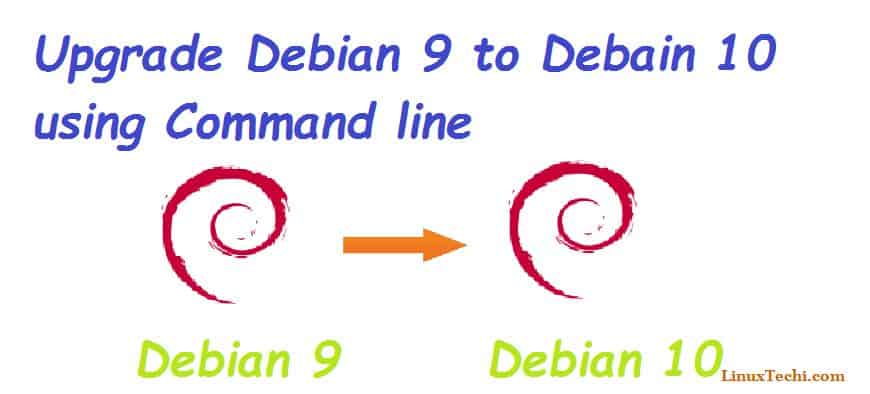
|
||
|
||
在差不多两年的开发后,Debian 团队最终发布一个稳定版本,Debian 10 的代码名称是 Buster。Buster 是一个 LTS (长期支持支持)版本,因此未来将由 Debian 支持 5 年。
|
||
|
||
### Debian 10(Buster)新的特色
|
||
|
||
Debian 10(Buster)回报给大多数 Debian 爱好者大量的新特色。一些特色包括:
|
||
|
||
* GNOME 桌面 3.30
|
||
* 默认启用 AppArmor
|
||
* 支持 Linux 内核 4.19.0-4
|
||
* 支持 OpenJDk 11.0
|
||
* 从 Nodejs 4 ~ 8 升级到 Nodejs 10.15.2
|
||
* Iptables 替换为 NFTables
|
||
|
||
等等。
|
||
|
||
### 从 Debian 9 到 Debian 10 的逐步升级指南
|
||
|
||
在我们开始升级 Debian 10 前,让我们看看升级需要的必备条件:
|
||
|
||
#### 步骤 1) Debian 升级必备条件
|
||
|
||
* 一个良好的网络连接
|
||
* root 用户权限
|
||
* 数据备份
|
||
|
||
备份你所有的应用程序代码库、数据文件、用户账号详细信息、配置文件是极其重要的,以便在升级出错时,你可以总是可以还原到先前的版本。
|
||
|
||
#### 步骤 2) 升级 Debian 9 现有的软件包
|
||
|
||
接下来的步骤是升级你所有现有的软件包,因为一些软件包被标志为保留不能升级,从 Debian 9 升级为 Debian 10 有失败或引发一些问题的可能性。所以,我们不冒任何风险,更好地升级软件包。使用下面的代码来升级软件包:
|
||
|
||
```
|
||
root@linuxtechi:~$ sudo apt update && sudo apt upgrade -y
|
||
```
|
||
|
||
#### 步骤 3) 修改软件包存储库文件 /etc/sources.list
|
||
|
||
接下来的步骤是修改软件包存储库文件 `/etc/sources.list`,你需要用文本 `Buster` 替换 `Stretch`。
|
||
|
||
但是,在你更改任何东西前,确保如下创建一个 `sources.list` 文件的备份:
|
||
|
||
```
|
||
root@linuxtechi:~$ sudo cp /etc/apt/sources.list /etc/apt/sources.list.bak
|
||
```
|
||
|
||
现在使用下面的 `sed` 命令来在软件包存储库文件中使用 `buster` 替换 `stretch`,示例如下显示:
|
||
|
||
```
|
||
root@linuxtechi:~$ sudo sed -i 's/stretch/buster/g' /etc/apt/sources.list
|
||
root@linuxtechi:~$ sudo sed -i 's/stretch/buster/g' /etc/apt/sources.list.d/*.list
|
||
```
|
||
|
||
更新后,你需要如下更新软件包存储库索引:
|
||
|
||
```
|
||
root@linuxtechi:~$ sudo apt update
|
||
```
|
||
|
||
在开始升级你现有的 Debian 操作系统前,让我们使用下面的命令验证当前版本,
|
||
|
||
```
|
||
root@linuxtechi:~$ cat /etc/*-release
|
||
PRETTY_NAME="Debian GNU/Linux 9 (stretch)"
|
||
NAME="Debian GNU/Linux"
|
||
VERSION_ID="9"
|
||
VERSION="9 (stretch)"
|
||
ID=debian
|
||
HOME_URL="https://www.debian.org/"
|
||
SUPPORT_URL="https://www.debian.org/support"
|
||
BUG_REPORT_URL="https://bugs.debian.org/"
|
||
root@linuxtechi:~$
|
||
```
|
||
|
||
#### 步骤 4) 从 Debian 9 升级到 Debian 10
|
||
|
||
你做完所有的更改后,是时候从 Debian 9 升级到 Debian 10 了。但是在这之前,再次如下确保更新你的软件包:
|
||
|
||
```
|
||
root@linuxtechi:~$ sudo apt update && sudo apt upgrade -y
|
||
```
|
||
|
||
在软件包升级期间,你将被提示启动服务,所以选择你较喜欢的选项。
|
||
|
||
一旦你系统的所有软件包升级完成,就升级你的发行版的软件包。使用下面的代码来升级发行版:
|
||
|
||
```
|
||
root@linuxtechi:~$ sudo apt dist-upgrade -y
|
||
```
|
||
|
||
升级过程可能花费一些时间,取决于你的网络速度。记住在升级过程中,你将被询问一些问题,在软件包升级后是否需要重启服务、你是否需要保留现存的配置文件等。如果你不想进行一些自定义更改,简单地键入 “Y” ,来让升级过程继续。
|
||
|
||
#### 步骤 5) 验证升级
|
||
|
||
一旦升级过程完成,重启你的机器,并使用下面的方法检测版本:
|
||
|
||
```
|
||
root@linuxtechi:~$ lsb_release -a
|
||
```
|
||
|
||
如果你获得如下输出:
|
||
|
||
```
|
||
Distributor ID: Debian
|
||
Description: Debian GNU/Linux 10 (buster)
|
||
Release: 10
|
||
Codename: buster
|
||
root@linuxtechi:~$
|
||
```
|
||
|
||
是的,你已经成功地从 Debian 9 升级到 Debian 10。
|
||
|
||
验证升级的备用方法:
|
||
|
||
```
|
||
root@linuxtechi:~$ cat /etc/*-release
|
||
PRETTY_NAME="Debian GNU/Linux 10 (buster)"
|
||
NAME="Debian GNU/Linux"
|
||
VERSION_ID="10"
|
||
VERSION="10 (buster)"
|
||
VERSION_CODENAME=buster
|
||
ID=debian
|
||
HOME_URL="https://www.debian.org/"
|
||
SUPPORT_URL="https://www.debian.org/support"
|
||
BUG_REPORT_URL="https://bugs.debian.org/"
|
||
root@linuxtechi:~$
|
||
```
|
||
|
||
### 结束
|
||
|
||
希望上面的逐步指南为你提供了从 Debian 9(Stretch)简单地升级为 Debian 10(Buster)的所有信息。在评论部分,请给予你使用 Debian 10 的反馈、建议、体验。
|
||
|
||
--------------------------------------------------------------------------------
|
||
|
||
via: https://www.linuxtechi.com/upgrade-debian-9-to-debian-10-command-line/
|
||
|
||
作者:[Pradeep Kumar][a]
|
||
选题:[lujun9972][b]
|
||
译者:[robsean](https://github.com/robsean)
|
||
校对:[wxy](https://github.com/wxy)
|
||
|
||
本文由 [LCTT](https://github.com/LCTT/TranslateProject) 原创编译,[Linux中国](https://linux.cn/) 荣誉推出
|
||
|
||
[a]: https://www.linuxtechi.com/author/pradeep/
|
||
[b]: https://github.com/lujun9972
|
||
[1]: https://linux.cn/article-11083-1.html
|