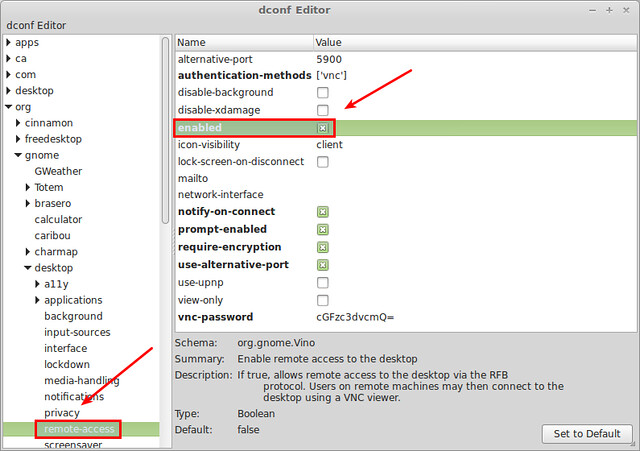2.7 KiB
Linux FAQs with Answers--How to enable and configure desktop sharing on Linux Mint Cinnamon desktop
Question: I was trying to enable desktop sharing via Vino VNC server (vino-server) on Linux Mint 17 Cinnamon desktop. However, I notice that vino-preferences tool which allows us to configure vino-server (e.g., sharing option, security, notification on/off) no longer exists. Also, I cannot find desktop sharing menu on Cinnamon desktop. How can I configure desktop sharing via vino-server on the latest Linux Mint 17 Cinnamon desktop?
The latest Linux Mint Cinnamon desktop comes with vino-server pre-installed for VNC desktop sharing, but it's reported that desktop sharing configuration menu is missing.
An alternative way to configure vino-server and enable desktop sharing is to use dconf-editor's graphical interface.
First install dconf-editor:
$ sudo apt-get install dconf-editor
Launch dconf-editor.
$ dconf-editor
Navigate to "org->gnome->desktop->remote-access" on the left panel of dconf-editor. Then you will see various desktop sharing options.
Most importantly, click on "enabled" to activate desktop remote access. Besides this, you can customize other options.
For example, you can enable VNC password authentication by changing the following fields:
- authentication-methods: set it to ['vnc']
- vnc-password: change it to Base64-encoded string of a preferred password.
In this example, we choose VNC password as "password", and its Base64-encoded string is "cGFzc3dvcmQ=".
Optionally, you can enable other options:
- notify-on-connect: shows a desktop notification when vino-server receives a connection request.
- prompt-enabled: a remote user is not allowed to access a desktop via VNC until the VNC request is approved by the desktop owner.
Troubleshoot
-
I am getting the following error when attempting to start vino-server.
** (vino-server:4280): WARNING **: The desktop sharing service is not enabled, so it should not be run.
To enable desktop sharing service, use dconf-editor as described above. Alternatively, run the following command.
# gsettings set org.gnome.Vino enabled true
via: http://ask.xmodulo.com/enable-configure-desktop-sharing-linux-mint-cinnamon-desktop.html