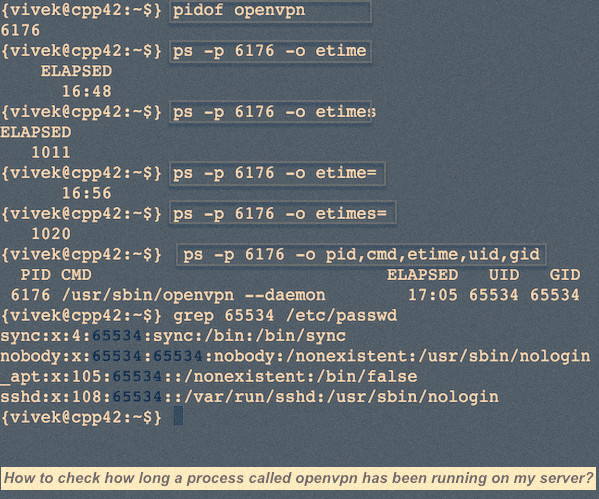2.1 KiB
MikeCoder translating...
Linux how long a process has been running
I‘m a new Linux system user. How do I check how long a process or pid has been running on my Ubuntu Linux server?
You need to use the ps command to see information about a selection of the active processes. The ps command provide following two formatting options:
- etime Display elapsed time since the process was started, in the form [[DD-]hh:]mm:ss.
- etimes Display elapsed time since the process was started, in seconds.
How to check how long a process has been running?
You need to pass the -o etimes or -o etime to the ps command. The syntax is:
ps -p {PID-HERE} -o etime
ps -p {PID-HERE} -o etimes
Step 1: Find PID of a process (say openvpn)
$ pidof openvpn
6176
Step 2: How long a openvpn process has been running?
$ ps -p 6176 -o etime
OR
$ ps -p 6176 -o etimes
To hide header:
$ ps -p 6176 -o etime=
$ ps -p 6176 -o etimes=
Sample outputs:
The 6176 is the PID of the process you want to check. In this case I’m looking into openvpn process. Feel free to replace openvpn and PID # 6176 as per your own requirements. In this find example, I am printing PID, command, elapsed time, user ID, and group ID:
$ ps -p 6176 -o pid,cmd,etime,uid,gid
Sample outputs:
PID CMD ELAPSED UID GID
6176 /usr/sbin/openvpn --daemon 15:25 65534 65534
via: http://www.cyberciti.biz/faq/how-to-check-how-long-a-process-has-been-running/
作者:VIVEK GITE 译者:译者ID 校对:校对者ID