mirror of
https://github.com/LCTT/TranslateProject.git
synced 2025-01-04 22:00:34 +08:00
80 lines
4.1 KiB
Markdown
80 lines
4.1 KiB
Markdown
为 Linux 选择打印机
|
||
======
|
||
|
||
> Linux 为打印机提供了广泛的支持。学习如何利用它。
|
||
|
||

|
||
|
||
我们在传闻已久的无纸化社会方面取得了重大进展,但我们仍需要不时打印文件。如果你是 Linux 用户,并有一台没有 Linux 安装盘的打印机,或者你正准备在市场上购买新设备,那么你很幸运。因为大多数 Linux 发行版(以及 MacOS)都使用通用 Unix 打印系统([CUPS][1]),它包含了当今大多数打印机的驱动程序。这意味着 Linux 为打印机提供了比 Windows 更广泛的支持。
|
||
|
||
### 选择打印机
|
||
|
||
如果你需要购买新打印机,了解它是否支持 Linux 的最佳方法是查看包装盒或制造商网站上的文档。你也可以搜索 [Open Printing][2] 数据库。它是检查各种打印机与 Linux 兼容性的绝佳资源。
|
||
|
||
以下是与 Linux 兼容的佳能打印机的一些 Open Printing 结果。
|
||
|
||
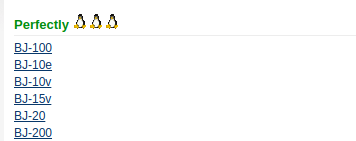
|
||
|
||
下面的截图是 Open Printing 的 Hewlett-Packard LaserJet 4050 的结果 —— 根据数据库,它应该可以“完美”工作。这里列出了建议驱动以及通用说明,让我了解它适用于 CUPS、行式打印守护程序(LPD)、LPRng 等。
|
||
|
||
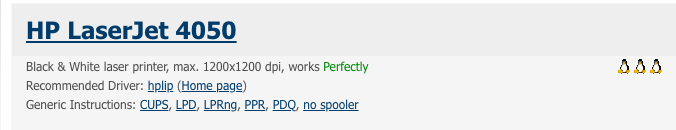
|
||
|
||
在任何情况下,最好在购买打印机之前检查制造商的网站并询问其他 Linux 用户。
|
||
|
||
### 检查你的连接
|
||
|
||
有几种方法可以将打印机连接到计算机。如果你的打印机是通过 USB 连接的,那么可以在 Bash 提示符下输入 `lsusb` 来轻松检查连接。
|
||
|
||
```
|
||
$ lsusb
|
||
```
|
||
|
||
该命令返回 “Bus 002 Device 004: ID 03f0:ad2a Hewlett-Packard” —— 这没有太多价值,但可以得知打印机已连接。我可以通过输入以下命令获得有关打印机的更多信息:
|
||
|
||
```
|
||
$ dmesg | grep -i usb
|
||
```
|
||
|
||
结果更加详细。
|
||
|
||
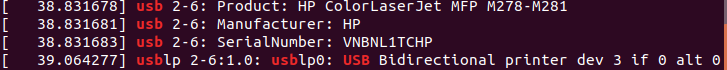
|
||
|
||
如果你尝试将打印机连接到并口(假设你的计算机有并口 —— 如今很少见),你可以使用此命令检查连接:
|
||
|
||
```
|
||
$ dmesg | grep -i parport
|
||
```
|
||
|
||
返回的信息可以帮助我为我的打印机选择正确的驱动程序。我发现,如果我坚持使用流行的名牌打印机,大部分时间我都能获得良好的效果。
|
||
|
||
### 设置你的打印机软件
|
||
|
||
Fedora Linux 和 Ubuntu Linux 都包含简单的打印机设置工具。[Fedora][3] 为打印问题的答案维护了一个出色的 wiki。可以在 GUI 中的设置轻松启动这些工具,也可以在命令行上调用 `system-config-printer`。
|
||
|
||
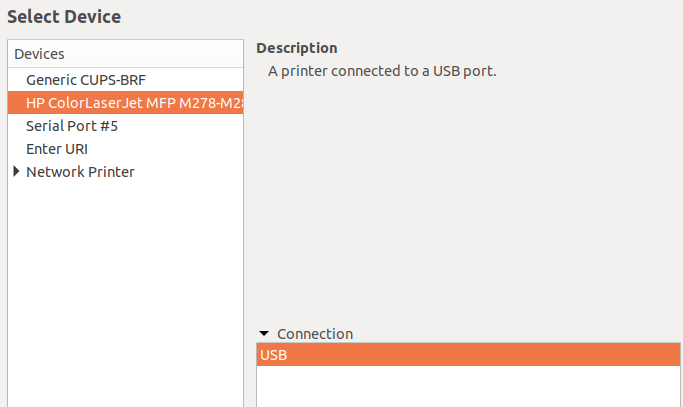
|
||
|
||
HP 支持 Linux 打印的 [HP Linux 成像和打印][4] (HPLIP) 软件可能已安装在你的 Linux 系统上。如果没有,你可以为你的发行版[下载][5]最新版本。打印机制造商 [Epson][6] 和 [Brother][7] 也有带有 Linux 打印机驱动程序和信息的网页。
|
||
|
||
你最喜欢的 Linux 打印机是什么?请在评论中分享你的意见。
|
||
|
||
--------------------------------------------------------------------------------
|
||
|
||
via: https://opensource.com/article/18/11/choosing-printer-linux
|
||
|
||
作者:[Don Watkins][a]
|
||
选题:[lujun9972][b]
|
||
译者:[geekpi](https://github.com/geekpi)
|
||
校对:[wxy](https://github.com/wxy)
|
||
|
||
本文由 [LCTT](https://github.com/LCTT/TranslateProject) 原创编译,[Linux中国](https://linux.cn/) 荣誉推出
|
||
|
||
[a]: https://opensource.com/users/don-watkins
|
||
[b]: https://github.com/lujun9972
|
||
[1]: https://www.cups.org/
|
||
[2]: http://www.openprinting.org/printers
|
||
[3]: https://fedoraproject.org/wiki/Printing
|
||
[4]: https://developers.hp.com/hp-linux-imaging-and-printing
|
||
[5]: https://developers.hp.com/hp-linux-imaging-and-printing/gethplip
|
||
[6]: https://epson.com/Support/wa00821
|
||
[7]: https://support.brother.com/g/s/id/linux/en/index.html?c=us_ot&lang=en&comple=on&redirect=on
|