mirror of
https://github.com/LCTT/TranslateProject.git
synced 2025-01-13 22:30:37 +08:00
233 lines
9.1 KiB
Markdown
233 lines
9.1 KiB
Markdown
[#]: subject: "Use XMLStarlet to parse XML in your the Linux terminal"
|
||
[#]: via: "https://opensource.com/article/21/7/parse-xml-linux"
|
||
[#]: author: "Seth Kenlon https://opensource.com/users/seth"
|
||
[#]: collector: "lujun9972"
|
||
[#]: translator: "zepoch"
|
||
[#]: reviewer: "wxy"
|
||
[#]: publisher: "wxy"
|
||
[#]: url: "https://linux.cn/article-13627-1.html"
|
||
|
||
在命令行中使用 XMLStarlet 来解析 XML
|
||
======
|
||
|
||
> 借助终端上的 XML 工具包 XMLStarlet,你就是 XML 之星。
|
||
|
||
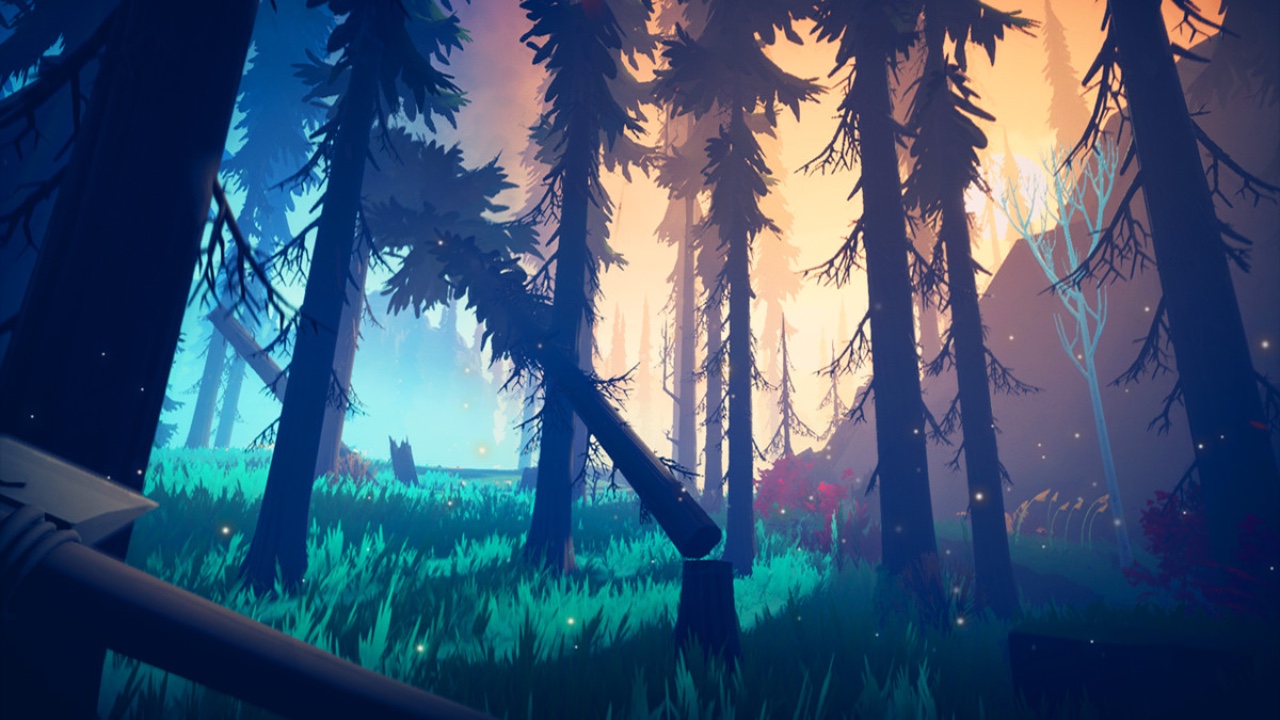
|
||
|
||
学习解析 XML 通常被认为是一件复杂的事情,但它不一定是这样。[XML 是高度严格结构化的][2],所以也是相对来说可预测的。也有许多其他工具可以帮助你使这项工作易于管理。
|
||
|
||
我最喜欢的 XML 实用程序之一是 [XMLStarlet][3],这是一个用于终端的 XML 工具包,借助这个 XML 工具包,你可以验证、解析、编辑、格式化和转换 XML 数据。XMLStarLet 是个相对较小的命令,但浏览 XML 却充满潜力,因此本文演示了如何使用它来查询 XML 数据。
|
||
|
||
### 安装
|
||
|
||
XMLStarLet 默认安装在 CentOS、Fedora,和许多其他现代 Linux 发行版上,所以你可以打开终端,输入 `xmlstarlet` 来访问它。如果 XMLStarLet 还没有被安装,你的操作系统则会为你安装它。
|
||
|
||
或者,你可以用包管理器安装 `xmlstarlet`:
|
||
|
||
```
|
||
$ sudo dnf install xmlstarlet
|
||
```
|
||
|
||
在 macOS 上,可以使用 [MacPorts][4] 或 [Homebrew][5]。在 Windows 上,可以使用 [Chocolatey][6]。
|
||
|
||
如果都失败了,你可以从 [Sourceforge 上的源代码][7] 手动安装它。
|
||
|
||
### 用 XMLStarlet 解析 XML
|
||
|
||
有许多工具可以帮助解析和转换 XML 数据,包括允许你 [编写自己的解析器][8] 的软件库,和复杂的命令,如 `fop` 和 `xsltproc`。不过有时你不需要处理 XML 数据;你只需要一个方便的方法从 XML 数据中来提取、更新或验证重要数据。对于随手的 XML 交互,我使用 `xmlstarlet`,这是常见的处理 XML任务的一个典型的“瑞士军刀”式应用。通过运行 `--help` 命令,你可以看到它提供哪些选项:
|
||
|
||
```
|
||
$ xmlstarlet --help
|
||
Usage: xmlstarlet [<options>] <command> [<cmd-options>]
|
||
where <command> is one of:
|
||
ed (or edit) - Edit/Update XML document(s)
|
||
sel (or select) - Select data or query XML document(s) (XPATH, etc)
|
||
tr (or transform) - Transform XML document(s) using XSLT
|
||
val (or validate) - Validate XML document(s) (well-formed/DTD/XSD/RelaxNG)
|
||
fo (or format) - Format XML document(s)
|
||
el (or elements) - Display element structure of XML document
|
||
c14n (or canonic) - XML canonicalization
|
||
ls (or list) - List directory as XML
|
||
[...]
|
||
```
|
||
|
||
你可以通过在这些子命令的末尾附加 `-help` 来获得进一步的帮助:
|
||
|
||
|
||
```
|
||
$ xmlstarlet sel --help
|
||
-Q or --quiet - do not write anything to standard output.
|
||
-C or --comp - display generated XSLT
|
||
-R or --root - print root element <xsl-select>
|
||
-T or --text - output is text (default is XML)
|
||
-I or --indent - indent output
|
||
[...]
|
||
```
|
||
|
||
#### 用 sel 命令选择数据
|
||
|
||
可以使用 `xmlstarlet select`(简称 `sel`)命令查看 XML 格式的数据。下面是一个简单的 XML 文档:
|
||
|
||
```
|
||
<?xml version="1.0" encoding="UTF-8" standalone="no"?>
|
||
<xml>
|
||
<os>
|
||
<linux>
|
||
<distribution>
|
||
<name>Fedora</name>
|
||
<release>7</release>
|
||
<codename>Moonshine</codename>
|
||
<spins>
|
||
<name>Live</name>
|
||
<name>Fedora</name>
|
||
<name>Everything</name>
|
||
</spins>
|
||
</distribution>
|
||
|
||
<distribution>
|
||
<name>Fedora Core</name>
|
||
<release>6</release>
|
||
<codename>Zod</codename>
|
||
<spins></spins>
|
||
</distribution>
|
||
</linux>
|
||
</os>
|
||
</xml>
|
||
```
|
||
|
||
在 XML 文件中查找数据时,你的第一个任务是关注要探索的节点。如果知道节点的路径,请使用 `-value of` 选项指定完整路径。你越早浏览 [文档对象模型][9](DOM)树,就可以看到更多信息:
|
||
|
||
```
|
||
$ xmlstarlet select --template \
|
||
--value-of /xml/os/linux/distribution \
|
||
--nl myfile.xml
|
||
Fedora
|
||
7
|
||
Moonshine
|
||
|
||
Live
|
||
Fedora
|
||
Everything
|
||
|
||
Fedora Core
|
||
6
|
||
Zod
|
||
```
|
||
|
||
`--nl` 代表“新的一行”,它插入大量的空白,以确保在输入结果后,终端在新的一行显示。我已经删除了样本输出中的一些多余空间。
|
||
|
||
通过进一步深入 DOM 树来凝聚关注点:
|
||
|
||
```
|
||
$ xmlstarlet select --template \
|
||
--value-of /xml/os/linux/distribution/name \
|
||
--nl myfile.xml
|
||
Fedora
|
||
Fedora Core
|
||
```
|
||
|
||
#### 条件选择
|
||
|
||
用于导航和解析 XML 的最强大工具之一被称为 XPath。它规范了 XML 搜索中使用的语法,并从 XML 库调用函数。XMLStarlet 能够解析 XPath 表达式,因此可以使用 XPath 函数来有条件的进行选择。XPath 具有丰富的函数,[由 W3C 提供了详细文档][10],但我觉得 [Mozilla 的 XPath 文档][11] 更简洁。
|
||
|
||
可以使用方括号作为测试函数,将元素的内容与某个值进行比较。下面是对 `<name>` 元素的值的测试,它仅返回与特定匹配相关联的版本号。
|
||
|
||
想象一下,示例 XML 文件包含以 1 开头的所有 Fedora 版本。要查看与旧名称 “Fedora Core” 关联的所有版本号(该项目从版本 7 开始删除了名称中的 “Core”),请执行以下操作:
|
||
|
||
```
|
||
$ xmlstarlet sel --template \
|
||
--value-of '/xml/os/linux/distribution[name = "Fedora Core"]/release' \
|
||
--nl myfile.xml
|
||
6
|
||
5
|
||
4
|
||
3
|
||
2
|
||
1
|
||
```
|
||
|
||
通过将路径的 `--value-of` 更改为 `/xml/os/linux/distribution[name=“Fedora Core”]/codename`,你便可以查看这些版本的所有代号。
|
||
|
||
### 匹配路径和获取目标值
|
||
|
||
将 XML 标记视为节点的一个好处是,一旦找到节点,就可以将其视为当前的数据的“目录”。它不是一个真正的目录,至少不是文件系统意义上的目录,但它是一个可以查询的数据集合。为了帮助你将目标和“里面”的数据分开,XMLStarlet 把你试图用 `--match` 选项匹配的内容和用 `--value-of` 选项匹配的数据值进行了区分。
|
||
|
||
假设你知道 `<spin>` 节点包含几个元素。这就是你的目标节点。一旦到了这里,就可以使用 `--value-of` 指定想要哪个元素的值。要查看所有元素,可以使用点(`.`)来代表当前位置:
|
||
|
||
```
|
||
$ xmlstarlet sel --template \
|
||
--match '/xml/os/linux/distribution/spin' \
|
||
--value-of '.' --nl myfile.xml \
|
||
Live
|
||
Fedora
|
||
Everything
|
||
```
|
||
|
||
与浏览 DOM 一样,可以使用 XPath 表达式来限制返回数据的范围。在本例中,我使用 `last()` 函数来检索 `spin` 节点中的最后一个元素:
|
||
|
||
```
|
||
$ xmlstarlet select --template \
|
||
--match '/xml/os/linux/distribution/spin' \
|
||
--value-of '*[last()]' --nl myfile.xml
|
||
Everything
|
||
```
|
||
|
||
在本例中,我使用 `position()` 函数选择 `spin` 节点中的特定元素:
|
||
|
||
```
|
||
$ xmlstarlet select --template \
|
||
--match '/xml/os/linux/distribution/spin' \
|
||
--value-of '*[position() = 2]' --nl myfile.xml
|
||
Fedora
|
||
```
|
||
|
||
`--match` 和 `--value` 选项可以重叠,因此如何将它们一起使用取决于你自己。对于示例 XML,这两个表达式执行的是相同的操作:
|
||
|
||
```
|
||
$ xmlstarlet select --template \
|
||
--match '/xml/os/linux/distribution/spin' \
|
||
--value-of '.' \
|
||
--nl myfile.xml
|
||
Live
|
||
Fedora
|
||
Everything
|
||
|
||
$ xmlstarlet select --template \
|
||
--match '/xml/os/linux/distribution' \
|
||
--value-of 'spin' \
|
||
--nl myfile.xml
|
||
Live
|
||
Fedora
|
||
Everything
|
||
```
|
||
|
||
### 熟悉 XML
|
||
|
||
XML 有时看起来过于冗长和笨拙,但为与之交互和构建的工具却总是让我吃惊。如果你想要好好使用 XML,那么 XMLStarlet 可能是一个很好的切入点。下次要打开 XML 文件查看其结构化数据时,请尝试使用 XMLStarlet,看看是否可以查询这些数据。当你对 XML 越熟悉时,它就越能作为一种健壮灵活的数据格式而为你服务。
|
||
|
||
--------------------------------------------------------------------------------
|
||
|
||
via: https://opensource.com/article/21/7/parse-xml-linux
|
||
|
||
作者:[Seth Kenlon][a]
|
||
选题:[lujun9972][b]
|
||
译者:[zepoch](https://github.com/zepoch)
|
||
校对:[wxy](https://github.com/wxy)
|
||
|
||
本文由 [LCTT](https://github.com/LCTT/TranslateProject) 原创编译,[Linux中国](https://linux.cn/) 荣誉推出
|
||
|
||
[a]: https://opensource.com/users/seth
|
||
[b]: https://github.com/lujun9972
|
||
[1]: https://opensource.com/sites/default/files/styles/image-full-size/public/lead-images/linux_penguin_green.png?itok=ENdVzW22 "Penguin with green background"
|
||
[2]: https://opensource.com/article/21/6/what-xml
|
||
[3]: https://en.wikipedia.org/wiki/XMLStarlet
|
||
[4]: https://opensource.com/article/20/11/macports
|
||
[5]: https://opensource.com/article/20/6/homebrew-mac
|
||
[6]: https://opensource.com/article/20/3/chocolatey
|
||
[7]: http://xmlstar.sourceforge.net
|
||
[8]: https://opensource.com/article/21/6/parsing-config-files-java
|
||
[9]: https://opensource.com/article/21/6/what-xml#dom
|
||
[10]: https://www.w3.org/TR/1999/REC-xpath-19991116
|
||
[11]: https://developer.mozilla.org/en-US/docs/Web/XPath/Functions
|
||
|