mirror of
https://github.com/LCTT/TranslateProject.git
synced 2024-12-26 21:30:55 +08:00
46 lines
2.1 KiB
Markdown
46 lines
2.1 KiB
Markdown
Linux有问必答:如何禁止Ubuntu的Apport内部错误报告程序
|
||
================================================================================
|
||
> **问题**:在桌面版Ubuntu中,我经常遇到一些弹窗窗口,警告我Ubuntu发生了内部错误,问我要不要发送错误报告。每次软件崩溃都要烦扰我,我如何才能关掉这个错误报告功能呢?
|
||
|
||
Ubuntu桌面版预装了Apport,它是一个错误收集系统,会收集软件崩溃、未处理异常和其他,包括程序bug,并为调试目的生成崩溃报告。当一个应用程序崩溃或者出现Bug时候,Apport就会通过弹窗警告用户并且询问用户是否提交崩溃报告。你也许也看到过下面的消息。
|
||
|
||
- "Sorry, the application XXXX has closed unexpectedly."
|
||
- "对不起,应用程序XXXX意外关闭了。"
|
||
- "Sorry, Ubuntu XX.XX has experienced an internal error."
|
||
- "对不起,Ubuntu XX.XX 发生了一个内部错误。"
|
||
- "System program problem detected."
|
||
- "检测到系统程序问题。"
|
||
|
||
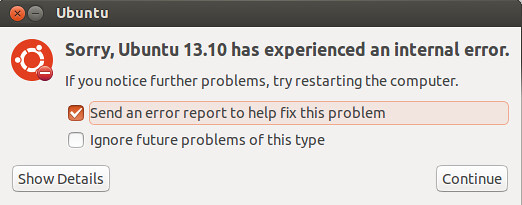
|
||
|
||
也许因为应用一直崩溃,频繁的错误报告会使人心烦。也许你担心Apport会收集和上传你的Ubuntu系统的敏感信息。无论什么原因,你想关掉Apport的错误报告功能。
|
||
|
||
### 临时关闭Apport错误报告 ###
|
||
|
||
如果你想要临时关闭Apport,使用下列命令
|
||
|
||
$ sudo service apport stop
|
||
|
||
注意重启Ubuntu系统Apport会继续开启
|
||
|
||
### 永久关闭Apport错误报告 ###
|
||
|
||
为了永久关闭Apport,编辑/etc/default/apport,修改下列参数
|
||
|
||
enabled=0
|
||
|
||
重启你的Ubuntu系统,Apport将会自动关闭
|
||
|
||
如果你再也不会用Apport,有一种简单的方法完全移除它
|
||
|
||
$ sudo apt-get purge apport
|
||
|
||
--------------------------------------------------------------------------------
|
||
|
||
via: http://ask.xmodulo.com/disable-apport-internal-error-reporting-ubuntu.html
|
||
|
||
译者:[VicYu/Vic020](http://www.vicyu.net/)
|
||
校对:[wxy](https://github.com/wxy)
|
||
|
||
本文由 [LCTT](https://github.com/LCTT/TranslateProject) 原创翻译,[Linux中国](http://linux.cn/) 荣誉推出
|