mirror of
https://github.com/LCTT/TranslateProject.git
synced 2025-01-04 22:00:34 +08:00
249 lines
12 KiB
Markdown
249 lines
12 KiB
Markdown
[#]: subject: "Set up a build system with CMake and VSCodium"
|
||
[#]: via: "https://opensource.com/article/22/1/devops-cmake"
|
||
[#]: author: "Stephan Avenwedde https://opensource.com/users/hansic99"
|
||
[#]: collector: "lujun9972"
|
||
[#]: translator: "robsean"
|
||
[#]: reviewer: "wxy"
|
||
[#]: publisher: "wxy"
|
||
[#]: url: "https://linux.cn/article-14249-1.html"
|
||
|
||
使用 CMake 和 VSCodium 设置一个构建系统
|
||
======
|
||
|
||
> 提供一个适当的 CMake 配置文件来使其他人可以更容易地构建、使用和贡献你的项目。
|
||
|
||
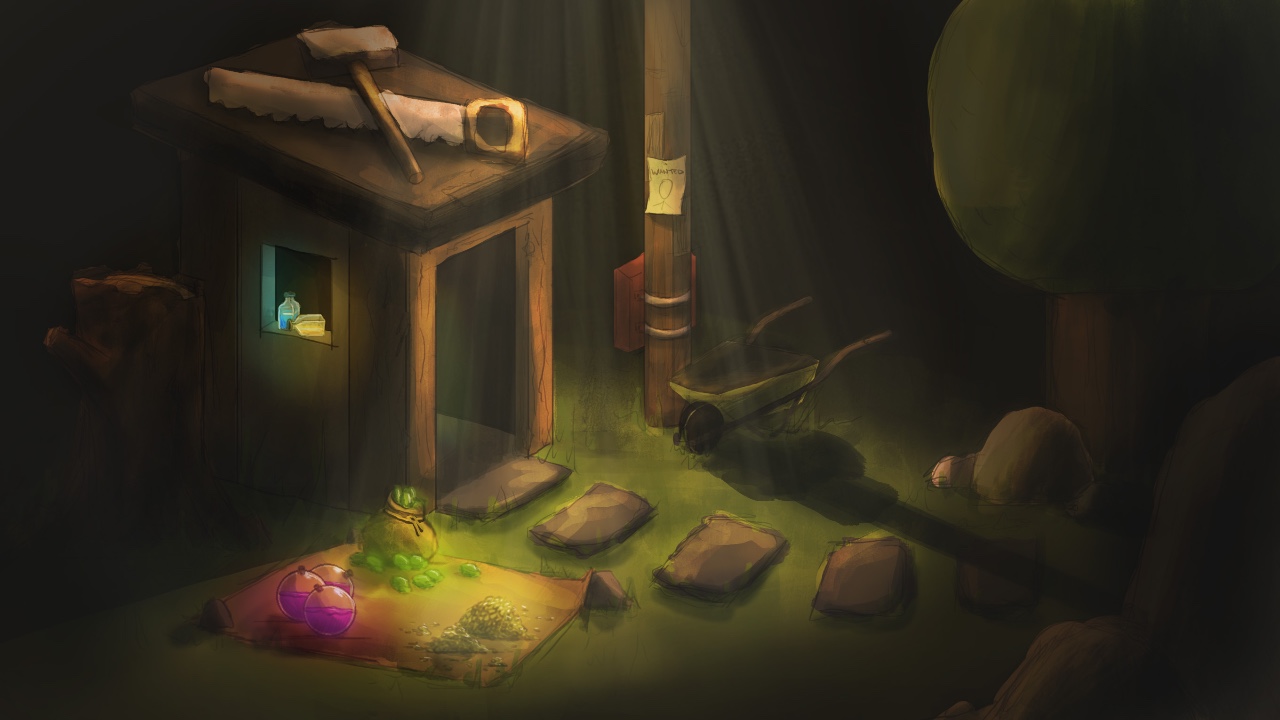
|
||
|
||
这篇文章是使用开源 DevOps 工具进行 C/C++ 开发系列文章的一部分。如果你从一开始就把你的项目建立在一个功能强大的工具链上,你的开发会更快和更安全。除此之外,这会使别人更容易地参与你的项目。在这篇文章中,我将搭建一个基于 [CMake][2] 和 [VSCodium][3] 的 C/C++ 构建系统。像往常一样,相关的示例代码可以在 [GitHub][4] 上找到。
|
||
|
||
我已经测试了在本文中描述的步骤。这是一种适用于所有平台的解决方案。
|
||
|
||
### 为什么用 CMake ?
|
||
|
||
[CMake][5] 是一个构建系统生成器,可以为你的项目创建 Makefile。乍一看简单的东西可能相当地复杂。在较高的层次上,你可以定义你的项目的各个部分(可执行文件、库)、编译选项(C/C++ 标准、优化、架构)、依赖关系项(头文件、库),和文件级的项目结构。CMake 使用的这些信息可以在文件 `CMakeLists.txt` 中获取,它使用一种特殊的描述性语言编写。当 CMake 处理这个文件时,它将自动地侦测在你的系统上已安装的编译器,并创建一个用于启动它的 Makefile 文件。
|
||
|
||
此外,在 `CMakeLists.txt` 中描述的配置,能够被很多编辑器读取,像 QtCreator、VSCodium/VSCode 或 Visual Studio 。
|
||
|
||
### 示例程序
|
||
|
||
我们的示例程序是一个简单的命令行工具:它接受一个整数来作为参数,输出一个从 1 到所提供输入值的范围内的随机排列的数字。
|
||
|
||
```
|
||
$ ./Producer 10
|
||
3 8 2 7 9 1 5 10 6 4
|
||
```
|
||
|
||
在我们的可执行文件中的 `main()` 函数,我们只处理输入的参数,如果没有提供一个值(或者一个不能被处理的值)的话,就退出程序。
|
||
|
||
```
|
||
int main(int argc, char** argv){
|
||
|
||
if (argc != 2) {
|
||
std::cerr << "Enter the number of elements as argument" << std::endl;
|
||
return -1;
|
||
}
|
||
|
||
int range = 0;
|
||
|
||
try{
|
||
range = std::stoi(argv[1]);
|
||
}catch (const std::invalid_argument&){
|
||
std::cerr << "Error: Cannot parse \"" << argv[1] << "\" ";
|
||
return -1;
|
||
}
|
||
|
||
catch (const std::out_of_range&) {
|
||
std::cerr << "Error: " << argv[1] << " is out of range";
|
||
return -1;
|
||
}
|
||
|
||
if (range <= 0) {
|
||
std::cerr << "Error: Zero or negative number provided: " << argv[1];
|
||
return -1;
|
||
}
|
||
|
||
std::stringstream data;
|
||
std::cout << Generator::generate(data, range).rdbuf();
|
||
}
|
||
```
|
||
*producer.cpp*
|
||
|
||
实际的工作是在 [生成器][6] 中完成的,它将被编译,并将作为一个静态库来链接到我们的`Producer` 可执行文件。
|
||
|
||
```
|
||
std::stringstream &Generator::generate(std::stringstream &stream, const int range) {
|
||
std::vector<int> data(range);
|
||
std::iota(data.begin(), data.end(), 1);
|
||
|
||
std::random_device rd;
|
||
std::mt19937 g(rd());
|
||
|
||
std::shuffle(data.begin(), data.end(), g);
|
||
|
||
for (const auto n : data) {
|
||
|
||
stream << std::to_string(n) << " ";
|
||
}
|
||
|
||
return stream;
|
||
}
|
||
```
|
||
|
||
*Generator.cpp*
|
||
|
||
函数 `generate` 引用一个 [std::stringstream][7] 和一个整数来作为一个参数。根据整数 `range` 的值 `n`,制作一个在 `1` 到 `n` 的范围之中的整数向量,并随后打乱。接下来打乱的向量值转换成一个字符串,并推送到 `stringstream` 之中。该函数返回与作为参数传递相同的 `stringstream` 引用。
|
||
|
||
### 顶层的 CMakeLists.txt
|
||
|
||
顶层的 [CMakeLists.txt][8] 的是我们项目的入口点。在子目录中可能有多个 `CMakeLists.txt` 文件(例如,与项目所相关联的库或其它可执行文件)。我们先一步一步地浏览顶层的 `CMakeLists.txt`。
|
||
|
||
第一行告诉我们处理文件所需要的 CMake 的版本、项目名称及其版本,以及预定的 C++ 标准。
|
||
|
||
```
|
||
cmake_minimum_required(VERSION 3.14)
|
||
|
||
project(CPP_Testing_Sample VERSION 1.0)
|
||
|
||
set(CMAKE_CXX_STANDARD 17)
|
||
set(CMAKE_CXX_STANDARD_REQUIRED True)
|
||
```
|
||
|
||
我们用下面一行告诉 CMake 去查看子目录 `Generator`。这个子目录包括构建 `Generator` 库的所有信息,并包含它自身的一个 `CMakeLists.txt` 。我们很快就会谈到这个问题。
|
||
|
||
```
|
||
add_subdirectory(Generator)
|
||
```
|
||
|
||
现在,我们将涉及一个绝对特别的功能: [CMake 模块][9] 。加载模块可以扩展 CMake 功能。在我们的项目中,我们加载了 [FetchContent][10] 模块,这能使我们能够在 CMake 运行时下载外部的资源,在我们的示例中是 [GoogleTest][11] 。
|
||
|
||
```
|
||
include(FetchContent)
|
||
|
||
FetchContent_Declare(
|
||
googletest
|
||
URL https://github.com/google/googletest/archive/bb9216085fbbf193408653ced9e73c61e7766e80.zip
|
||
)
|
||
FetchContent_MakeAvailable(googletest)
|
||
```
|
||
|
||
在接下来的部分中,我们会做一些我们通常在普通的 Makefile 中会做的事: 指定要构建的二进制文件、它们相关的源文件、应该链接的库,以及编译器可以找到头文件的目录。
|
||
|
||
```
|
||
add_executable(Producer Producer.cpp)
|
||
|
||
target_link_libraries(Producer PUBLIC Generator)
|
||
|
||
target_include_directories(Producer PUBLIC "${PROJECT_BINARY_DIR}")
|
||
```
|
||
|
||
通过下面的语句,我们使 CMake 来在构建文件夹中创建一个名称为 `compile_commands.json` 的文件。这个文件会展示项目的每个文件的编译器选项。在 VSCodium 中加载该文件,会告知 IntelliSense 功能在哪里查找头文件(查看 [文档][12])。
|
||
|
||
```
|
||
set(CMAKE_EXPORT_COMPILE_COMMANDS ON)
|
||
```
|
||
|
||
最后的部分为我们的项目定义一些测试。项目使用先前加载的 GoogleTest 框架。单元测试的整个话题将会划归到另外一篇文章。
|
||
|
||
```
|
||
enable_testing()
|
||
|
||
add_executable(unit_test unit_test.cpp)
|
||
|
||
target_link_libraries(unit_test gtest_main)
|
||
|
||
include(GoogleTest)
|
||
|
||
gtest_discover_tests(unit_test)
|
||
```
|
||
|
||
### 库层次的 CMakeLists.txt
|
||
|
||
现在,我们来看看包含同名库的子目录 `Generator` 中的 [CMakeLists.txt][13] 文件。这个 `CMakeLists.txt` 文件的内容更简短一些,除了单元测试相关的命令外,它仅包含 2 条语句。
|
||
|
||
```
|
||
add_library(Generator STATIC Generator.cpp Generator.h)
|
||
target_include_directories(Generator INTERFACE ${CMAKE_CURRENT_SOURCE_DIR})
|
||
```
|
||
|
||
我们使用 `add_library(...)` 来定义一个新的构建目标:静态的 `Generator` 库。我们使用语句 `target_include_directories(...)` 来把当前子目录添加到其它构建目标的头文件的搜索路径之中。我们也具体指定这个属性的范围为类型 `INTERFACE`:这意味着该属性仅影响链接到这个库的构建目标,而不是库本身。
|
||
|
||
### 开始使用 VSCodium
|
||
|
||
通过使用 `CMakeLists.txt` 文件中的信息,像 VSCodium 一样的 IDE 可以相应地配置构建系统。如果你还没有使用 VSCodium 或 VS Code 的经验,这个示例项目会是一个很好的起点。首先,转到它们的 [网站][3] ,然后针对你的系统下载最新的安装软件包。打开 VSCodium 并导航到 “<ruby>扩展<rt>Extensions</rt></ruby>” 标签页。
|
||
|
||
为了正确地构建、调试和测试项目,搜索下面的扩展并安装它们:
|
||
|
||
![Searching extensions][14]
|
||
|
||
如果尚未完成,通过单击起始页的 “<ruby>克隆 Git 存储库<rt>Clone Git Repository</rt></ruby>” 来克隆存储库。
|
||
|
||
![Clone Git repository][16]
|
||
|
||
或者手动输入:
|
||
|
||
```
|
||
git clone https://github.com/hANSIc99/cpp_testing_sample.git
|
||
```
|
||
|
||
之后,通过输入如下内容来签出标签 `devops_1`:
|
||
|
||
```
|
||
git checkout tags/devops_1
|
||
```
|
||
|
||
或者,通过单击 “main” 分支按钮(红色框),并从下拉菜单(黄色框)中选择标签。
|
||
|
||
![Select devops_1 tag][17]
|
||
|
||
在你打开 VSCodium 内部中的存储库的根文件夹后,CMake Tools 扩展会侦测 `CMakeLists.txt` 文件并立即扫描你的系统寻找合适的编译器。你现在可以单击屏幕的底部的 “<ruby>构建<rt>Build</rt></ruby>” 按钮(红色框)来开始构建过程。你也可以通过单击底部区域的按钮(黄色框)标记来更改编译器,它显示当前活动的编译器。
|
||
|
||
![Build compiler][18]
|
||
|
||
要开始调试 `Producer` 可执行文件,单击调试器符号(黄色框)并从下拉菜单中选择 “<ruby>调试<rt>Debug</rt></ruby> Producer”(绿色框)。
|
||
|
||
![Starting the debugger][19]
|
||
|
||
如上所述,`Producer` 可执行文件要求将元素的数量作为一个命令行的参数。命令行参数可以在 `.vscode/launch.json` 中具体指定。
|
||
|
||
![Command-line arguments][20]
|
||
|
||
好了,你现在能够构建和调试项目了。
|
||
|
||
### 结束语
|
||
|
||
归功于 CMake ,不管你正在运行哪种操作系统,上述步骤应该都能工作。特别是使用与 CMake 相关的扩展,VSCodium 变成了一个强大的 IDE 。我没有提及 VSCodium 的 Git 集成,是因为你已经能够在网络上查找很多的资源。我希望你可以看到:提供一个适当的 CMake 配置文件可以使其他人更容易地构建、使用和贡献于你的项目。在未来的文章中,我将介绍单元测试和 CMake 的测试实用程序 `ctest` 。
|
||
|
||
--------------------------------------------------------------------------------
|
||
|
||
via: https://opensource.com/article/22/1/devops-cmake
|
||
|
||
作者:[Stephan Avenwedde][a]
|
||
选题:[lujun9972][b]
|
||
译者:[robsean](https://github.com/robsean)
|
||
校对:[wxy](https://github.com/wxy)
|
||
|
||
本文由 [LCTT](https://github.com/LCTT/TranslateProject) 原创编译,[Linux中国](https://linux.cn/) 荣誉推出
|
||
|
||
[a]: https://opensource.com/users/hansic99
|
||
[b]: https://github.com/lujun9972
|
||
[1]: https://opensource.com/sites/default/files/styles/image-full-size/public/lead-images/lenovo-thinkpad-laptop-window-focus.png?itok=g0xPm2kD (young woman working on a laptop)
|
||
[2]: https://cmake.org/
|
||
[3]: https://vscodium.com/
|
||
[4]: https://github.com/hANSIc99/cpp_testing_sample
|
||
[5]: https://opensource.com/article/21/5/cmake
|
||
[6]: https://github.com/hANSIc99/cpp_testing_sample/blob/main/Generator/Generator.cpp
|
||
[7]: https://en.cppreference.com/w/cpp/io/basic_stringstream
|
||
[8]: https://github.com/hANSIc99/cpp_testing_sample/blob/main/CMakeLists.txt
|
||
[9]: https://cmake.org/cmake/help/latest/manual/cmake-modules.7.html
|
||
[10]: https://cmake.org/cmake/help/latest/module/FetchContent.html
|
||
[11]: https://github.com/google/googletest
|
||
[12]: https://code.visualstudio.com/docs/cpp/c-cpp-properties-schema-reference
|
||
[13]: https://github.com/hANSIc99/cpp_testing_sample/blob/main/Generator/CMakeLists.txt
|
||
[14]: https://opensource.com/sites/default/files/uploads/cpp_unit_test_vscodium_extensions.png (Searching extensions)
|
||
[15]: https://creativecommons.org/licenses/by-sa/4.0/
|
||
[16]: https://opensource.com/sites/default/files/uploads/cpp_unit_test_vscodium_git_clone.png (Clone Git repository)
|
||
[17]: https://opensource.com/sites/default/files/uploads/cpp_unit_test_vscodium_select_tag.png (Select devops_1 tag)
|
||
[18]: https://opensource.com/sites/default/files/uploads/cpp_unit_test_vscodium_compiler_2.png (Build compiler)
|
||
[19]: https://opensource.com/sites/default/files/uploads/cpp_unit_test_vscodium_start_debugging.png (Starting the debugger)
|
||
[20]: https://opensource.com/sites/default/files/uploads/cpp_unit_test_vscodium_arguments.png (Command-line arguments)
|