mirror of
https://github.com/LCTT/TranslateProject.git
synced 2025-01-25 23:11:02 +08:00
92 lines
3.5 KiB
Markdown
92 lines
3.5 KiB
Markdown
Linux 有问必答:如何在Linux 中修复“fatal error: x264.h: No such file or directory”的错误
|
||
================================================================================
|
||
> **提问**: 我想在Linux中从源码编译视频编码程序。到那时,在编译时,我遇到了一个错误“fatal error: x264.h: No such file or directory”,我该如何修复?
|
||
|
||
下面的编译错误错明你系统中没有x264开发库文件。
|
||
|
||
fatal error: x264.h: No such file or directory
|
||
|
||
[x264][1]是GNU GPL授权的H.264/MPEG-4 AVC编码库。x264库被广泛用于视频编码/转码程序比如Avidemux、[FFmpeg][2]、 [HandBrake][3]、 OpenShot、 MEncode等等。
|
||
|
||
要解决这个问题,你需要安装x264的开发库文件。你可以如下做。
|
||
|
||
###在 Debian、 Ubuntu 或者 Linux Mint 中安装像x264库和开发文件 ###
|
||
|
||
在基于Debian的系统中,x264库已经包含在基础仓库中。可以直接用apt-get来安装。
|
||
|
||
$ sudo apt-get install libx264-dev
|
||
|
||
### 在 Fedora、 CentOS/RHEL中安装像x264库和开发文件 ###
|
||
|
||
在基于Red Hat的发行版比如Fedora或者CentOS,x264库在免费的RPM Fusion仓库中有。那么,你需要首先安装[RPM Fusion (免费)][4] 。
|
||
|
||
RPM Fusion设置完成后,你可以使用下面的命令安装x264开发文件。
|
||
|
||
$ sudo yum --enablerepo=rpmfusion-free install x264-devel
|
||
|
||
注意RPM Fusion仓库在CentOS 7中还没有,因此上面的方法在CentOS 7中还不可行。万一是CentOS 7 ,你可以从源码编译并安装x264,下面会解释的。
|
||
|
||
### 在Debian、 Ubuntu 或者 Linux Mint中源码编译x264库 ###
|
||
|
||
如果libx264包在你的发行版中并没有,那么你可以按照下面的方法编译最新的x264库。
|
||
|
||
$ sudo apt-get install g++ automake autoconf libtool yasm nasm git
|
||
$ git clone git://git.videolan.org/x264.git
|
||
$ cd x264
|
||
$ ./configure --enable-static --enable-shared
|
||
$ make
|
||
$ sudo make install
|
||
|
||
x264库将会安装在/usr/local/lib。要让其他程序可以使用这个库,你需要完成最后一步。
|
||
|
||
打开/etc/ld.so.conf,并添加下面的行。
|
||
|
||
$ sudo vi /etc/ld.so.conf
|
||
|
||
----------
|
||
|
||
/usr/local/lib
|
||
|
||
最后运行下面的命令重新加载共享库:
|
||
|
||
$ sudo ldconfig
|
||
|
||
### 在 Fedora, CentOS/RHEL 中源码编译x264库 ###
|
||
|
||
如果你Linux的发行版中没有x264库(比如:CentOS 7)或者x264库并不是最新的,你可以如下编译最新的x264库。
|
||
|
||
$ sudo yum install gcc gcc-c++ automake autoconf libtool yasm nasm git
|
||
$ git clone git://git.videolan.org/x264.git
|
||
$ cd x264
|
||
$ ./configure --enable-static --enable-shared
|
||
$ make
|
||
$ sudo make install
|
||
|
||
最后,要让其他的程序可以访问到位于 /usr/local/lib的x264库,在 /etc/ld.so.conf加入下面的行。
|
||
|
||
$ sudo vi /etc/ld.so.conf
|
||
|
||
----------
|
||
|
||
/usr/local/lib
|
||
|
||
最后运行下面的命令重新加载共享库:
|
||
|
||
$ sudo ldconfig
|
||
|
||
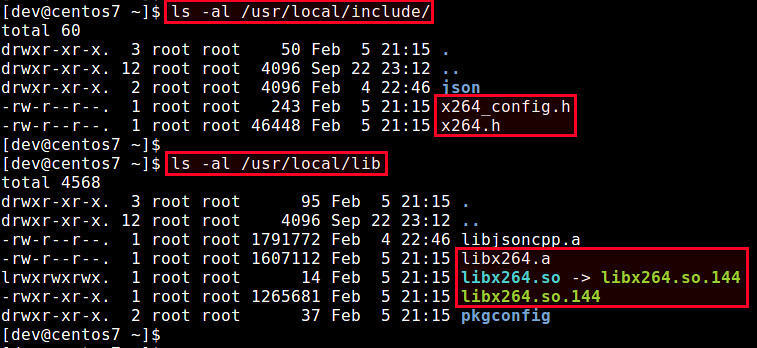
|
||
|
||
--------------------------------------------------------------------------------
|
||
|
||
via: http://ask.xmodulo.com/fatal-error-x264-h-no-such-file-or-directory.html
|
||
|
||
译者:[geekpi](https://github.com/geekpi)
|
||
校对:[wxy](https://github.com/wxy)
|
||
|
||
本文由 [LCTT](https://github.com/LCTT/TranslateProject) 原创翻译,[Linux中国](http://linux.cn/) 荣誉推出
|
||
|
||
[1]:http://www.videolan.org/developers/x264.html
|
||
[2]:http://ask.xmodulo.com/compile-ffmpeg-centos-fedora-rhel.html
|
||
[3]:http://xmodulo.com/how-to-install-handbrake-on-linux.html
|
||
[4]:http://xmodulo.com/how-to-install-rpm-fusion-on-fedora.html
|