mirror of
https://github.com/LCTT/TranslateProject.git
synced 2024-12-29 21:41:00 +08:00
105 lines
4.2 KiB
Markdown
105 lines
4.2 KiB
Markdown
如何在 Ubuntu 中安装 Light Table 0.8
|
||
================================================================================
|
||
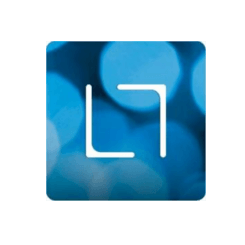
|
||
|
||
Light Table 在经过一年以上的开发,已经推出了新的稳定发行版本。现在它只为 Linux 提供64位的二进制包。
|
||
|
||
LightTable 0.8.0的改动:
|
||
|
||
- 更改: 我们从 NW.js 切换到了 Electron
|
||
- 更改: Light Table 的发行与自更新进程完全地公开在github上
|
||
- 增加: Light Table 可以用提供的脚本在各个支持的平台上从源码构建
|
||
- 增加: Light Table 大部分的 node 代码库将通过 npm 依赖来安装,以取代以前采用分叉库的方式
|
||
- 增加: 有效文档。更多详情内容见下面
|
||
- 修复: 版本号 >= OSX 10.10的系统下的主要的可用性问题
|
||
- 更改: 官方不再提供 32位 Linux 软件包下载,不过仍然支持从源码构建
|
||
- 修复: ClojureScript eval 支持 ClojureScript 的现代版本
|
||
- 参阅更多 [github.com/LightTable/LightTable/releases][1]
|
||
|
||
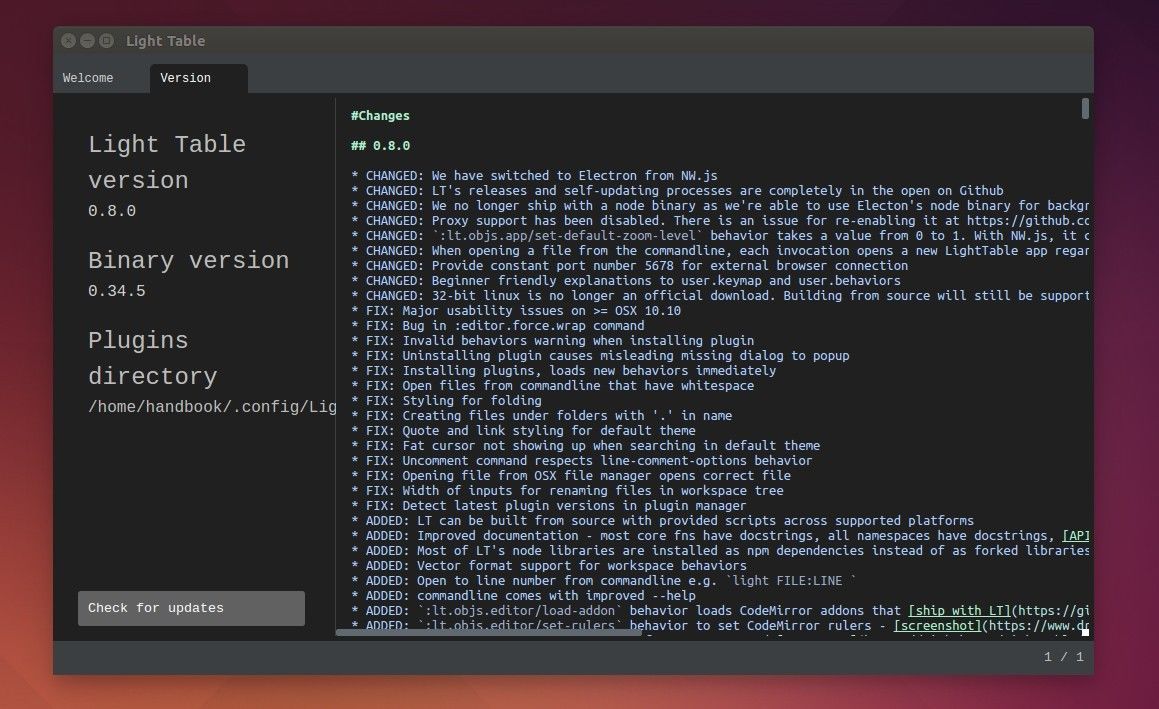
|
||
|
||
### 如何在 Ubuntu 中安装 Light Table 0.8.0 ###
|
||
|
||
下面的步骤会指导你怎么样在 Ubuntu 下安装官方的二进制包,在目前的 Ubuntu 发行版本中都适用(**仅仅针对64位**)。
|
||
|
||
在开始之前,如果你安装了之前的版本请做好备份。
|
||
|
||
**1.** 从以下链接下载 LightTable Linux 下的二进制文件:
|
||
|
||
- [lighttable-0.8.0-linux.tar.gz][2]
|
||
|
||
**2.** 从 dash 或是应用启动器,或者是 Ctrl+Alt+T 快捷键打开终端,并且在输入以下命令后敲击回车键:
|
||
|
||
gksudo file-roller ~/Downloads/lighttable-0.8.0-linux.tar.gz
|
||
|
||
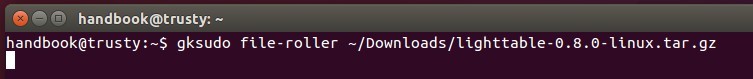
|
||
|
||
如果命令不工作的话从 Ubuntu 软件中心安装`gksu`。
|
||
|
||
**3.** 之前的命令使用了 root 用户权限通过档案管理器打开了下载好的存档。
|
||
|
||
打开它后,请做以下步骤:
|
||
|
||
- 右击文件并且将其重命名为 **LightTable**
|
||
- 将其解压到 **Computer -> /opt/** 目录下。
|
||
|
||
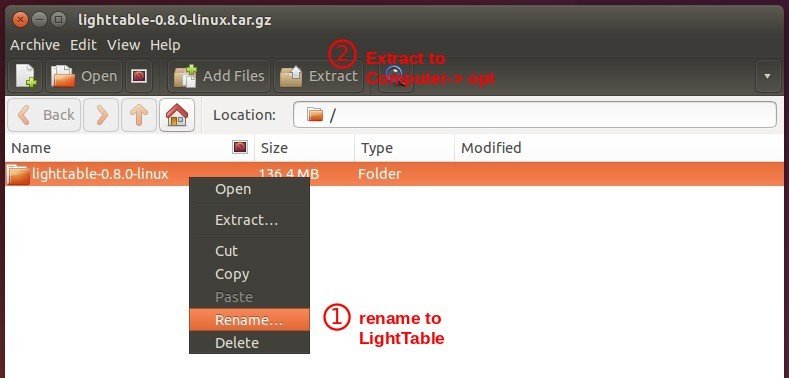
|
||
|
||
最终你应该安装好了 LightTable,可以在 /opt/ 目录下查看:
|
||
|
||
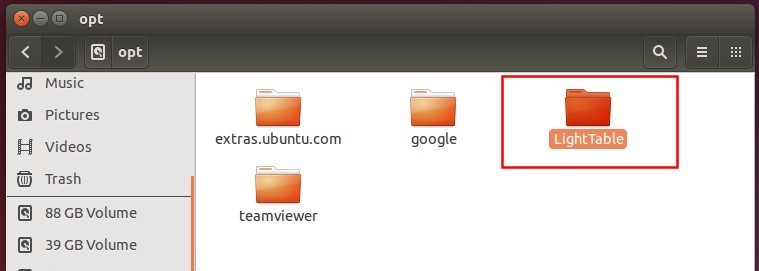
|
||
|
||
**4.** 创建一个启动器使你可以从 dash 工具或是应用启动器打开 LightTable。
|
||
|
||
打开终端,运行以下命令来创建与编辑一个 LightTable 的启动文件:
|
||
|
||
gksudo gedit /usr/share/applications/lighttable.desktop
|
||
|
||
通过 Gedit 文本编辑器打开文件后,粘贴下面的内容并保存:
|
||
|
||
[Desktop Entry]
|
||
Version=1.0
|
||
Type=Application
|
||
Name=Light Table
|
||
GenericName=Text Editor
|
||
Comment=Open source IDE that modify, from running programs to embed websites and games
|
||
Exec=/opt/LightTable/LightTable %F
|
||
Terminal=false
|
||
MimeType=text/plain;
|
||
Icon=/opt/LightTable/resources/app/core/img/lticon.png
|
||
Categories=TextEditor;Development;Utility;
|
||
StartupNotify=true
|
||
Actions=Window;Document;
|
||
|
||
Name[en_US]=Light Table
|
||
|
||
[Desktop Action Window]
|
||
Name=New Window
|
||
Exec=/opt/LightTable/LightTable -n
|
||
OnlyShowIn=Unity;
|
||
|
||
[Desktop Action Document]
|
||
Name=New File
|
||
Exec=/opt/LightTable/LightTable --command new_file
|
||
OnlyShowIn=Unity;
|
||
|
||
因此它看起来像:
|
||
|
||
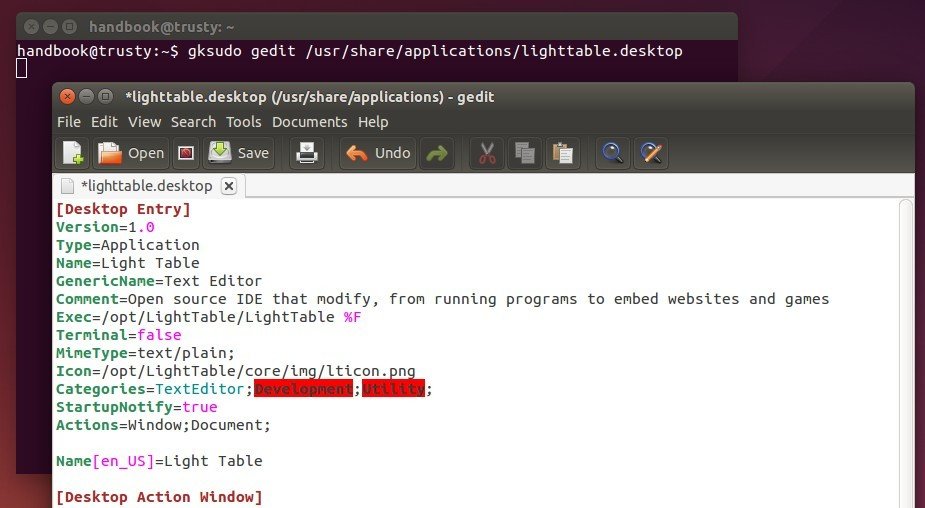
|
||
|
||
最后,从 dash 工具或者是应用启动器打开 IDE,好好享受它吧!
|
||
|
||
--------------------------------------------------------------------------------
|
||
|
||
via: http://ubuntuhandbook.org/index.php/2015/12/install-light-table-0-8-ubuntu-14-04/
|
||
|
||
作者:[Ji m][a]
|
||
译者:[zky001](https://github.com/zky001)
|
||
校对:[wxy](https://github.com/wxy)
|
||
|
||
本文由 [LCTT](https://github.com/LCTT/TranslateProject) 原创编译,[Linux中国](https://linux.cn/) 荣誉推出
|
||
|
||
[a]:http://ubuntuhandbook.org/index.php/about/
|
||
[1]:https://github.com/LightTable/LightTable/releases
|
||
[2]:https://github.com/LightTable/LightTable/releases/download/0.8.0/lighttable-0.8.0-linux.tar.gz
|