mirror of
https://github.com/LCTT/TranslateProject.git
synced 2025-01-25 23:11:02 +08:00
133 lines
6.2 KiB
Markdown
133 lines
6.2 KiB
Markdown
Linux 的 ‘sort’命令的14个有用的范例(一)
|
||
=============================================================
|
||
Sort是用于对单个或多个文本文件内容进行排序的Linux程序。Sort命令以空格作为字段分隔符,将一行分割为多个关键字对文件进行排序。需要注意的是除非你将输出重定向到文件中,否则Sort命令并不对文件内容进行实际的排序(即文件内容没有修改),只是将文件内容按有序输出。
|
||
|
||
本文的目标是通过14个实际的范例让你更深刻的理解如何在Linux中使用sort命令。
|
||
|
||
1、 首先我们将会创建一个用于执行‘sort’命令的文本文件(tecmint.txt)。工作路径是‘/home/$USER/Desktop/tecmint’。
|
||
|
||
下面命令中的‘-e’选项将启用‘\\’转义,将‘\n’解析成换行
|
||
|
||
$ echo -e "computer\nmouse\nLAPTOP\ndata\nRedHat\nlaptop\ndebian\nlaptop" > tecmint.txt
|
||
|
||
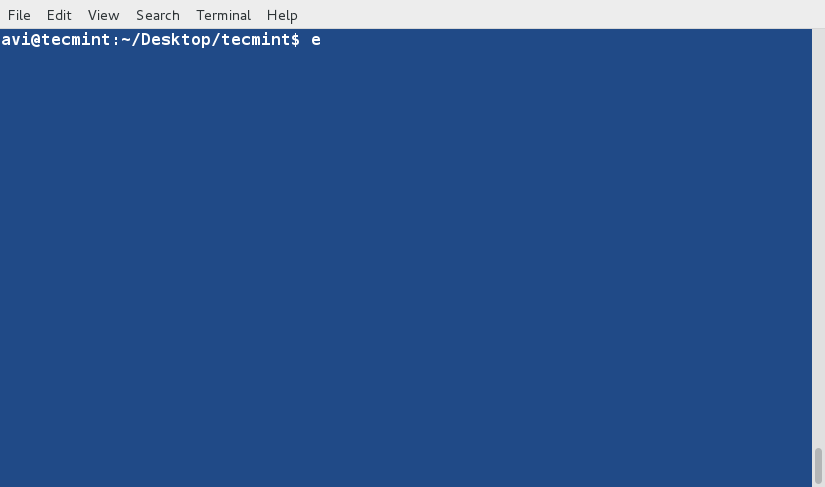
|
||
|
||
2、 在开始学习‘sort’命令前,我们先看看文件的内容及其显示方式。
|
||
|
||
$ cat tecmint.txt
|
||
|
||
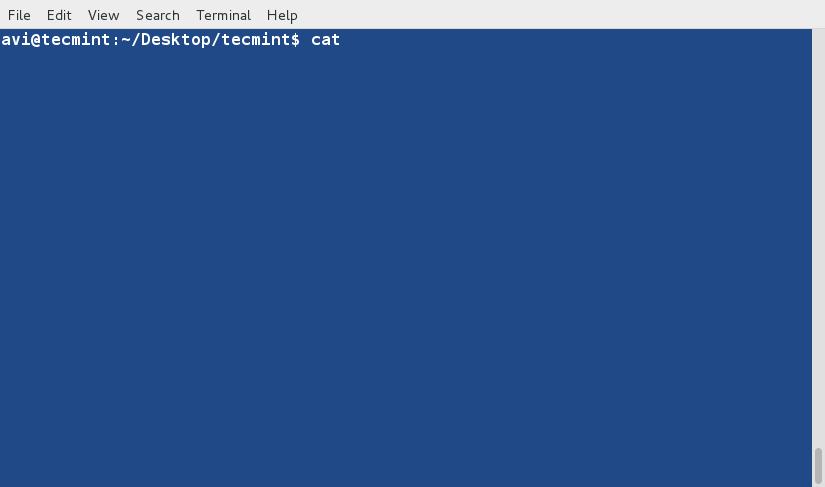
|
||
|
||
3、 现在,使用如下命令对文件内容进行排序。
|
||
|
||
$ sort tecmint.txt
|
||
|
||
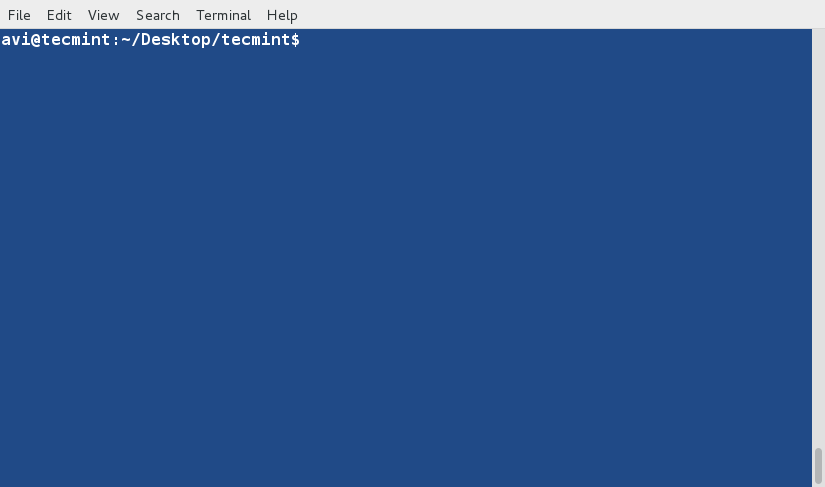
|
||
|
||
**注意**:上面的命令并不对文件内容进行实际的排序,仅仅是将其内容按有序方式输出。
|
||
|
||
4、 对文件‘tecmint.txt’文件内容排序,并将排序后的内容输出到名为sorted.txt的文件中,然后使用[cat][1]命令查看验证sorted.txt文件的内容。
|
||
|
||
$ sort tecmint.txt > sorted.txt
|
||
$ cat sorted.txt
|
||
|
||
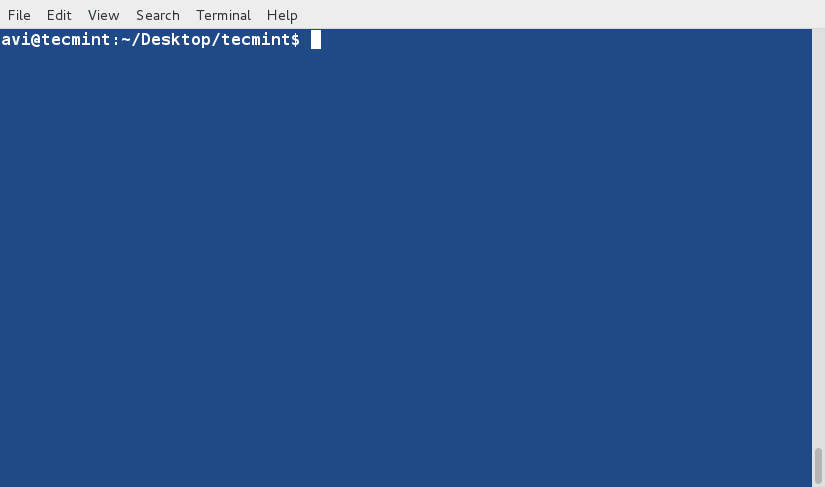
|
||
|
||
5、 现在使用‘-r’参数对‘tecmint.txt’文件内容进行逆序排序,并将输出内容重定向到‘reversesorted.txt’文件中,并使用cat命令查看文件的内容。
|
||
|
||
$ sort -r tecmint.txt > reversesorted.txt
|
||
$ cat reversesorted.txt
|
||
|
||
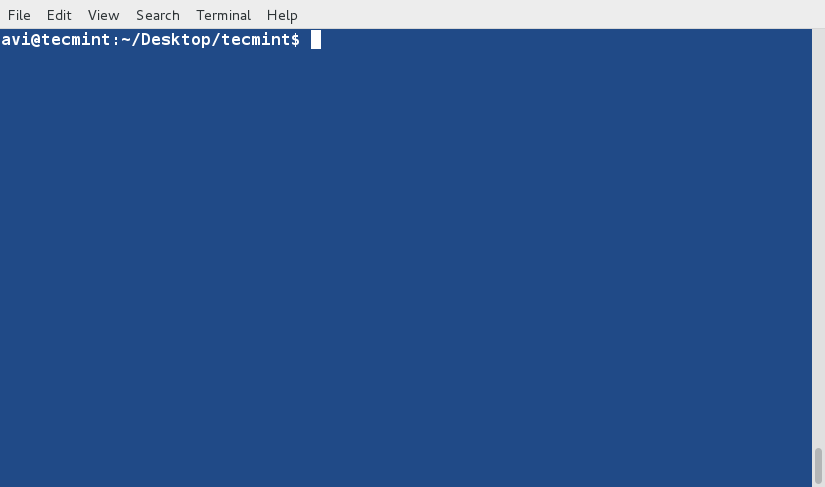
|
||
|
||
6、 创建一个新文件(lsl.txt),文件内容为在home目录下执行‘ls -l’命令的输出。
|
||
|
||
$ ls -l /home/$USER > /home/$USER/Desktop/tecmint/lsl.txt
|
||
$ cat lsl.txt
|
||
|
||
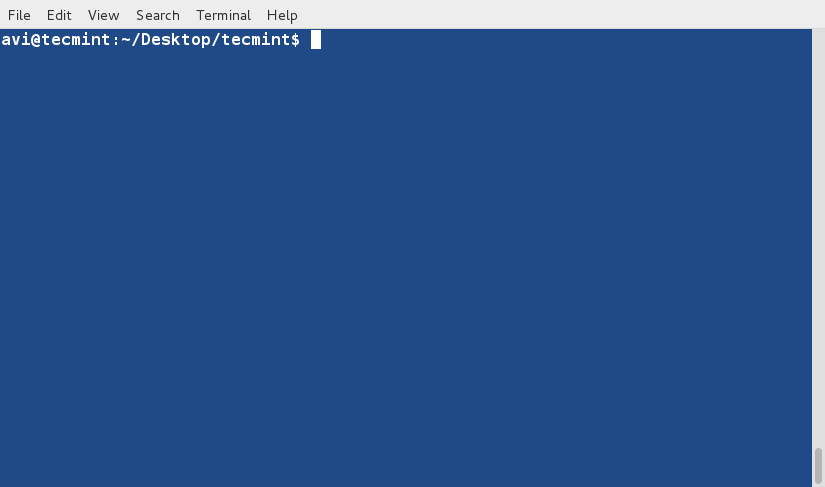
|
||
|
||
我们将会看到对其他字段进行排序的例子,而不是对默认的开始字符进行排序。
|
||
|
||
7、 基于第二列(符号连接的数量)对文件‘lsl.txt’进行排序。
|
||
|
||
$ sort -nk2 lsl.txt
|
||
|
||
**注意**:上面例子中的‘-n’参数表示对数值内容进行排序。当想基于文件中的数值列对文件进行排序时,必须要使用‘-n’参数。
|
||
|
||

|
||
|
||
8、 基于第9列(文件和目录的名称,非数值)对文件‘lsl.txt’进行排序。
|
||
|
||
$ sort -k9 lsl.txt
|
||
|
||
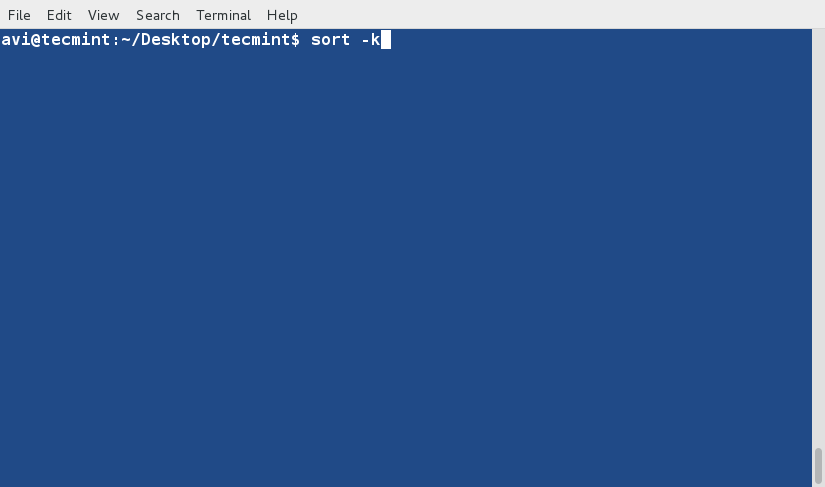
|
||
|
||
9、 sort命令并非仅能对文件进行排序,我们还可以通过管道将命令的输出内容重定向到sort命令中。
|
||
|
||
$ ls -l /home/$USER | sort -nk5
|
||
|
||
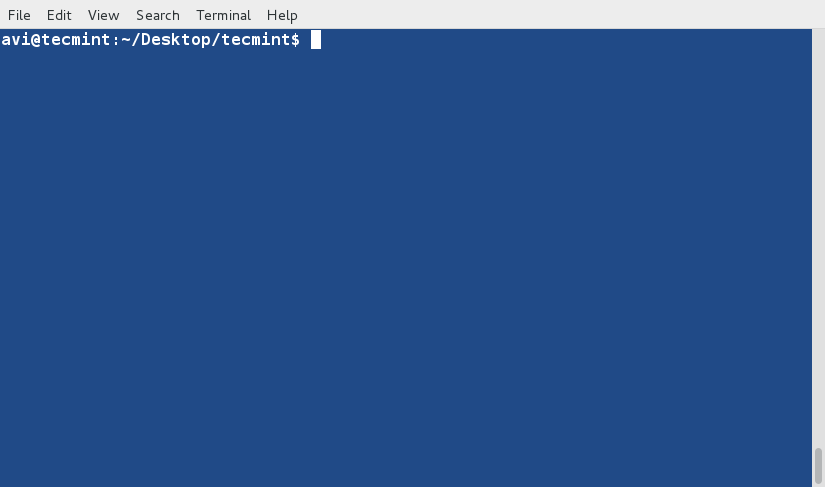
|
||
|
||
10、 对文件tecmint.txt进行排序,并删除重复的行。然后检查重复的行是否已经删除了。
|
||
|
||
$ cat tecmint.txt
|
||
$ sort -u tecmint.txt
|
||
|
||
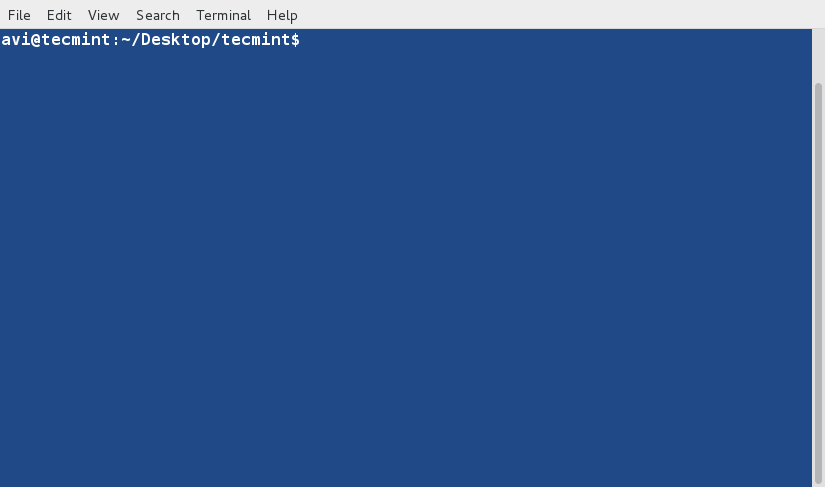
|
||
|
||
目前我们发现的排序规则:
|
||
|
||
除非指定了‘-r’参数,否则排序的优先级按下面规则排序
|
||
|
||
- 以数字开头的行优先级最高
|
||
- 以小写字母开头的行优先级次之
|
||
- 待排序内容按字典序进行排序
|
||
- 默认情况下,‘sort’命令将带排序内容的每行关键字当作一个字符串进行字典序排序(数字优先级最高,参看规则 1)
|
||
|
||
11、 在当前位置创建第三个文件‘lsla.txt’,其内容用‘ls -lA’命令的输出内容填充。
|
||
|
||
$ ls -lA /home/$USER > /home/$USER/Desktop/tecmint/lsla.txt
|
||
$ cat lsla.txt
|
||
|
||
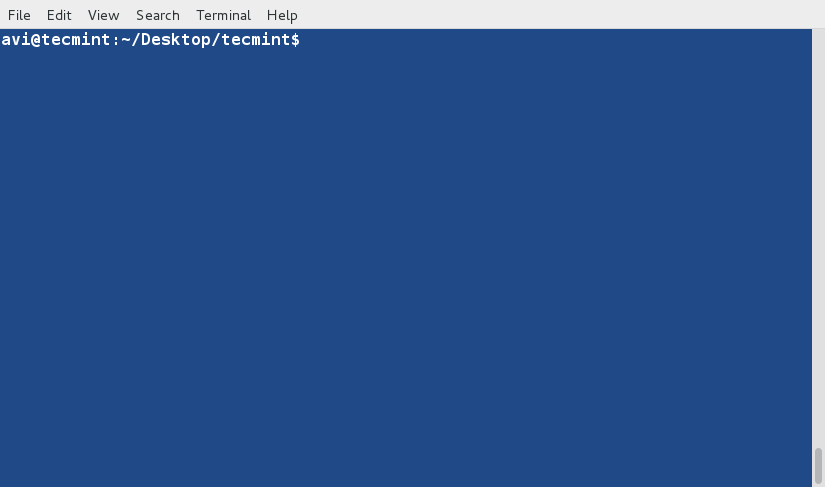
|
||
|
||
了解ls命令的读者都知道‘ls -lA’ 等于 ‘ls -l’ + 隐藏文件,所以这两个文件的大部分内容都是相同的。
|
||
|
||
12、 对上面两个文件内容进行排序输出。
|
||
|
||
$ sort lsl.txt lsla.txt
|
||
|
||
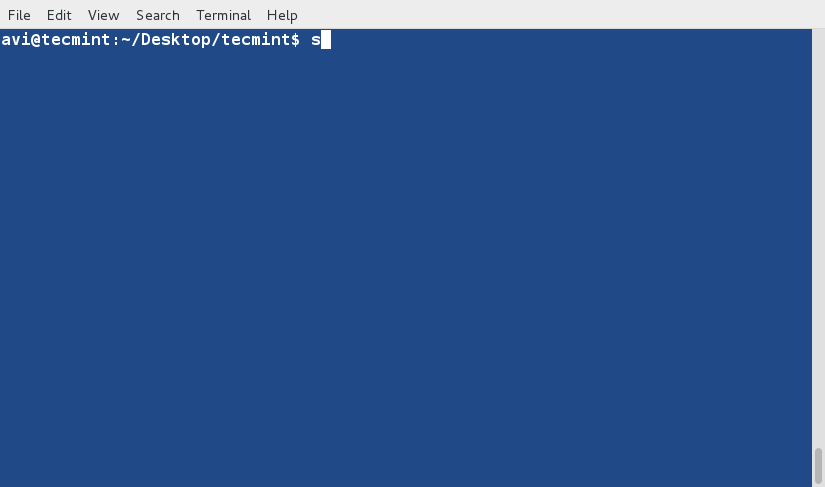
|
||
|
||
注意文件和目录的重复
|
||
|
||
13、 现在我们看看怎样对两个文件进行排序、合并,并且删除重复行。
|
||
|
||
$ sort -u lsl.txt lsla.txt
|
||
|
||
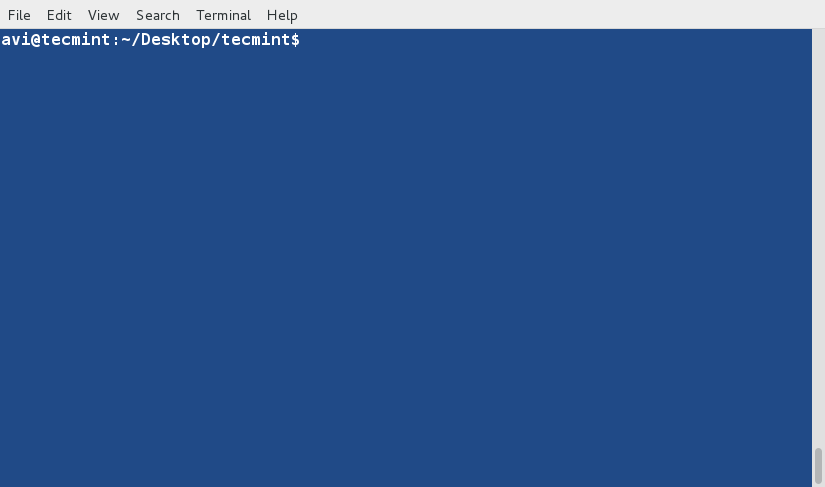
|
||
|
||
此时,我们注意到重复的行已经被删除了,我们可以将输出内容重定向到文件中。
|
||
|
||
14、 我们同样可以基于多列对文件内容进行排序。基于第2,5(数值)和9(非数值)列对‘ls -l’命令的输出进行排序。
|
||
|
||
$ ls -l /home/$USER | sort -t "," -nk2,5 -k9
|
||
|
||
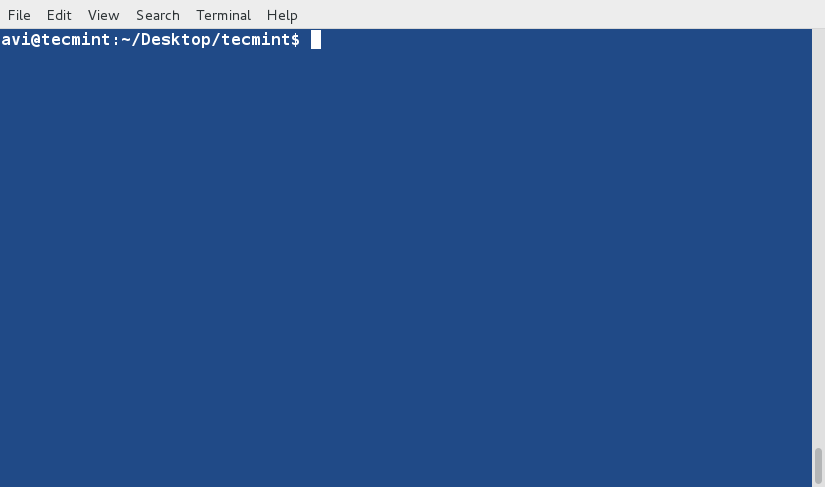
|
||
|
||
先到此为止了,在接下来的文章中我们将会学习到‘sort’命令更多的详细例子。届时敬请关注我们。保持分享精神。若喜欢本文,敬请将本文分享给你的朋友。
|
||
|
||
--------------------------------------------------------------------------------
|
||
|
||
via: http://www.tecmint.com/sort-command-linux/
|
||
|
||
作者:[Avishek Kumar][a]
|
||
译者:[cvsher](https://github.com/cvsher)
|
||
校对:[wxy](https://github.com/wxy)
|
||
|
||
本文由 [LCTT](https://github.com/LCTT/TranslateProject) 原创翻译,[Linux中国](http://linux.cn/) 荣誉推出
|
||
|
||
[a]:http://www.tecmint.com/author/avishek/
|
||
[1]:http://www.tecmint.com/13-basic-cat-command-examples-in-linux/
|