mirror of
https://github.com/LCTT/TranslateProject.git
synced 2025-01-07 22:11:09 +08:00
83 lines
4.7 KiB
Markdown
83 lines
4.7 KiB
Markdown
[#]: collector: (lujun9972)
|
||
[#]: translator: (geekpi)
|
||
[#]: reviewer: (wxy)
|
||
[#]: publisher: (wxy)
|
||
[#]: url: (https://linux.cn/article-13143-1.html)
|
||
[#]: subject: (Use this bootable USB drive on Linux to rescue Windows users)
|
||
[#]: via: (https://opensource.com/article/21/2/linux-woeusb)
|
||
[#]: author: (Don Watkins https://opensource.com/users/don-watkins)
|
||
|
||
如何在 Linux 中创建 USB 启动盘来拯救 Windows 用户
|
||
======
|
||
|
||
> WoeUSB 可以在 Linux 中制作 Windows 启动盘,并帮助你的朋友解锁他们罢工的机器。
|
||
|
||
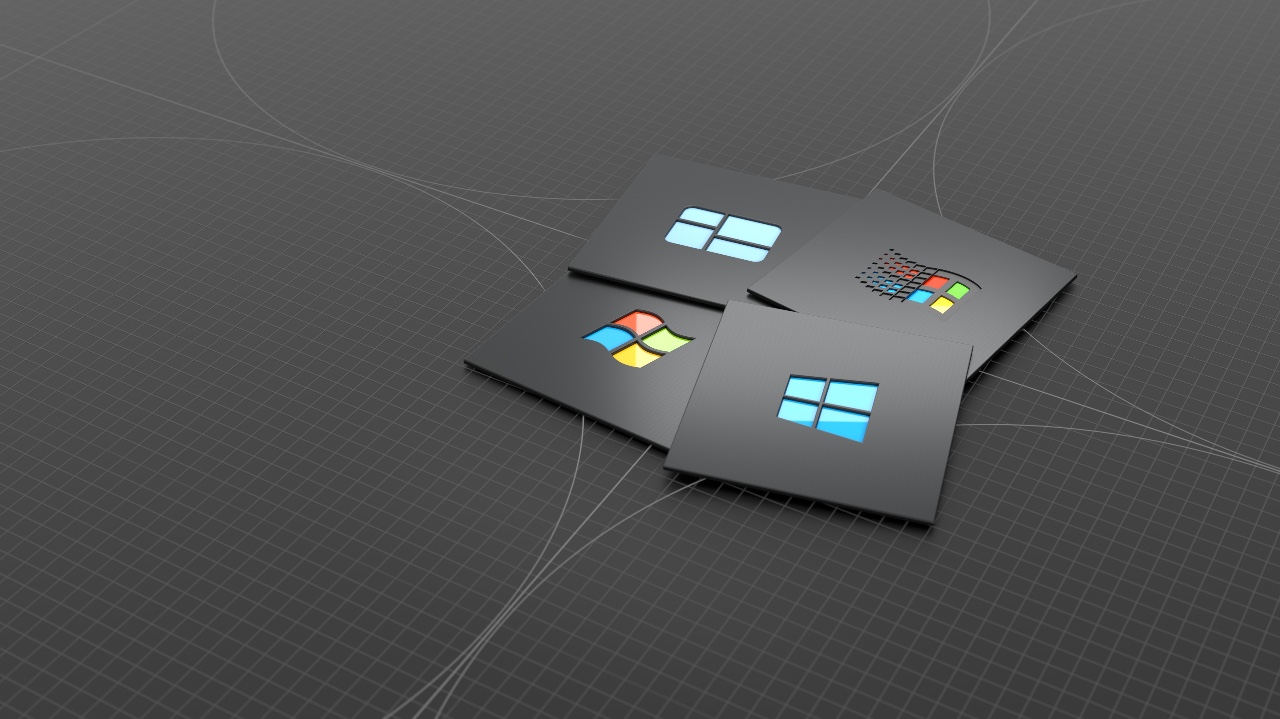
|
||
|
||
人们经常要求我帮助他们恢复被锁死或损坏的 Windows 电脑。有时,我可以使用 Linux USB 启动盘来挂载 Windows 分区,然后从损坏的系统中传输和备份文件。
|
||
|
||
有的时候,客户丢失了他们的密码或以其他方式锁死了他们的登录账户凭证。解锁账户的一种方法是创建一个 Windows 启动盘来修复计算机。微软允许你从网站下载 Windows 的副本,并提供创建 USB 启动盘的工具。但要使用它们,你需要一台 Windows 电脑,这意味着,作为一个 Linux 用户,我需要其他方法来创建一个 DVD 或 USB 启动盘。我发现在 Linux 上创建 Windows USB 很困难。我的可靠工具,如 [Etcher.io][2]、[Popsicle][3](适用于 Pop!_OS)和 [UNetbootin][4],或者从命令行使用 `dd` 来创建可启动媒体,都不是很成功。
|
||
|
||
直到我发现了 [WoeUSB-ng][5],一个 [GPL 3.0][6] 许可的 Linux 工具,它可以为 Windows Vista、7、8 和 10 创建一个 USB 启动盘。这个开源软件有两个程序:一个命令行工具和一个图形用户界面 (GUI) 版本。
|
||
|
||
### 安装 WoeUSB-ng
|
||
|
||
GitHub 仓库包含了在 Arch、Ubuntu、Fedora 或使用 pip3 [安装][7] WoeUSB-ng 的说明。
|
||
|
||
如果你是受支持的 Linux 发行版,你可以使用你的包管理器安装 WoeUSB-ng。或者,你可以使用 Python 的包管理器 [pip][8] 来安装应用程序。这在任何 Linux 发行版中都是通用的。这些方法在功能上没有区别,所以使用你熟悉的任何一种。
|
||
|
||
我运行的是 Pop!_OS,它是 Ubuntu 的衍生版本,但由于对 Python 很熟悉,我选择了 pip3 安装:
|
||
|
||
```
|
||
$ sudo pip3 install WoeUSB-ng
|
||
```
|
||
|
||
### 创建一个启动盘
|
||
|
||
你可以从命令行或 GUI 版本使用 WoeUSB-ng。
|
||
|
||
要从命令行创建一个启动盘,语法要求命令包含 Windows ISO 文件的路径和一个设备。(本例中是 `/dev/sdX`。使用 `lsblk` 命令来确定你的驱动器)
|
||
|
||
```
|
||
$ sudo woeusb --device Windows.iso /dev/sdX
|
||
```
|
||
|
||
你也可以启动该程序,以获得简单易用的界面。在 WoeUSB-ng 应用程序窗口中,找到 `Windows.iso` 文件并选择它。选择你的 USB 目标设备(你想变成 Windows 启动盘的驱动器)。这将会删除这个驱动器上的所有信息,所以要谨慎选择,然后仔细检查(再三检查)你的选择!
|
||
|
||
当你确认正确选择目标驱动器后,点击 **Install** 按钮。
|
||
|
||
![WoeUSB-ng UI][9]
|
||
|
||
创建该介质需要 5 到 10 分钟,这取决于你的 Linux 电脑的处理器、内存、USB 端口速度等。请耐心等待。
|
||
|
||
当这个过程完成并验证后,你将有可用的 Windows USB 启动盘,以帮助其他人修复 Windows 计算机。
|
||
|
||
### 帮助他人
|
||
|
||
开源就是为了帮助他人。很多时候,你可以通过使用基于 Linux 的[系统救援 CD][11] 来帮助 Windows 用户。但有时,唯一的帮助方式是直接从 Windows 中获取,而 WoeUSB-ng 是一个很好的开源工具,它可以让这成为可能。
|
||
|
||
--------------------------------------------------------------------------------
|
||
|
||
via: https://opensource.com/article/21/2/linux-woeusb
|
||
|
||
作者:[Don Watkins][a]
|
||
选题:[lujun9972][b]
|
||
译者:[geekpi](https://github.com/geekpi)
|
||
校对:[wxy](https://github.com/wxy)
|
||
|
||
本文由 [LCTT](https://github.com/LCTT/TranslateProject) 原创编译,[Linux中国](https://linux.cn/) 荣誉推出
|
||
|
||
[a]: https://opensource.com/users/don-watkins
|
||
[b]: https://github.com/lujun9972
|
||
[1]: https://opensource.com/sites/default/files/styles/image-full-size/public/lead-images/puzzle_computer_solve_fix_tool.png?itok=U0pH1uwj (Puzzle pieces coming together to form a computer screen)
|
||
[2]: https://etcher.io/
|
||
[3]: https://github.com/pop-os/popsicle
|
||
[4]: https://github.com/unetbootin/unetbootin
|
||
[5]: https://github.com/WoeUSB/WoeUSB-ng
|
||
[6]: https://github.com/WoeUSB/WoeUSB-ng/blob/master/COPYING
|
||
[7]: https://github.com/WoeUSB/WoeUSB-ng#installation
|
||
[8]: https://opensource.com/downloads/pip-cheat-sheet
|
||
[9]: https://opensource.com/sites/default/files/uploads/woeusb-ng-gui.png (WoeUSB-ng UI)
|
||
[10]: https://creativecommons.org/licenses/by-sa/4.0/
|
||
[11]: https://www.system-rescue.org/
|