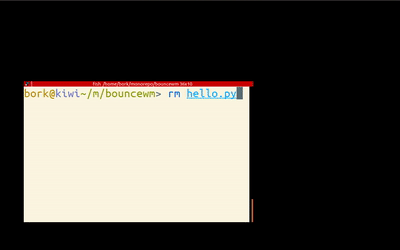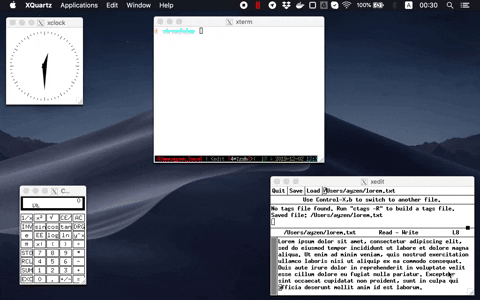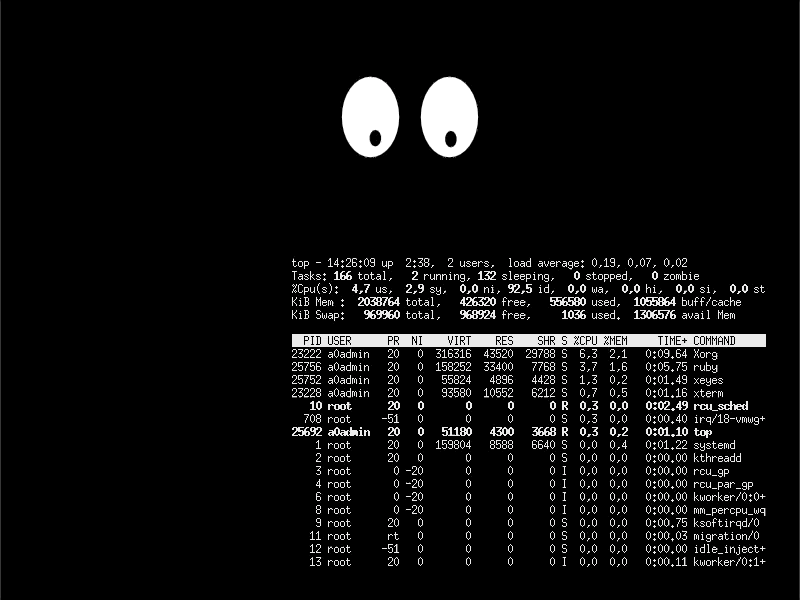6.1 KiB
Solutions to the tiny window manager challenge
Hello! Last week I posted a small programming challenge to write a tiny window manager that bounces windows around the screen.
I’ll write a bit about my experience of solving the challenge, or you can just skip to the end to see the solutions.
what’s a window manager?
An X window manager is a program that sends messages to the X server (which is in charge of drawing your windows) to tell it which windows to display and where.
I found out that you can trace those events with xtrace. Here’s some example output from xtrace (for the toy window manager which is just moving windows about)
000:<:02d8: 20: Request(12): ConfigureWindow window=0x004158e5 values={x=560 y=8}
000:<:02da: 20: Request(12): ConfigureWindow window=0x004158e5 values={x=554 y=12}
000:<:02dc: 20: Request(12): ConfigureWindow window=0x004158e5 values={x=548 y=16}
000:<:02de: 20: Request(12): ConfigureWindow window=0x004158e5 values={x=542 y=20}
000:<:02e0: 20: Request(12): ConfigureWindow window=0x004158e5 values={x=536 y=24}
000:<:02e2: 20: Request(12): ConfigureWindow window=0x004158e5 values={x=530 y=28}
000:<:02e4: 20: Request(12): ConfigureWindow window=0x004158e5 values={x=524 y=32}
you can run programs without a window manager
You technically don’t need a window manager to run graphical programs – if you want to start an xterm in a window-manager-less X session you can just run
xterm -display :1
and it’ll start the xterm. Here’s a screenshot of an X session with no window manager open. I even have 2 windows open! (chrome and an xterm). It has some major usability problems, for example I don’t think you can resize or move or switch between windows. Which is where the window manager comes in!
https://jvns.ca/images/no-wm.png
move a window with XMoveWindow
The challenge was to make the window bounce around the screen.
In the tinywm source they use XMoveResizeWindow to move and resize windows, but I found in the docs that there’s also a function called XMoveWindow. Perfect!
Here’s what it looks like. What could be simpler, right? And it works just the way I’d expect!
XMoveWindow(display, windowID, x, y)
Except…
problem: multiple XMoveWindows don’t work
I ran into a problem (which I got stuck on for a couple of hours) where when I ran XMoveWindow twice, it would only apply the last move.
XMoveWindow(display, windowID, 100, 200)
usleep(2000 * 1000); # sleep for 2 seconds
XMoveWindow(display, windowID, 300, 400)
I’d expect this to move the window once, wait 2 seconds, and them move it again. But that was not what happened! Instead, it would pause for 2 seconds and then move the window once (to the second location).
use xtrace to trace window manager events
I used xtrace to trace the events and found out that my ConfigureWindow events that XMoveWindow was sending were all being sent at the same time. So it seemed like X was batching the events. But why?
XSync forces X to process events
I didn’t know why this was happening, but I emailed Julian about it and he pointed me in the direction of XSync, which forces X to process all the events you’ve sent it. Sure enough, I used XSync and everything worked beautifully.
solutions
I asked people to email me if they completed the challenge, and 4 people did! Here are their solutions. All the solutions I got implemented more features than I did, so I’d encourage you to look at all the solutions if you’re interested in how to solve this problem!
- Kacper Słomiński’s solution (which uses
XQueryTreeto find the windows to bounce, which is nice) - @whichxyj’s solution
- Alexsey Lagoshin’s stressfulwm, which allows bouncing multiple windows:
- Aldrin Martoq Ahumada’s bouncywm-ruby, which is the only solution in a language other than C I got! It uses an Xlib Ruby library that looks pretty straightforward to use.
- one really nice one with fancier bouncing effects which I’ll post here later if the person sends me the source
- my solution
Here’s a gif of Alexsey’s solution. Apparently XQuartz on a Mac performs better than Xephyr!
And Aldrin’s solution, with a great use of xeyes:
thanks!
Thanks to everyone who emailed me a solution, and if you write your own implementation I’d love to post it here too, especially if you write one that isn’t in C or Ruby! I’m [email protected]
via: https://jvns.ca/blog/2019/12/03/solutions-to-the-tiny-window-manager-challenge/
作者:Julia Evans 选题:lujun9972 译者:译者ID 校对:校对者ID