mirror of
https://github.com/LCTT/TranslateProject.git
synced 2025-01-10 22:21:11 +08:00
82 lines
3.3 KiB
Markdown
82 lines
3.3 KiB
Markdown
如何将 Linux 命令的输出赋值给变量
|
|
==================================
|
|
|
|
运行一条命令时,它都会产生某种输出:要么是该命令的期望结果,或者是该命令执行细节的状态/错误消息。有些时候,你可能想要将某个命令的输出内容存储在一个变量中,以待在后续操作中取出来使用。
|
|
|
|
本文将介绍将 shell 命令赋值给变量的不同方法,这对于 shell 脚本编程是特别有用的。
|
|
|
|
可以使用如下形式的 shell 命令置换特性,将命令的输出存储到变量中:
|
|
|
|
```
|
|
变量名=$(命令)
|
|
变量名=$(命令 [命令选项 ...] 参数1 参数2 ...)
|
|
或者:
|
|
变量名='命令'
|
|
变量名='命令 [命令选项 ...] 参数1 参数2 ...'
|
|
```
|
|
|
|
以下是使用命令置换特性的示例:
|
|
|
|
本例,我们将 `who` (显示当前登录系统的用户) 的输出值存储到 `CURRENT_USERS` 变量中:
|
|
|
|
```
|
|
$ CURRENT_USERS=$(who)
|
|
```
|
|
|
|
然后,我们可以使用 [echo 命令][1] 显示一个句子并使用上述变量,如下:
|
|
|
|
```
|
|
$ echo -e "以下为登录到系统中的用户:\n\n $CURRENT_USERS"
|
|
```
|
|
|
|
上面的命令中:`-e` 标记表示解释所有的转义序列 (如 `\n` 为换行)。为节约时间和内存,通常在 [echo 命令][2] 中直接使用命令置换特性,如下:
|
|
|
|
```
|
|
$ echo -e "以下为登录到系统中的用户:\n\n $(who)"
|
|
```
|
|
|
|
[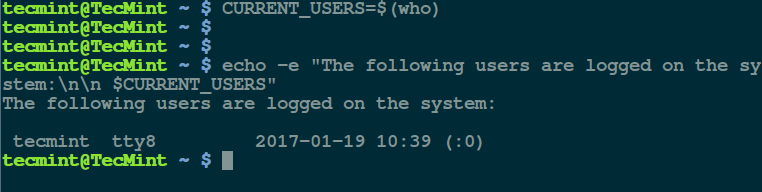][3]
|
|
|
|
*在 Linux 中显示当前登录系统的用户*
|
|
|
|
接下来,为了演示上面提到的第二种形式,我们以把当前工作目录下文件数存储到变量 `FILES` ,然后使用 **echo** 来输出,如下:
|
|
|
|
```
|
|
$ FILES=`sudo find . -type f -print | wc -l`
|
|
$ echo "当前目录有 $FILES 个文件。"
|
|
```
|
|
[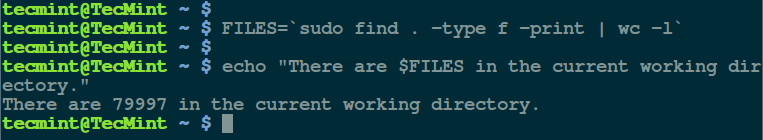][4]
|
|
|
|
*显示目中包含文件的数量*
|
|
|
|
就是这些了。我们展示了将 shell 命令的输出赋值给变量的方法。你可以在下边的评论反馈区留下你的想法。
|
|
|
|
---------------------------------------------------------
|
|
|
|
作者简介:
|
|
|
|

|
|
|
|
Aaron Kili 是一名 Linux 和 F.O.S.S 忠实拥护者、未来的 Linux 系统管理员、Web 开发者,目前是 TecMint 的原创作者,热衷于计算机并乐于知识分享。
|
|
译者简介:
|
|
|
|

|
|
|
|
[GHLandy](http://GHLandy.com) —— 欲得之,则为之奋斗 (If you want it, work for it.)。
|
|
|
|
------------------------------------------------
|
|
|
|
via: http://www.tecmint.com/assign-linux-command-output-to-variable/
|
|
|
|
作者:[Aaron Kili][a]
|
|
译者:[GHLandy](https://github.com/GHLandy)
|
|
校对:[jasminepeng](https://github.com/jasminepeng)
|
|
|
|
本文由 [LCTT](https://github.com/LCTT/TranslateProject) 原创编译,[Linux中国](https://linux.cn/) 荣誉推出
|
|
|
|
[a]:http://www.tecmint.com/author/aaronkili/
|
|
[1]:http://www.tecmint.com/echo-command-in-linux/
|
|
[2]:http://www.tecmint.com/echo-command-in-linux/
|
|
[3]:http://www.tecmint.com/wp-content/uploads/2017/01/Shows-Current-Logged-Users-in-Linux.png
|
|
[4]:http://www.tecmint.com/wp-content/uploads/2017/01/Show-Number-of-Files-in-Directory.png
|