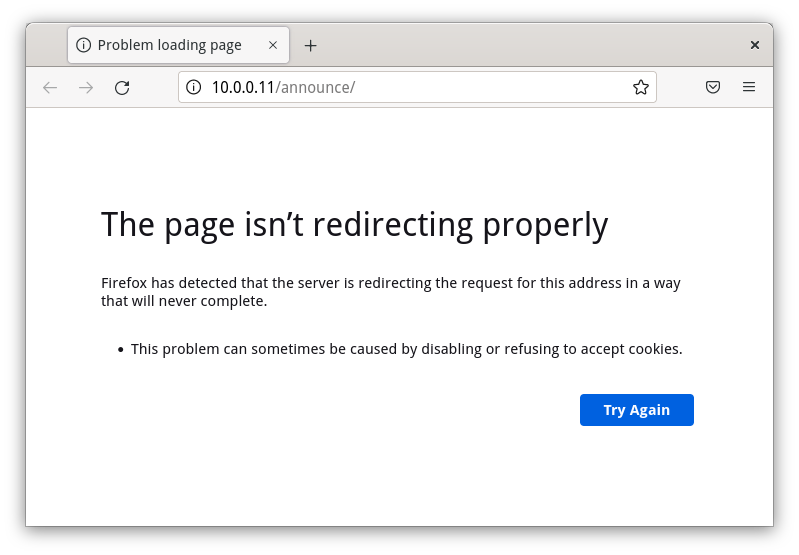3.5 KiB
Debug a web page error from the command line
One way to debug a web server is by using the wget command-line program.

Sometimes when managing a website, things can get messed up. You might remove some stale content and replace it with a redirect to other pages. Later, after making other changes, you find some web pages become entirely inaccessible. You might see an error in your browser that "The page isn't redirecting properly" with a suggestion to check your cookies.
Screenshot by Jim Hall, CC-BY SA 4.0
One way to debug this situation is by using the wget command-line program, with the -S option to show all server responses. When using wget for debugging, I also prefer to save the output to some temporary file, using the -O option, in case I need to view its contents later.
$ wget -O /tmp/test.html -S <http://10.0.0.11/announce/>
\--2021-08-24 17:09:49-- <http://10.0.0.11/announce/>
Connecting to 10.0.0.11:80... connected.
HTTP request sent, awaiting response...
HTTP/1.1 302 Found
Date: Tue, 24 Aug 2021 22:09:49 GMT
Server: Apache/2.4.48 (Fedora)
X-Powered-By: PHP/7.4.21
Location: <http://10.0.0.11/assets/>
Content-Length: 0
Keep-Alive: timeout=5, max=100
Connection: Keep-Alive
Content-Type: text/html; charset=UTF-8
Location: <http://10.0.0.11/assets/> [following]
\--2021-08-24 17:09:49-- <http://10.0.0.11/assets/>
Reusing existing connection to 10.0.0.11:80.
HTTP request sent, awaiting response...
HTTP/1.1 302 Found
Date: Tue, 24 Aug 2021 22:09:49 GMT
Server: Apache/2.4.48 (Fedora)
X-Powered-By: PHP/7.4.21
Location: <http://10.0.0.11/announce/>
Content-Length: 0
Keep-Alive: timeout=5, max=99
Connection: Keep-Alive
Content-Type: text/html; charset=UTF-8
Location: <http://10.0.0.11/announce/> [following]
\--2021-08-24 17:09:49-- <http://10.0.0.11/announce/>
Reusing existing connection to 10.0.0.11:80.
.
.
.
20 redirections exceeded.
I've omitted a lot of repetition in this output. By reading the server responses, you can see that http ://10.0.0.11/announce/ redirects immediately to http ://10.0.0.11/assets/, which then redirects back to http ://10.0.0.11/announce/. And so on. This is an endless loop and wget will exit after 20 redirections. But armed with this debugging information, you can fix the redirects and avoid the loop.
via: https://opensource.com/article/21/9/wget-debug-web-server