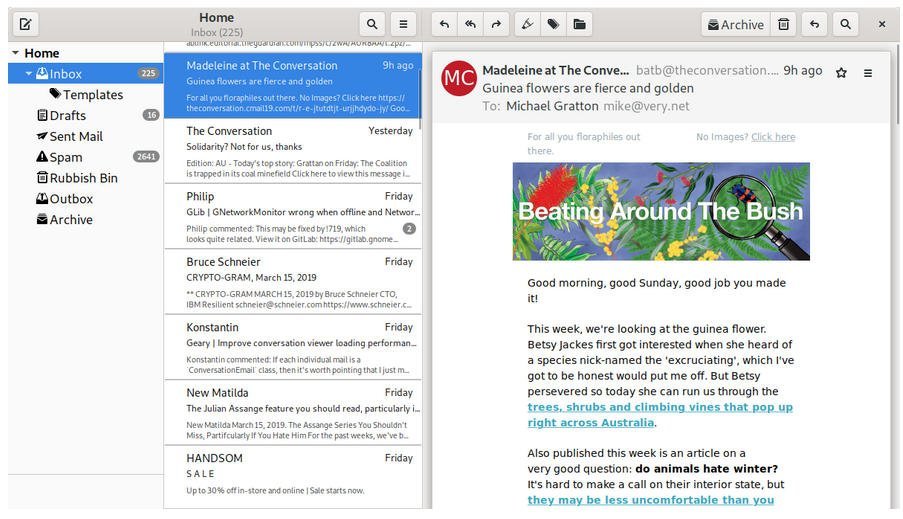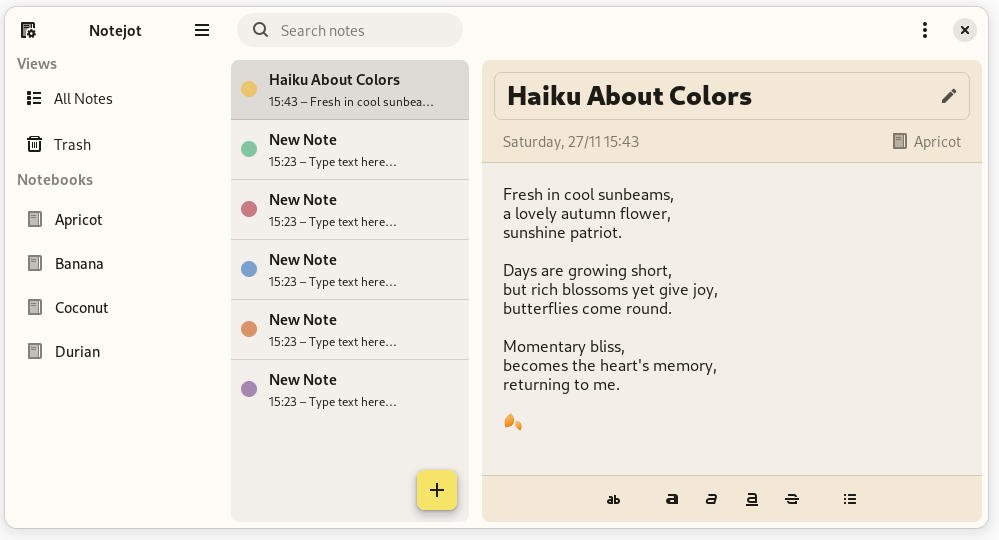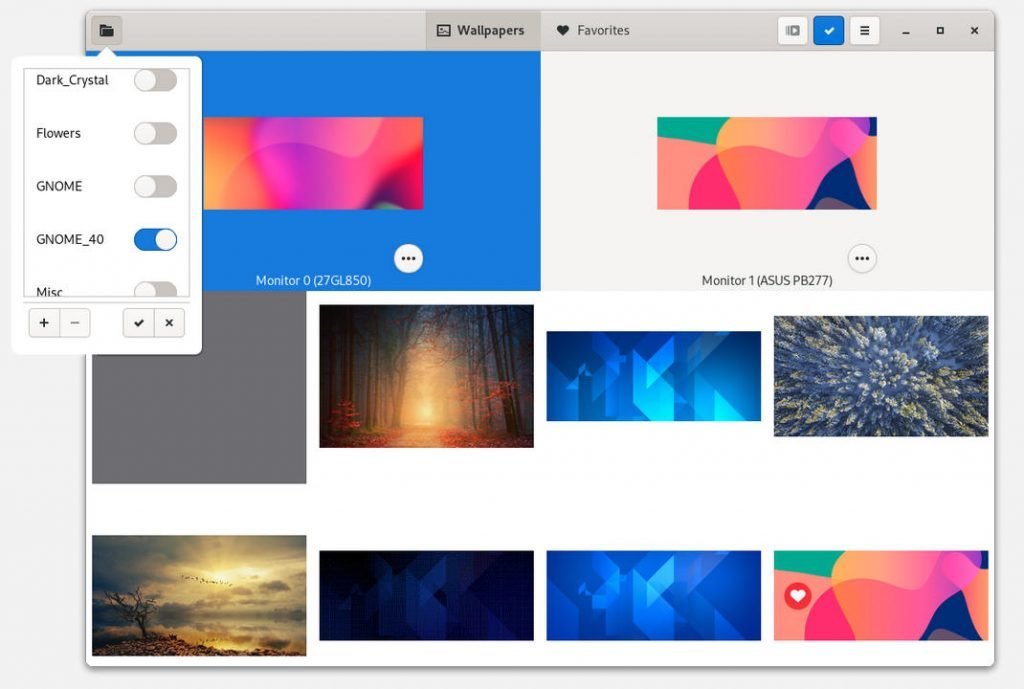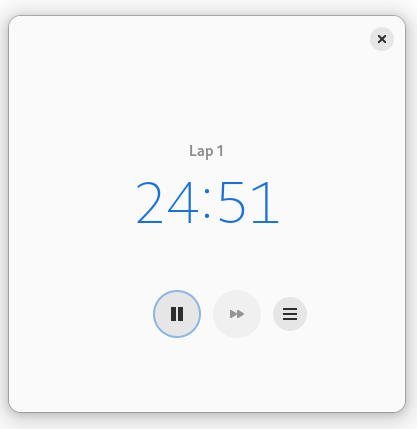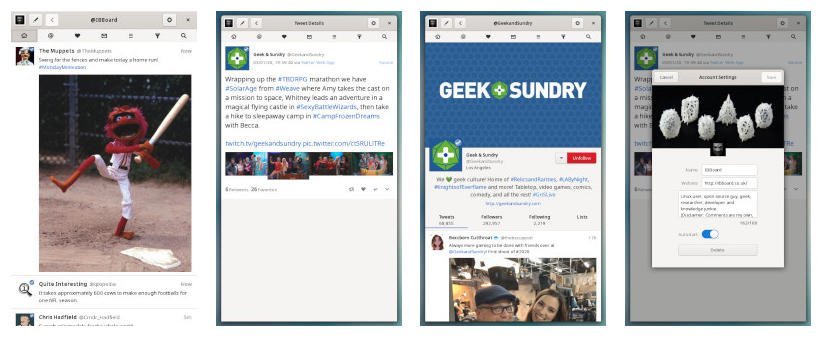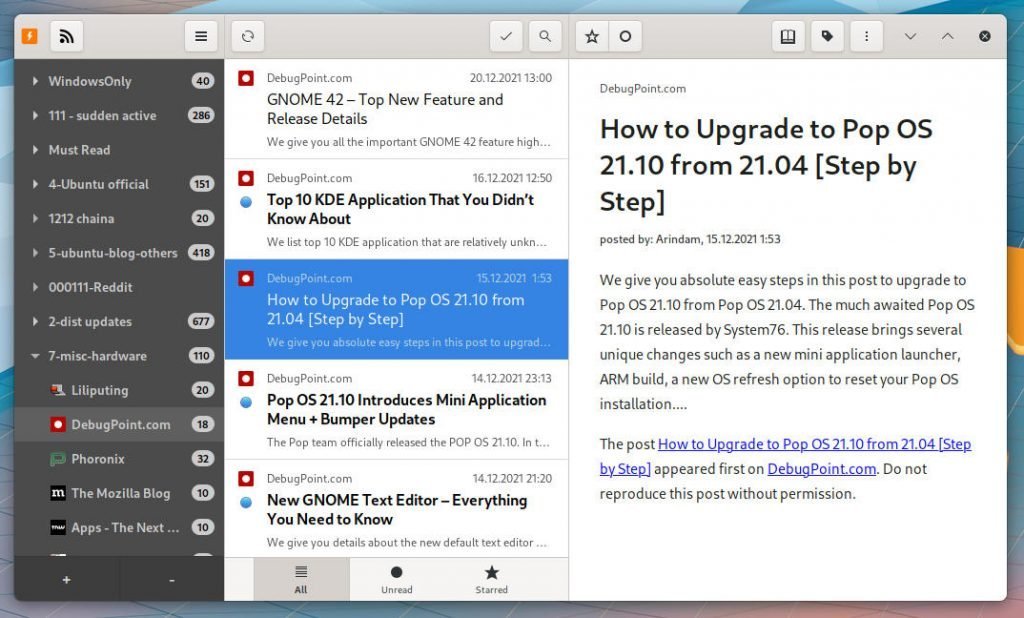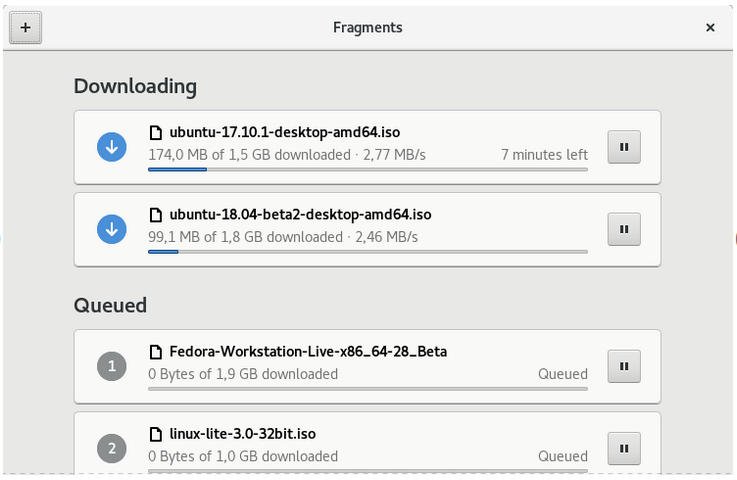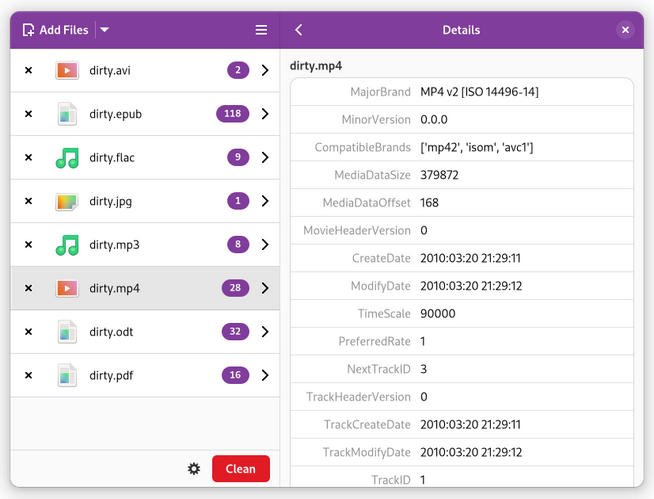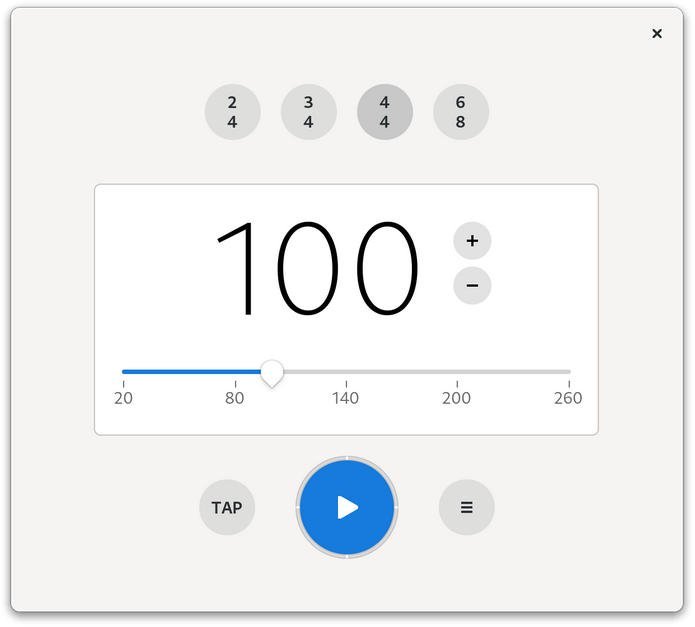15 KiB
10 Best Apps to Improve Your GNOME Experience [Part 1]
WE GIVE YOU DETAILS ABOUT THE 10 BEST GNOME APPS THAT CAN HELP YOU WORK SEAMLESSLY IN THIS AMAZING DESKTOP. There are hundreds of GTK based apps out there. And they are unknown, not so popular. These apps are designed to streamline your GNOME desktop experience with native app feel. The purpose of this article series is to improve popularity of those apps while encouraging more user participation ad development.
In this article series of ‘Best GNOME Apps’, we will highlight some known, unknown native GTK based Apps that are exclusively designed for GNOME across functionality.
. Other parts are available in below links:
In this article, we covered the following GNOME Apps.
- Geary – Email Client
- Notejot – Easy Notes
- Hydrapaper – Wallpaper for Multi Monitor Displays
- Solanum – Pomodoro Client
- Cawbird – Twitter Client
- News Flash – RSS Reader
- Fragments – Torrent Client
- MetadataCleaner – Clean metadata from various files
- Kooha – Screen Recorder
- Metronome – Repeat Beats
10 Best GNOME Apps – Part 1
Geary – Email Client
When you think about native email clients in Linux desktop, the default name that everyone considers is Thunderbird. However, if you want a more native feel in an email client, then you can try Geary. Geary is a GTK+ based email client that brings you features such as conversation view, mail merge, easy setup with just two steps, support for IMAP, SMTP, rich text editor for composing emails and many cool features.
You can easily configure this as your default email client with major email service providers such as Gmail, Yahoo, Outlook with option for custom configurations.
Here’s how you can try it out.
Geary is available in major Linux Distribution’s official repo. You can search with ‘Geary’ to install. Or, via terminal:
sudo apt install geary
sudo dnf install geary
I would recommend to use Flatpak of this application, which you can install using following methods.
-
Make sure to set up Flatpak via this method. And then –
Notejot – Easy Notes
Want a “stupidly simple” note-taking app for GNOME? Then Notejot is the app that you are looking. This nifty note-taking apps look excellent with its intuitive one window UI that is carefully crafted. This app brings features such as multiple notes, notebook features, color notes, standard text formatting, etc. A perfect little GNOME application for note-taking.
Try this app as Flatpak standalone package using the below methods.
-
Make sure to set up Flatpak via this method. And then –
Hydrapaper – Wallpaper Changer for Multi Monitor Displays
This GTK application is a lifesaver for those uses multiple monitors. When you connect multiple displays to a single source system, the same wallpaper is shown in all the monitors. But if you want different pictures in those monitors, then you can use this app called Hydrapaper. This GTK app, well integrates with GNOME Desktop and gives you features such as –
- Preview of displays with their ID and what is displayed on them
- Add your pictures folder and browse inside the app
- Favorite option to quickly pick your favorite one
- Five wallpaper modes – (Zoom, Fit/Center with black background, Fit/Center with blur background)
- Random wallpaper mode
- Command line option to extend it via scripting
This is how to install this app.
This app is available in major Linux distribution’s repo. You can use the below methods.
sudo apt install hydrapaper (for Debian/Ubuntu)
sudo dnf install hydrapaper (for Fedora and related)
Arch users can install it via AUR after setting up yay –
yay -S hydrapaper-git
You can also install using Flatpak package after setting up Flatpak –
Solanum – Pomodoro Client
The next GNOME app is called Solanum which is a time tracking application based on Pomodoro technique. The technique is to break the time you have in 25-minute chunk separated by 5 minutes break – which is called one Pomodoro. After 4 pomodoro, you can take a longer break.
This app helps you to do just that. Solanum has a very simple UI that shows the Pomodoro in a Lap with a timer. The Start stop toggle button helps you to manage your time. This is a very useful utility, specially if you face difficulties on managing time.
Here’s how to get it.
You can install Solanum using Flatpak package after set up –
More details about this app –
Cawbird – Twitter Client
Cawbird is a GTK based twitter client for GNOME desktops. It is a fork of Corebird which was discontinued after Twitter API changes. This app is perfect for your GNOME desktop and have all the features of Twitter web. Resource wise, it is lightweight. If you are a heavy Twitter user, then you can give the app a try.
Here are the installation steps.
Cawbird is available for all Major Linux distributions. You can find the packages and commands below for installation.
Ubuntu/Debian – pre-compiled DEB packages from OpenSUSE
sudo dnf install cawbird (for Fedora and related)
For Arch Linux you can get it via –
pacman -Syu cawbird
SEE ALSO: 10 Perfect Apps to Improve Your GNOME Experience [Part 2]
News Flash – RSS Reader
The News Flash is one of the best GNOME app for reading RSS feeds from your favorite websites. This application is perfect for your GNOME desktop because of the features it provides. It gives you popup notifications for your new feeds, unread feeds, support dark mode, etc. Here’s a quick summary of its features.
Perhaps the most exciting feature is the ability to read the article directly inside the app itself – even if the feed doesn’t provide the entire article. It tries to fetch the text from the URL and display it in the app window (without images).
- Support for popular feed integration
- Import and export of feeds with OPML
- Dark mode support
- Reader mode
- Bookmark, search, export article options
- Gives you details about how much disk space used in the settings by the app to store the feeds.
Interested? Here’s how to install.
Install as a Flatpak package after initial setup –
If you are in Arch Linux, you can set up Yay AUR Helper and then use the following command to install –
yay -S newsflash
Fragments – Torrent Client
Fragments is a simple BitTorrent desktop client built on GTK. Although we have Transmission as perfect torrent client which has separate UI for GTK and QT. But no harm on a far simpler Torrent client for GNOME desktop, right? Fragment has a simple interface, confirms to GNOME design guidelines and provides all the required features for a BitTorrent client. It supports magnet links as well.
Here’s how to install.
Best way to install is using Flatpak after setting up the Flathub repo.
MetadataCleaner – Clean metadata from various files
Ever ran into a situation where you need to remove certain information from a file, such as created by, or created via software name. For example, if you have an image created in GIMP, the file contains a default text (unless you remove it) ‘Created by GIMP’. Or, an image may contain location details, time stamp, camera information and so on. And removing such information requires some specific application with additional hassles.
MetedataCleaner application does just that. It helps you remove this information from files. When you open a file using this application, it reads and gives you a list of metadata. All you need to do is click the Clean button. And you have the cleaned file. Such a useful utility for GNOME.
Installation steps for this application present below.
Best way to install is using Flatpak after setting up the Flathub repo.
Kooha – Screen Recorder
If you are looking for a fast and simple screen recorder for GNOME desktop, then try Kooha. This application is one of the best GNOME apps that provides hassle-free recording experiences. This utility supports hardware acceleration, timer, multiple sources as input and many advanced features. Here’s a summary:
- Option to select monitor for multiple display or any window
- Hardware accelerated encoding
- Option to record area of a screen
- Record mic and computer sound together
- Delay timer for records
- Support for WebM, mp4, gif, mkv file types
Here’s how to install.
Best way to install is using Flatpak after setting up the Flathub repo.
Metronome – Repeat Beats
The metronome, originally an ancient device which generates some audible short sound in a constant interval that beats per minute. This is useful for tasks where you need to maintain a consistent motion, activity and don’t lose focus to speed up or slow down.
So, this GNOME App called Metronome is a software version of the device which can help you to maintain your activity and focus. This is specially used by musicians to practice playing in a regular interval to be consistent.
Here’s how to install.
Best way to install is using Flatpak after setting up the Flathub repo.
Then install via this page.
Closing Notes
So, there you have it – the list of 10 best GNOME apps to extend your desktop experience. Not only GNOME, you can use them in KDE Plasma or Xfce or any other desktop – thanks to Flatpak. I hope these apps for GNOME desktop becomes more popular and usage increases.
What is your favorite GNOME App, let me know in the comment box below.
Read the other parts via the following links.
Some Image Credits: Respective GNOME Apps
We bring the latest tech, software news and stuff that matters. Stay in touch via Telegram, Twitter, YouTube, and Facebook and never miss an update!
Also Read
via: https://www.debugpoint.com/2021/12/best-gnome-apps-part-1/