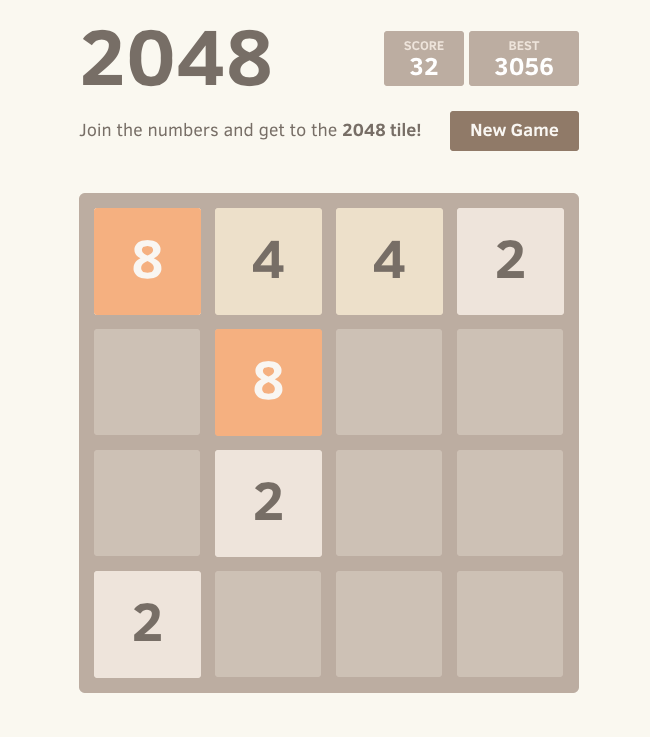3.0 KiB
Puzzle Game ’2048′ Packaged Up For Ubuntu
Hold on, I’ll be with you in 2 secs. Make that 4. Maybe 8. What? It’s been 16 minutes? Crikey!
2048 mania has swept the world (though by the time you read this it may have dissipated, such is the fickle nature of viral gaming in a post-Flappy Bird landscape).
The game, inspired by an equally popular game called ‘threes’, is simple in aim: you move tiles around a grid, combining those with matching numbers to create a new tile with a larger number, and so on until you reach the 2048 tile.
Moving tiles is done using keyboard arrow keys. When two squares with the same number touch they merge into a one tile or a larger number (2 + 2 = 4, 4 + 4 = 8, and so on).
Note that the goal is to reach the 2048 tile, not score. So many Facebook status brags seem to miss that distinction.
As games go 2048 certainly falls in the ‘pick up and pass time’ category, being both addictively simple and fiendishly annoying. Prepare to lose hours to it.
“Just one more go…”
Install 2048 on Ubuntu
The game can be played freely on any device with internet access and a modern browser by visiting the website (link). There is also a gazillion mobile clones available to grab from the Google Play, Apple App, and Windows Phone Stores.
But if you want to have it available to launch locally in Ubuntu with offline play support, you’re in luck. The (very awesome) folks over at Lffl have packaged the open-source puzzler, which is distributed via GitHub, as a .deb installer for Debian-based distros.
Once installed, you can launch the game from the Unity Dash (or other DE menu alternative). While it continues to open in a browser (minor annoyance) installing it locally does preserve your high score between sessions — which is pretty handy should you like to best yourself.
The .deb installer can be downloaded below and will work on Ubuntu 12.04 or later.
via: http://www.omgubuntu.co.uk/2014/03/install-2048-on-ubuntu-download