mirror of
https://github.com/LCTT/TranslateProject.git
synced 2025-01-16 22:42:21 +08:00
70 lines
4.2 KiB
Markdown
70 lines
4.2 KiB
Markdown
Mu 入门:一个面向初学者的 Python 编辑器
|
||
======
|
||
> 相识 Mu —— 一个可以使学生学习 Python 更轻松的开源编辑器。
|
||
|
||

|
||
|
||
Mu 是一个给初学者的 Python 编辑器,它旨在使学习体验更加愉快。它使学生能够在早期体验成功,这在你学习任何新知识的时候都很重要。
|
||
|
||
如果你曾试图教年轻人如何编程,你会立即把握到 [Mu][1] 的重要性。大多数编程工具都是由开发人员为开发人员编写的,不管他们的年龄如何,它们并不适合初学者。然而,Mu 是由老师为学生写的。
|
||
|
||
### Mu 的起源
|
||
|
||
Mu 是 [Nicholas Tollervey][2] 的心血结晶(我听过他 5 月份在 PyCon2018 上发言)。Nicholas 是一位受过古典音乐训练的音乐家,在担任音乐老师期间,他在职业生涯早期就开始对 Python 和开发感兴趣。他还写了 [Python in Education][3],这是一本可以从 O'Reilly 下载的免费书。
|
||
|
||
Nicholas 曾经寻找过一个更简单的 Python 编程界面。他想要一些没有其他编辑器(甚至是 Python 附带的 IDLE3 编辑器 )复杂性的东西,所以他与 Raspberry Pi 基金会(赞助他的工作)的教育总监 [Carrie Ann Philbin][4] 合作开发了 Mu 。
|
||
|
||
Mu 是一个用 Python 编写的开源程序(在 [GNU GPLv3][5] 许可证下)。它最初是为 [Micro:bit][6] 迷你计算机开发的,但是其他老师的反馈和请求促使他将 Mu 重写为通用的 Python 编辑器。
|
||
|
||
### 受音乐启发
|
||
|
||
Nicholas 对 Mu 的启发来自于他教授音乐的方法。他想知道如果我们按照教授音乐的方式教授编程会如何,并立即看出了差别。与编程不同,我们没有音乐训练营,我们也不会书上学习如何演奏乐器,比如说如何演奏长笛。
|
||
|
||
Nicholas 说,Mu “旨在成为真实的东西”,因为没有人可以在 30 分钟内学习 Python。当他开发 Mu 时,他与老师一起工作,观察编程俱乐部,并观看中学生使用 Python。他发现少即多,保持简单可以改善成品的功能。Nicholas 说,Mu 只有大约 3,000 行代码。
|
||
|
||
### 使用 Mu
|
||
|
||
要尝试它,[下载][7] Mu 并按照 [Linux、Windows 和 Mac OS] [8]的简易安装说明进行操作。如果像我一样,你想[在 Raspberry Pi 上安装] [9],请在终端中输入以下内容:
|
||
|
||
```
|
||
$ sudo apt-get update
|
||
$ sudo apt-get install mu
|
||
```
|
||
|
||
从编程菜单启动 Mu。然后你就可以选择如何使用 Mu。
|
||
|
||
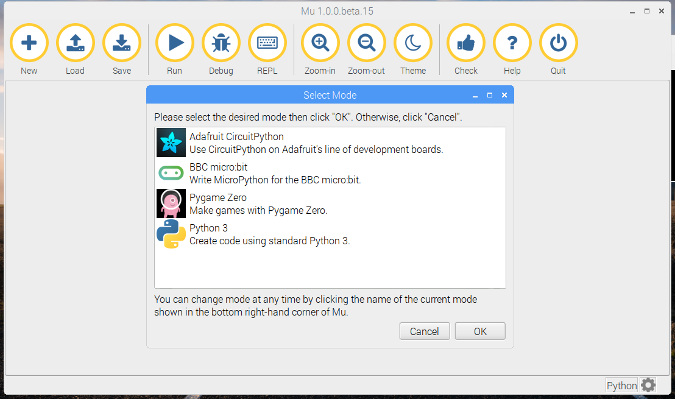
|
||
|
||
我选择了Python 3,它启动了编写代码的环境。Python shell 直接在下面,它允许你查看代码执行。
|
||
|
||
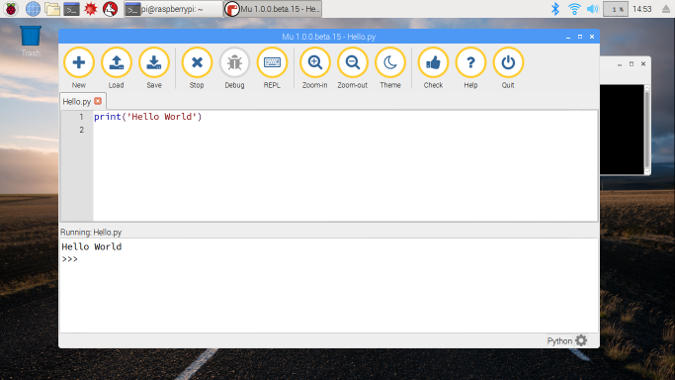
|
||
|
||
菜单使用和理解非常简单,这实现了 Mu 的目标 —— 让编写代码对初学者简单。
|
||
|
||
在 Mu 用户的网站上可找到[教程][10]和其他资源。在网站上,你还可以看到一些帮助开发 Mu 的[志愿者][11]的名字。如果你想成为其中之一并[为 Mu 的发展做出贡献][12],我们非常欢迎您。
|
||
|
||
--------------------------------------------------------------------------------
|
||
|
||
via: https://opensource.com/article/18/8/getting-started-mu-python-editor-beginners
|
||
|
||
作者:[Don Watkins][a]
|
||
选题:[lujun9972](https://github.com/lujun9972)
|
||
译者:[geekpi](https://github.com/geekpi)
|
||
校对:[wxy](https://github.com/wxy)
|
||
|
||
本文由 [LCTT](https://github.com/LCTT/TranslateProject) 原创编译,[Linux中国](https://linux.cn/) 荣誉推出
|
||
|
||
[a]:https://opensource.com/users/don-watkins
|
||
[1]:https://codewith.mu
|
||
[2]:https://us.pycon.org/2018/speaker/profile/194/
|
||
[3]:https://www.oreilly.com/programming/free/python-in-education.csp
|
||
[4]:https://uk.linkedin.com/in/carrie-anne-philbin-a20649b7
|
||
[5]:https://mu.readthedocs.io/en/latest/license.html
|
||
[6]:http://microbit.org/
|
||
[7]:https://codewith.mu/en/download
|
||
[8]:https://codewith.mu/en/howto/install_with_python
|
||
[9]:https://codewith.mu/en/howto/install_raspberry_pi
|
||
[10]:https://codewith.mu/en/tutorials/
|
||
[11]:https://codewith.mu/en/thanks
|
||
[12]:https://mu.readthedocs.io/en/latest/contributing.html
|