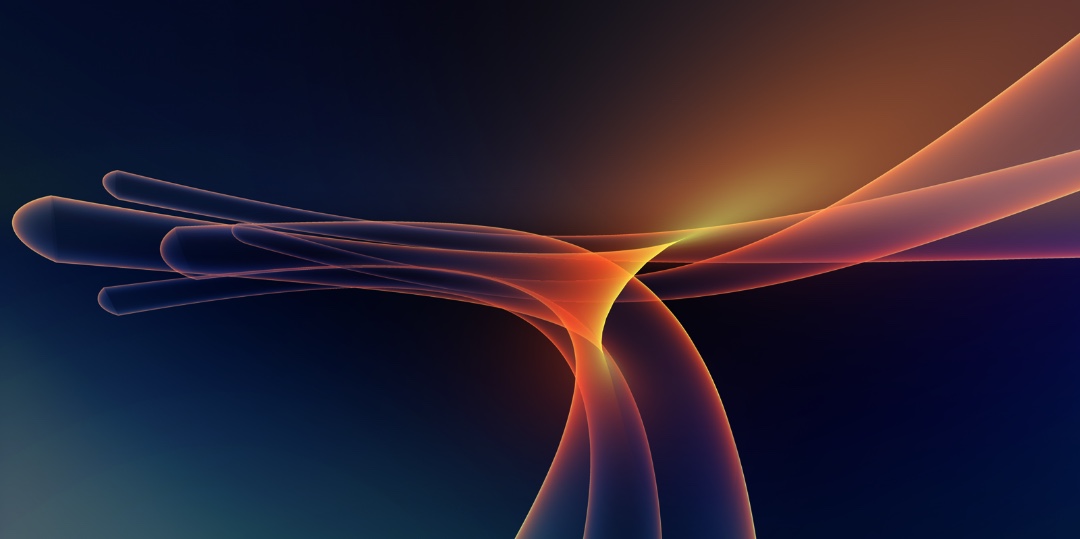mirror of
https://github.com/LCTT/TranslateProject.git
synced 2025-01-16 22:42:21 +08:00
3.7 KiB
3.7 KiB
不喜欢 IDE?试试看 grepgitvi
一个简单又原始的脚本来用 Vim 打开你选择的文件。
像大多数开发者一样,我整天都在搜索和阅读源码。就我个人而言,我从来没有习惯过集成开发环境 (IDE),多年来,我主要使用 grep (找到文件),并复制/粘贴文件名来打开 Vi(m)。
最终,我写了这个脚本,并根据需要缓慢地对其进行了完善。
它依赖 Vim 和 rlwrap,并使用 Apache 2.0 许可证开源。要使用该脚本,请将它放到 PATH 中,然后在文本目录下运行:
grepgitvi <grep options> <grep/vim search pattern>
它将返回搜索结果的编号列表,并提示你输入结果编号并打开 Vim。退出 Vim 后,它将再次显示列表,直到你输入除结果编号以外的任何内容。你也可以使用向上和向下箭头键选择一个文件。(这对我来说)更容易找到我已经看过的结果。
与现代 IDE 甚至与 Vim 的更复杂的用法相比,它简单而原始,但它对我有用。
脚本
#!/bin/bash
# grepgitvi - grep source files, interactively open vim on results
# Doesn't really have to do much with git, other than ignoring .git
#
# Copyright Yedidyah Bar David 2019
#
# SPDX-License-Identifier: Apache-2.0
#
# Requires vim and rlwrap
#
# Usage: grepgitvi <grep options> <grep/vim pattern>
#
TMPD=$(mktemp -d /tmp/grepgitvi.XXXXXX)
UNCOLORED=${TMPD}/uncolored
COLORED=${TMPD}/colored
RLHIST=${TMPD}/readline-history
[ -z "${DIRS}" ] && DIRS=.
cleanup() {
rm -rf "${TMPD}"
}
trap cleanup 0
find ${DIRS} -iname .git -prune -o \! -iname "*.min.css*" -type f -print0 > ${TMPD}/allfiles
cat ${TMPD}/allfiles | xargs -0 grep --color=always -n -H "$@" > $COLORED
cat ${TMPD}/allfiles | xargs -0 grep -n -H "$@" > $UNCOLORED
max=`cat $UNCOLORED | wc -l`
pat="${@: -1}"
inp=''
while true; do
echo "============================ grep results ==============================="
cat $COLORED | nl
echo "============================ grep results ==============================="
prompt="Enter a number between 1 and $max or anything else to quit: "
inp=$(rlwrap -H $RLHIST bash -c "read -p \"$prompt\" inp; echo \$inp")
if ! echo "$inp" | grep -q '^[0-9][0-9]*$' || [ "$inp" -gt "$max" ]; then
break
fi
filename=$(cat $UNCOLORED | awk -F: "NR==$inp"' {print $1}')
linenum=$(cat $UNCOLORED | awk -F: "NR==$inp"' {print $2-1}')
vim +:"$linenum" +"norm zz" +/"${pat}" "$filename"
done
via: https://opensource.com/article/20/2/no-ide-script
作者:Yedidyah Bar David 选题:lujun9972 译者:geekpi 校对:wxy