mirror of
https://github.com/LCTT/TranslateProject.git
synced 2025-01-25 23:11:02 +08:00
92 lines
7.9 KiB
Markdown
92 lines
7.9 KiB
Markdown
# rusking translating
|
||
What a Linux Desktop Does Better
|
||
============================================================
|
||
|
||

|
||
|
||
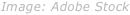
|
||
|
||
After I [resolved to adopt Linux][3], my confidence grew slowly but surely. Security-oriented considerations were compelling enough to convince me to switch, but I soon discovered many more advantages to the Linux desktop.
|
||
|
||
For those still unsure about making the transition, or those who have done so but may not know everything their system can do, I'll showcase here some of the Linux desktop's advantages.
|
||
|
||
### You Can't Beat Free!
|
||
|
||
First and foremost, Linux is literally free. Neither the operating system nor any of the programs you run will cost you a dime. Beyond the obvious financial benefit of getting software for free, Linux allows users to _be_ free by affording access to the basic tools of modern computer use -- such as word processing and photo editing -- which otherwise might be unavailable due to the cost barrier.
|
||
|
||
Microsoft Office, which sets the de facto standard formats for documents of nearly every kind, demands a US$70 per year subscription. However, you can run [LibreOffice][4] for free while still handling documents in all the same formats with ease.
|
||
|
||
Free software also gives you the chance to try new programs, and with them new ways of pursuing business and leisure, without their prospective costs forcing you to make a commitment.
|
||
|
||
Instead of painstakingly weighing the merits of Mac or Windows and then taking a leap of faith, you can consider a vast spectrum of choices offered by[hundreds of distributions][5] -- basically, different flavors of Linux -- by trying each in turn until you find the one that's right for you.
|
||
|
||
Linux can even save money on hardware, as some manufacturers -- notably Dell -- offer a discount for buying a computer with Linux preinstalled. They can charge less because they don't have to pass on the cost of licensing Windows from Microsoft.
|
||
|
||
### You Can Make It Your Own
|
||
|
||
There is practically nothing in Linux that can't be customized. Among the projects central to the Linux ecosystem are desktop environments -- that is, collections of basic user programs and visual elements, like status bars and launchers, that make up the user interface.
|
||
|
||
Some Linux distributions come bundled with a desktop environment. Ubuntu is paired with the Unity desktop, for example. Others, such as with Debian, give you a choice at installation. In either case, users are free to change to any one they like.
|
||
|
||
Most distributions officially support (i.e., vouch for compatibility) dozens of the most popular desktops, which makes finding the one you like best that much simpler. Within the pantheon of desktops, you can find anything from glossy modern interfaces like KDE Plasma or [Gnome][6], to simple and lightweight ones like Xfce and MATE. Within each of these, you can personalize your setup further by changing the themes, system trays and menus, choosing from galleries of other users' screens for inspiration.
|
||
|
||
The customization possibilities go well beyond aesthetics. If you prize system stability, you can run a distribution like Mint, which offers dependable hardware support and ensures smooth updates.
|
||
|
||
On the other hand, if you want to live on the cutting edge, you can install an OS like Arch Linux, which gives you the latest update to each program as soon as developers release it.
|
||
|
||
If you'd rather take the middle path and stick with a stable foundation while running a few programs on the bleeding edge, you can download the source code -- that is, the code files written by the program's developers -- and compile them yourself. That requires running the source code through a utility to translate them into files of 1s and 0s (called "binaries") for your computer to execute.
|
||
|
||
The Linux system is yours to tweak in whatever ways work best for you.
|
||
|
||
### Lock It Down
|
||
|
||
This versatility lends itself well to a third major advantage to Linux: security.
|
||
|
||
To start with, while there are viruses for Linux, the number pales in comparison even to those for Mac. More importantly, the fact that the code for the core OS framework is open source -- and thus transparent to evaluation -- means there are fewer vulnerabilities in your basic system.
|
||
|
||
While proprietary (i.e., non-open source) OSes sometimes are criticized as maliciously compromising user security, they pose just as great a threat due to poorly implemented, opaque processes.
|
||
|
||
For instance, lots of Windows computers by default [do not check the cryptographic signatures][7] -- the mathematically guaranteed seals of authenticity -- on OS updates.
|
||
|
||
With Linux, you can implement as much fine-grained control over signature checking as you choose, and the major distributions enforce safe default settings. This kind of accountability arises directly from the transparency of Linux's open source development model.
|
||
|
||
Rolling release distributions like Arch add even more security, as critical patches are available almost as soon as they are approved. You would be hard-pressed to find a single mainstream OS that offers daily updates, but with Linux there are dozens.
|
||
|
||
### It's a Natural Development Platform
|
||
|
||
With a Linux desktop, developers -- or anyone interested in programming -- have the added benefit of Linux's great development tools. Among the best compiling tools around are the GNU C Compiler, or GCC, and GNU Autoconf, both key foundations of Linux.
|
||
|
||
Linux comfortably supports dozens of programming languages available in most default repositories, which are the pools of pre-compiled software available to a distribution.
|
||
|
||
Much of the Internet's infrastructure and many connected devices run on Linux -- from servers to smart devices such as security cameras and thermostats. Coding for these devices on Linux makes testing that much easier. If you have a computer-related project, Linux has everything you need to get the job done.
|
||
|
||
### Community Is at the Heart of Everything Linux
|
||
|
||
Finally, Linux has a tightly knit and friendly community. Because Linux is a relatively niche desktop OS, with around 3 percent market share, those who use it want prospective newcomers to stick around.
|
||
|
||
User forums, especially for beginner-friendly distributions like Ubuntu, include comprehensive guides to walk you through the basics and troubleshoot issues. Because power users tend to prefer Linux, wiki pages for distributions often contain thorough documentation -- often applicable across distributions -- to enable users to pursue even the most esoteric projects.
|
||
|
||
There are even casual Linux forums and [Reddit][8] threads for everything from comparing different software to showing off desktop themes. Taken together, this makes for a community with more camaraderie than I ever experienced as a Windows user.
|
||
|
||
Immersing myself in the world of Linux for just over two years has convinced me that it offers something for everyone. I hope this brief sampling of its advantages gives you a sense of what you might discover in a Linux desktop. But don't just take my word for it -- the real fun is finding out for yourself!
|
||
|
||
--------------------------------------------------------------------------------
|
||
|
||
via: http://www.linuxinsider.com/story/84326.html?rss=1
|
||
|
||
作者:[Jonathan Terrasi ][a]
|
||
译者:[译者ID](https://github.com/译者ID)
|
||
校对:[校对者ID](https://github.com/校对者ID)
|
||
|
||
本文由 [LCTT](https://github.com/LCTT/TranslateProject) 原创编译,[Linux中国](https://linux.cn/) 荣誉推出
|
||
|
||
[a]:http://www.linkedin.com/company/ect-news-network
|
||
[1]:http://www.linuxinsider.com/story/84326.html?rss=1#
|
||
[2]:http://www.linuxinsider.com/perl/mailit/?id=84326
|
||
[3]:http://www.linuxinsider.com/story/84286.html
|
||
[4]:http://www.libreoffice.org/
|
||
[5]:https://en.wikipedia.org/wiki/Linux_distribution
|
||
[6]:http://en.wikipedia.org/wiki/GNOME
|
||
[7]:https://duo.com/blog/out-of-box-exploitation-a-security-analysis-of-oem-updaters
|
||
[8]:http://www.reddit.com/
|