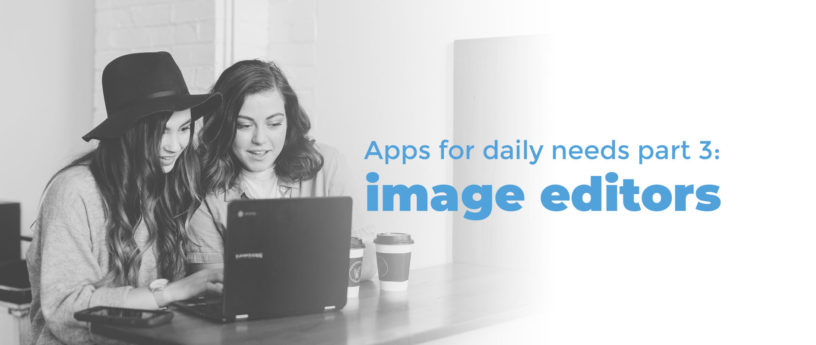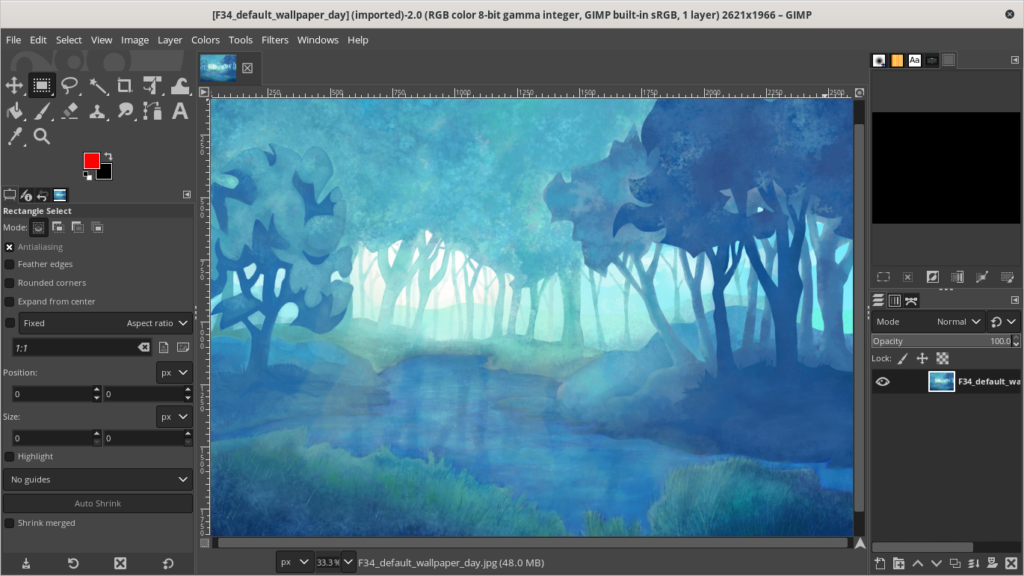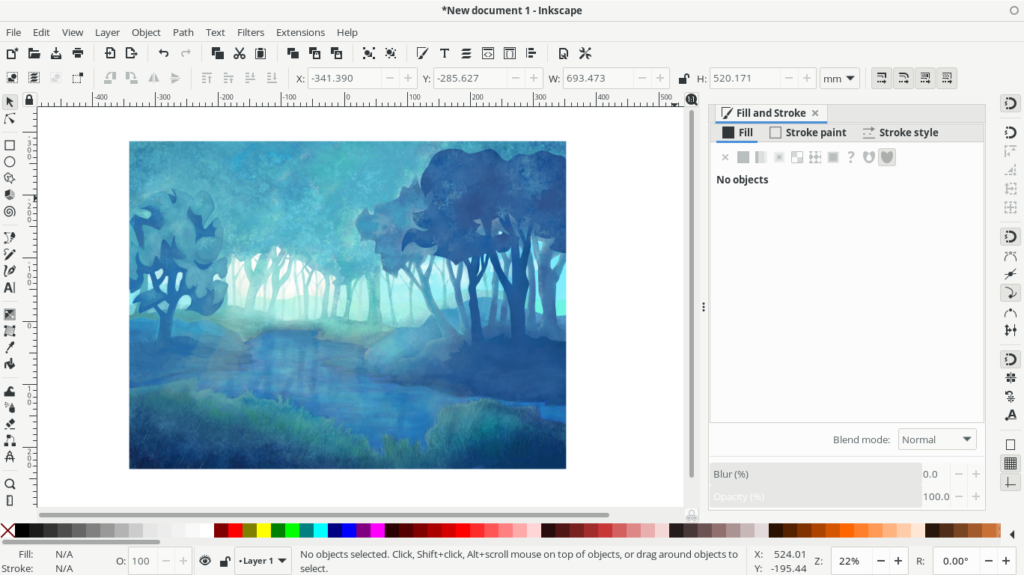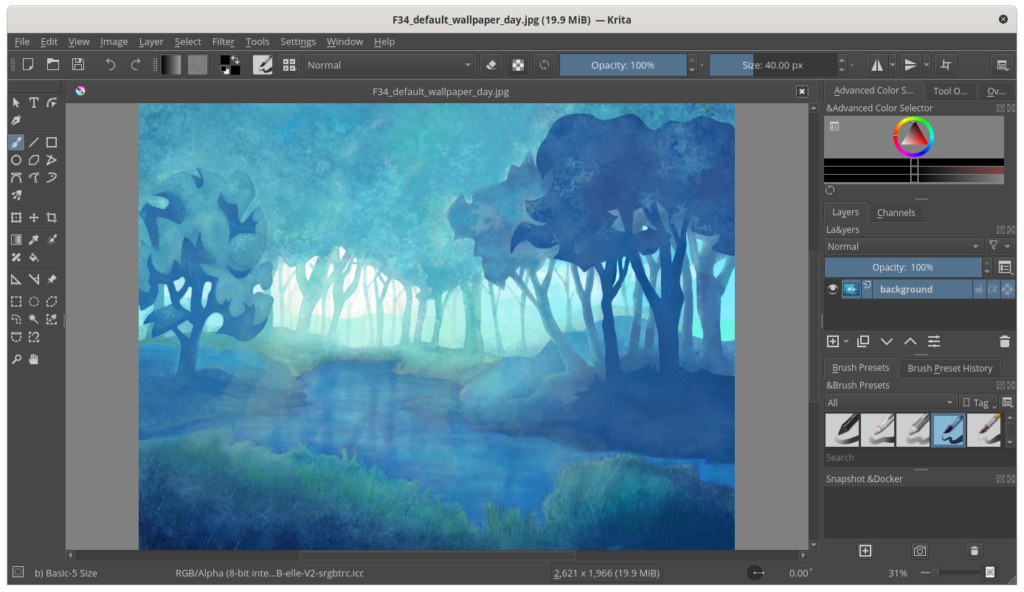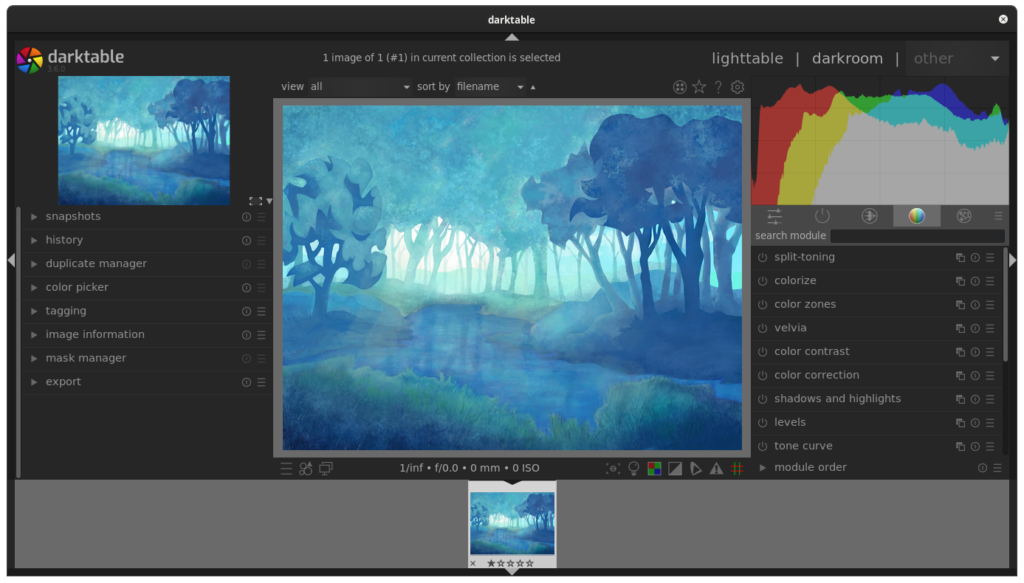6.0 KiB
Apps for daily needs part 3: image editors
Photo by Brooke Cagle on Unsplash
Image editors are applications that are liked and needed by many people, from professional designers, students, or for those who have certain hobbies. Especially in this digital era, more and more people need image editors for various reasons. This article will introduce some of the open source image editors that you can use on Fedora Linux. You may need to install the software mentioned. If you are unfamiliar with how to add software packages in Fedora Linux, see my earlier article Things to do after installing Fedora 34 Workstation. Here is a list of a few apps for daily needs in the image editors category.
GIMP
GIMP (GNU Image Manipulation Program) is a raster graphics editor used for photo retouching, image composition, and image authoring. It has almost the same functionality as Adobe Photoshop. You can use GIMP to do a lot of the things you can do with Photoshop. Because of that, GIMP has become the most popular application as an open source alternative to Adobe Photoshop.
GIMP has a lot of features for manipulating images, especially for raster images. You can fix or change the color of your photos using GIMP. You can select a part of the image, crop it, and then merge it with other pieces of the image. GIMP also has many effects that you can apply to your images, including blur, shadow, noise, etc. Many people use GIMP to repair damaged photos, improve image quality, crop unwanted parts of images, create posters and various graphic design works, and much more. Moreover you can also add plugins and scripts in GIMP, making it even more fully featured.
More information is available at this link: https://www.gimp.org/
Inkscape
Inkscape is a popular open source application used to create and edit vector graphics. It is a feature-rich vector graphics editor which makes it competitive with other similar proprietary applications, such as Adobe Illustrator and Corel Draw. Because of that, many professional illustrators use it to create vector-based artwork.
You can use Inkscape for making artistic and technical illustrations, such as logos, diagrams, icons, desktop wallpapers, flowcharts, cartoons, and much more. Moreover, Inkscape can handle various graphic file formats. In addition, you can also add add-ons to make your work easier.
More information is available at this link: https://inkscape.org/
Krita
Krita looks like GIMP or Inkscape at first glance. But actually it is an application that is quite different, although it has some similar functions. Krita is an application for creating digital paintings like those made by artists. You can use Krita for making concept art, illustration, comics, texture, and matte paintings.
Krita has over 100 professionally made brushes that come preloaded. It also has a brush stabilizer feature with 3 different ways to smooth and stabilize your brush strokes. Moreover, you can customize your brushes with over 9 unique brush engines. Krita is the right application for those of you who like digital painting activities.
More information is available at this link: https://krita.org/en/
darktable
darktable is perfect for photographers or for those who want to improve the quality of their photos. darktable focuses more on image editing specifically on non-destructive post-production of raw images. Therefore, it provides professional color management that supports automatic display profile detection. In addition, you can also use darktable to handle multiple images with filtering and sorting features. So you can search your collections by tags, rating, color labels, and many more. It can import various image formats, such as JPEG, CR2, NEF, HDR, PFM, RAF, etc.
More information is available at this link: https://www.darktable.org/
Conclusion
This article presented four image editors as apps for your daily needs that you can use on Fedora Linux. Each application represents a sub-category of image editor applications. Actually there are many other image editors that you can use in Fedora Linux. You can also use RawTherapee or Photivo as a dartkable alternative. In addition there is Pinta as an alternative to GIMP, and MyPaint as an alternative to Krita. Hopefully this article can help you to choose the right image editors. If you have experience in using these applications, please share your experience in the comments.
via: https://fedoramagazine.org/apps-for-daily-needs-part-3-image-editors/
作者:Arman Arisman 选题:lujun9972 译者:译者ID 校对:校对者ID