mirror of
https://github.com/LCTT/TranslateProject.git
synced 2024-12-26 21:30:55 +08:00
108 lines
4.1 KiB
Markdown
108 lines
4.1 KiB
Markdown
如何使用 Awk 打印文件中的字段和列
|
||
===================================================
|
||
|
||
在 [Linux Awk 命令系列介绍][1] 的这部分,我们来看一下 awk 最重要的功能之一,字段编辑。
|
||
|
||
首先我们要知道 Awk 会自动把输入的行切分为字段,字段可以定义为是一些字符集,这些字符集和其它字段被内部字段分隔符分离。
|
||
|
||
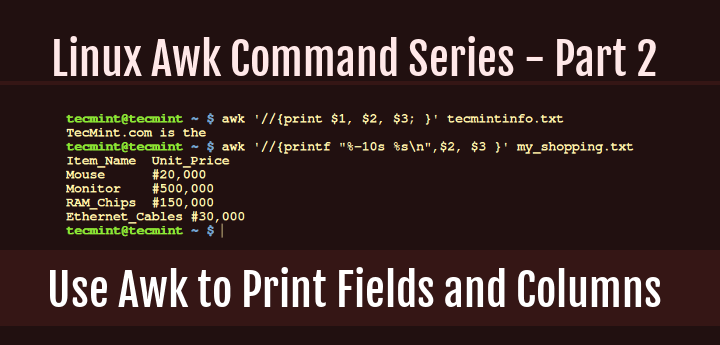
|
||
>Awk 输出字段和列
|
||
|
||
如果你熟悉 Unix/Linux 或者懂得 [bash shell 编程][2],那么你也应该知道内部字段分隔符(IFS)变量。Awk 默认的 IFS 是 tab 和空格。
|
||
|
||
Awk 字段切分的工作原理如下:当获得一行输入时,根据定义的 IFS,第一个字符集是字段一,用 $1 表示,第二个字符集是字段二,用 $2 表示,第三个字符集是字段三,用 $3 表示,以此类推直到最后一个字符集。
|
||
|
||
为了更好的理解 Awk 的字段编辑,让我们来看看下面的例子:
|
||
|
||
**事例 1:**: 我创建了一个名为 tecmintinfo.txt 的文件。
|
||
|
||
```
|
||
# vi tecmintinfo.txt
|
||
# cat tecmintinfo.txt
|
||
```
|
||
|
||
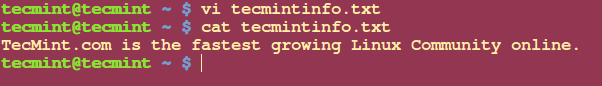
|
||
>在 Linux 中创建文件
|
||
|
||
然后在命令行中使用以下命令打印 tecmintinfo.txt 文件中的第一、第二和第三个字段。
|
||
|
||
```
|
||
$ awk '//{print $1 $2 $3 }' tecmintinfo.txt
|
||
TecMint.comisthe
|
||
```
|
||
从上面的输出中你可以看到,三个字段中的第一个是按照定义的 IFS,也就是空格,打印的。
|
||
|
||
- 字段一 “TecMint.com” 使用 $1 访问。
|
||
- 字段二 “is” 通过 $2 访问。
|
||
- 字段三 “the” 通过 $3 访问。
|
||
|
||
如果你注意打印的输出,可以看到字段值之间并没有分隔开,这是 print 默认的方式。
|
||
|
||
为了在字段值之间加入空格,你需要像下面这样添加(,)分隔符:
|
||
|
||
```
|
||
$ awk '//{print $1, $2, $3; }' tecmintinfo.txt
|
||
|
||
TecMint.com is the
|
||
```
|
||
|
||
很重要而且必须牢记的一点是,Awk 中 ($) 的使用和在 shell 脚本中不一样。
|
||
|
||
在 shell 脚本中 ($) 用于获取变量的值,而在 Awk 中 ($) 只用于获取一个字段的内容,而不能用于获取变量的值。
|
||
|
||
**事例2**: 让我们再看一个使用多行文件 my_shoping.list 的例子。
|
||
|
||
```
|
||
No Item_Name Unit_Price Quantity Price
|
||
1 Mouse #20,000 1 #20,000
|
||
2 Monitor #500,000 1 #500,000
|
||
3 RAM_Chips #150,000 2 #300,000
|
||
4 Ethernet_Cables #30,000 4 #120,000
|
||
```
|
||
|
||
假设你只想打印购物清单中每个物品的 Unit_Price,你需要允许下面的命令:
|
||
|
||
```
|
||
$ awk '//{print $2, $3 }' my_shopping.txt
|
||
|
||
Item_Name Unit_Price
|
||
Mouse #20,000
|
||
Monitor #500,000
|
||
RAM_Chips #150,000
|
||
Ethernet_Cables #30,000
|
||
```
|
||
|
||
Awk 也有一个 printf 命令,它能帮助你用更好的方式格式化输出,正如你可以看到上面的输出并不清晰。
|
||
|
||
使用 printf 格式化输出 Item_Name 和 Unit_Price:
|
||
|
||
```
|
||
$ awk '//{printf "%-10s %s\n",$2, $3 }' my_shopping.txt
|
||
|
||
Item_Name Unit_Price
|
||
Mouse #20,000
|
||
Monitor #500,000
|
||
RAM_Chips #150,000
|
||
Ethernet_Cables #30,000
|
||
```
|
||
|
||
### 总结
|
||
|
||
使用 Awk 进行文本和字符串过滤时字段编辑功能非常重要,它能帮助你从列表中获取列的特定数据。同时需要记住 Awk 中 ($) 操作符和 shell 脚本中不一样。
|
||
|
||
我希望这篇文章能对你有所帮助,如果你需要获取其它信息或者有任何疑问,都可以在下面的评论框中告诉我们。
|
||
|
||
--------------------------------------------------------------------------------
|
||
|
||
via: http://www.tecmint.com/awk-print-fields-columns-with-space-separator/?utm_source=feedburner&utm_medium=feed&utm_campaign=Feed%3A+tecmint+%28Tecmint%3A+Linux+Howto%27s+Guide%29
|
||
|
||
作者:[Aaron Kili][a]
|
||
译者:[ictlyh](https://github.com/ictlyh)
|
||
校对:[校对者ID](https://github.com/校对者ID)
|
||
|
||
本文由 [LCTT](https://github.com/LCTT/TranslateProject) 原创编译,[Linux中国](https://linux.cn/) 荣誉推出
|
||
|
||
[a]: http://www.tecmint.com/author/aaronkili/
|
||
[1]: http://www.tecmint.com/tag/awk-command/
|
||
[2]: http://www.tecmint.com/category/bash-shell/
|