mirror of
https://github.com/LCTT/TranslateProject.git
synced 2025-01-04 22:00:34 +08:00
53 lines
3.0 KiB
Markdown
53 lines
3.0 KiB
Markdown
[#]: collector: (lujun9972)
|
||
[#]: translator: (geekpi)
|
||
[#]: reviewer: ( )
|
||
[#]: publisher: ( )
|
||
[#]: url: ( )
|
||
[#]: subject: (Head to the arcade in your Linux terminal with this Pac-man clone)
|
||
[#]: via: (https://opensource.com/article/18/12/linux-toy-myman)
|
||
[#]: author: (Jason Baker https://opensource.com/users/jason-baker)
|
||
|
||
用这个吃豆人克隆在你的终端中玩街机
|
||
======
|
||
想要重现你最喜欢的街机游戏的魔力么?今天的命令行玩具将带你回到过去。
|
||
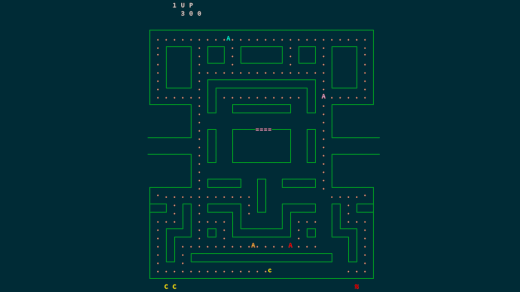
|
||
|
||
欢迎来到今天的 Linux 命令行玩具日历。如果这是你第一次访问该系列,你可能会问自己什么是命令行玩具。基本上,它们是游戏和简单的消遣,可以帮助你在终端玩得开心。
|
||
|
||
有些是新的,有些是古老的经典。我们希望你喜欢。
|
||
|
||
今天的玩具,MyMan,是经典街机游戏[吃豆人][1](你不会认为这是[类似命名的][2] Linux 包管理器对吧?)的有趣克隆。 如果你和我一样,为了在吃豆人游戏中取得高分,你过去在其中花费了很多时间,那么有机会的话,你应该试试这个。
|
||
|
||
MyMan 并不是 Linux 终端上唯一的吃豆人克隆版,但是我选择介绍它,因为 1)我喜欢它与原版一致的视觉风格,2)它为我的 Linux 发行版已打包,因此安装很容易。但是你也应该看看其他的克隆。这是[另一个][3]看起来可能不错的,但我没有尝试过。
|
||
|
||
由于 MyMan 已为 Fedora 打包,因此安装非常简单:
|
||
|
||
```
|
||
$ dnf install myman
|
||
```
|
||
|
||
MyMan 在 MIT 许可下可用,你可以在 [SourceForge][4] 上查看源代码。
|
||
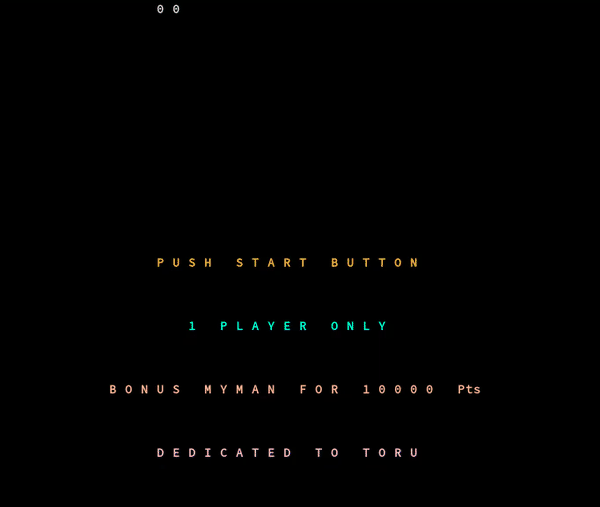
|
||
你有特别喜欢的命令行小玩具需要我介绍的吗?这个系列要介绍的小玩具大部分已经有了落实,但还预留了几个空位置。如果你有特别想了解的可以评论留言,我会查看的。如果还有空位置,我会考虑介绍它的。如果没有,但如果我得到了一些很好的意见,我会在最后做一些有价值的提及。
|
||
|
||
了解一下昨天的玩具,[Linux 终端能做其他事][5],还有记得明天再来!
|
||
|
||
--------------------------------------------------------------------------------
|
||
|
||
via: https://opensource.com/article/18/12/linux-toy-myman
|
||
|
||
作者:[Jason Baker][a]
|
||
选题:[lujun9972][b]
|
||
译者:[geekpi](https://github.com/geekpi)
|
||
校对:[校对者ID](https://github.com/校对者ID)
|
||
|
||
本文由 [LCTT](https://github.com/LCTT/TranslateProject) 原创编译,[Linux中国](https://linux.cn/) 荣誉推出
|
||
|
||
[a]: https://opensource.com/users/jason-baker
|
||
[b]: https://github.com/lujun9972
|
||
[1]: https://en.wikipedia.org/wiki/Pac-Man
|
||
[2]: https://wiki.archlinux.org/index.php/pacman
|
||
[3]: https://github.com/YoctoForBeaglebone/pacman4console
|
||
[4]: https://myman.sourceforge.io/
|
||
[5]: https://opensource.com/article/18/12/linux-toy-ponysay
|