mirror of
https://github.com/LCTT/TranslateProject.git
synced 2025-01-04 22:00:34 +08:00
58 lines
3.5 KiB
Markdown
58 lines
3.5 KiB
Markdown
[#]: collector: (lujun9972)
|
|
[#]: translator: ( )
|
|
[#]: reviewer: ( )
|
|
[#]: publisher: ( )
|
|
[#]: url: ( )
|
|
[#]: subject: (Relax by the fire at your Linux terminal)
|
|
[#]: via: (https://opensource.com/article/18/12/linux-toy-aafire)
|
|
[#]: author: (Jason Baker https://opensource.com/users/jason-baker)
|
|
|
|
Relax by the fire at your Linux terminal
|
|
======
|
|
Chestnuts roasting on an open command prompt? Why not, with this fun Linux toy.
|
|
|
|
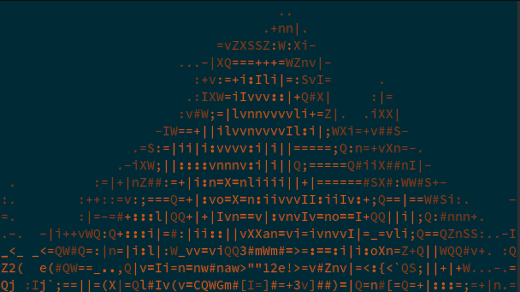
|
|
|
|
Welcome back. Here we are, just past the halfway mark at day 13 of our 24 days of Linux command-line toys. If this is your first visit to the series, see the link to the previous article at the bottom of this one, and take a look back to learn what it's all about. In short, our command-line toys are anything that's a fun diversion at the terminal.
|
|
|
|
Maybe some are familiar, and some aren't. Either way, we hope you have fun.
|
|
|
|
If you're in the northern hemisphere outside of the tropics, perhaps winter is starting to rear its frigid face outside. At least it is where I live. And some I'd love nothing more than to curl up by the fire with a cup of tea and my favorite book (or a digital equivalent).
|
|
|
|
The bad news is my house lacks a fireplace. The good news is that I can still pretend, thanks to the Linux terminal and today's command-line toy, **aafire**.
|
|
|
|
On my system, I found **aafire** packed with **aalib** , a delightful library for converting visual images into the style of ASCII art and making it available at your terminal (or elsewhere). **aalib** enables all sorts of fun graphics at the Linux terminal, so we may revisit a toy or two that make use of it before the end of our series. On Fedora, this meant installation was as simple as:
|
|
|
|
```
|
|
$ sudo dnf install aalib
|
|
```
|
|
|
|
Then, it was simple to launch with the **aafire** command. By default, **aalib** attempted to draw to my GUI, so I had to manually override it to keep my fire in the terminal (this is a command-line series, after all). Fortunately, it comes with a [curses][1] driver, so this meant I just had to run the following to get my fire going:
|
|
|
|
```
|
|
$ aafire -driver curses
|
|
```
|
|

|
|
You can find out more about the **aa-lib** library and download the source on [Sourceforge][2], under an LGPLv2 license.
|
|
|
|
Do you have a favorite command-line toy that you think I ought to include? The calendar for this series is mostly filled out but I've got a few spots left. Let me know in the comments below, and I'll check it out. If there's space, I'll try to include it. If not, but I get some good submissions, I'll do a round-up of honorable mentions at the end.
|
|
|
|
Check out yesterday's toy, [Patch into The Matrix at the Linux command line][3] , and check back tomorrow for another!
|
|
|
|
--------------------------------------------------------------------------------
|
|
|
|
via: https://opensource.com/article/18/12/linux-toy-aafire
|
|
|
|
作者:[Jason Baker][a]
|
|
选题:[lujun9972][b]
|
|
译者:[译者ID](https://github.com/译者ID)
|
|
校对:[校对者ID](https://github.com/校对者ID)
|
|
|
|
本文由 [LCTT](https://github.com/LCTT/TranslateProject) 原创编译,[Linux中国](https://linux.cn/) 荣誉推出
|
|
|
|
[a]: https://opensource.com/users/jason-baker
|
|
[b]: https://github.com/lujun9972
|
|
[1]: https://en.wikipedia.org/wiki/Curses_(programming_library)
|
|
[2]: http://aa-project.sourceforge.net/aalib/
|
|
[3]: https://opensource.com/article/18/12/linux-toy-cmatrix
|