mirror of
https://github.com/LCTT/TranslateProject.git
synced 2025-01-04 22:00:34 +08:00
106 lines
5.5 KiB
Markdown
106 lines
5.5 KiB
Markdown
Linux下的在线云音乐播放器 —— Nuvola Player 2.4.0发布
|
||
================================================================================
|
||
**Nuvola Player**是一个开源的播放器,在它自身的web界面中运行像Amazon云播放器,Bandcamp,Deezer,8tracks,Google Play音乐,Grooveshark,Hyper Machine以及Pandora等等云音乐服务,同时它也能整合到Linux桌面中。
|
||
|
||
该应用程序以插件的形式提供了大量的功能特性,像桌面通知、系统托盘、多媒体键、媒体播放器小程序、停靠栏菜单、歌词、last.fm等等。
|
||
|
||
**2014年5月31日**,**Nuvola Player 2.4.0**的一个新版本发布了 —— 它带来了一些新的特性,包括两个新的服务罗技媒体服务器和这是我的果酱,以及众多的bug修复。
|
||
|
||
### 这个发布中有什么新东西 ###
|
||
|
||
- 删除了破损的隐藏Google+按钮选项,因为Google修改代码过于频繁。
|
||
- 加快了服务设置的启用速度,不需要再重新加载。
|
||
- 修复了暂停和播放/暂停动作开关。
|
||
- 为Chrome添加了兼容问题警告桌面通知。
|
||
- 提供了页面内导航按钮(现在用户可以在Google Play标识旁边的顶部栏中找到它)。
|
||
- 添加了罗技媒体服务器和这是我的果酱服务。
|
||
- 包含了对鼠标后退/前进按钮的支持。
|
||
- 修复了对GNOME锁屏通知的支持。
|
||
|
||
要查看完整的特性列表,请访问官方发行[声明页面][1]
|
||
|
||
### 在Debian, Ubuntu和Linux Mint中安装Nuvola Player ###
|
||
官方的Nuvola Player仓库中包含了**Ubuntu 14.04, 13.10, 12.10, 12.04**以及**Linux Mint 17, 16, 15, 14.**可用的二进制包,你可以通过添加Nuvola Player仓库到你的系统中来安装二进制包‘nuvolaplayer’。
|
||
|
||
#### 在Ubuntu和Linux Mint上 ####
|
||
打开终端并运行以下一系列命令:
|
||
|
||
$ sudo add-apt-repository ppa:nuvola-player-builders/stable
|
||
$ sudo apt-get update
|
||
$ sudo apt-get upgrade
|
||
$ sudo apt-get install nuvolaplayer
|
||
|
||
**注**:请不要忽略系统更新命令‘sudo apt-get upgrade’,否则你的apt-get安装Flash插件可能会失败。
|
||
|
||
如果你不需要Nuvola Player支持Flash插件,你可以忽略系统升级命令,并使用以下命令来安装不带Flash支持得nuvolaplayer。
|
||
|
||
$ sudo apt-get --no-install-recommends install nuvolaplayer
|
||
|
||
#### 在Debian上 ####
|
||
对于**Debian Wheezy**和**Debian Sid**,可以从官方仓库中获取稳定的Nuvola Player二进制包。你可以使用下面这一堆命令来安装最新的稳定版。
|
||
|
||
首先,打开终端并导入公钥,然后添加仓库到‘**sources.list**‘文件,接着像下面这样进行一次系统更新来安装nuvolaplayer。
|
||
|
||
#### Debian Wheezy ####
|
||
|
||
$ sudo apt-key adv --keyserver keyserver.ubuntu.com --recv-keys 706C220A
|
||
$ sudo sh -c 'echo "deb http://ppa.fenryxo.cz/nuvola-player/ wheezy main" >> /etc/apt/sources.list'
|
||
$ sudo sh -c 'echo "deb-src http://ppa.fenryxo.cz/nuvola-player/ wheezy main" >> /etc/apt/sources.list'
|
||
$ sudo apt-get update
|
||
$ sudo apt-get install nuvolaplayer
|
||
|
||
#### Debian Sid ####
|
||
|
||
$ sudo apt-key adv --keyserver keyserver.ubuntu.com --recv-keys 706C220A
|
||
$ sudo sh -c 'echo "deb http://ppa.fenryxo.cz/nuvola-player/ sid main" >> /etc/apt/sources.list'
|
||
$ sudo sh -c 'echo "deb-src http://ppa.fenryxo.cz/nuvola-player/ sid main" >> /etc/apt/sources.list'
|
||
$ sudo apt-get update
|
||
$ sudo apt-get install nuvolaplayer
|
||
|
||
**注**:Nuvola Player依赖于打包的Flash插件,而该插件会因为存在库文件冲突(**GTK+ 2和**GTK+ 3**)而默认不会安装。
|
||
|
||
要解决该问题,我们需要启用flash**PPA**组件来安装‘**nuvolaplayer-flashplugin**‘包,命令如下。
|
||
|
||
$ sudo sh -c 'echo "deb http://ppa.fenryxo.cz/nuvola-player/ sid main beta flash" >> /etc/apt/sources.list'
|
||
$ sudo sh -c 'echo "deb-src http://ppa.fenryxo.cz/nuvola-player/ sid main beta flash" >> /etc/apt/sources.list'
|
||
$ apt-get update
|
||
$ apt-get install nuvolaplayer-flashplugin
|
||
|
||
一旦完成安装,你可以在**菜单**中找到该应用并启动它。记住,想要听音乐,你必须连接到互联网。
|
||
|
||
### Nuvola Player美图欣赏 ###
|
||
|
||

|
||
选择音乐服务
|
||
|
||

|
||
Grooveshark音乐服务
|
||
|
||

|
||
Grooveshark播放音乐
|
||
|
||

|
||
Nuvola Player首选项
|
||
|
||

|
||
Google Play音乐
|
||
|
||
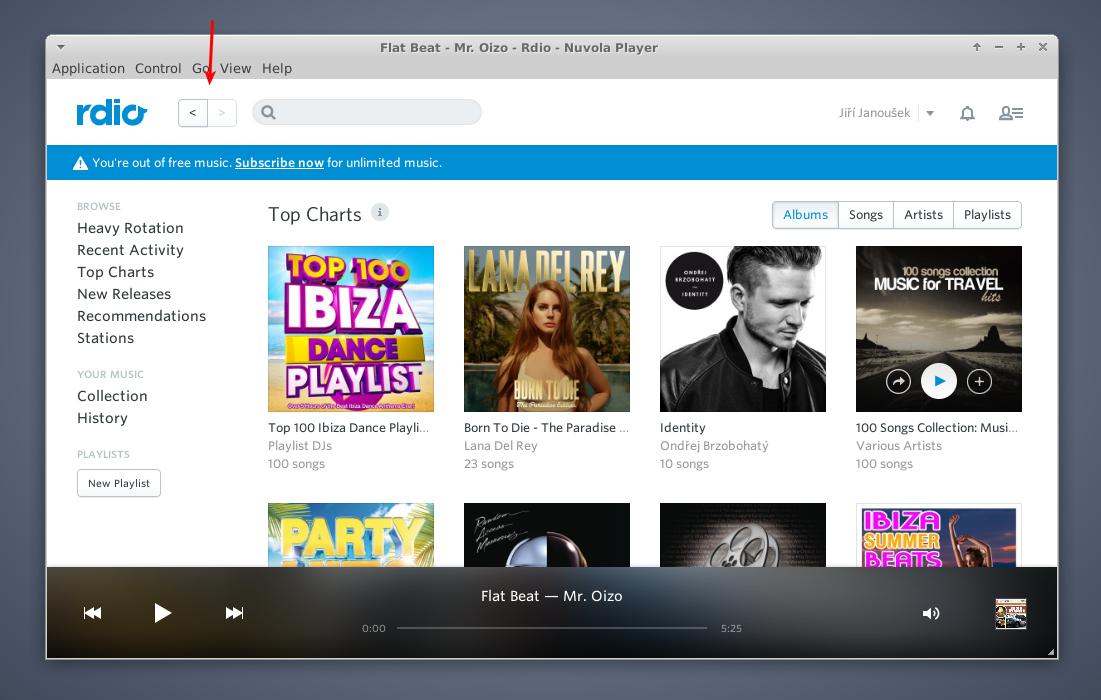
|
||
Rdio音乐服务
|
||
|
||

|
||
关于Nuvola Player
|
||
|
||
对于其它Linux发行版,你可以从 Nuvola Player[启动板下载][2]页下载源码tarball。
|
||
|
||
--------------------------------------------------------------------------------
|
||
|
||
via: http://www.tecmint.com/install-nuvola-player-in-linux/
|
||
|
||
译者:[GOLinux](https://github.com/GOLinux) 校对:[校对者ID](https://github.com/校对者ID)
|
||
|
||
本文由 [LCTT](https://github.com/LCTT/TranslateProject) 原创翻译,[Linux中国](http://linux.cn/) 荣誉推出
|
||
|
||
[1]:http://nuvolaplayer.fenryxo.cz/releases/2.4.html
|
||
[2]:https://launchpad.net/nuvola-player/+download
|