mirror of
https://github.com/LCTT/TranslateProject.git
synced 2025-01-19 22:51:41 +08:00
127 lines
5.0 KiB
Markdown
127 lines
5.0 KiB
Markdown
Linfo:实时显示你的 Linux 服务器运行状况
|
||
============================================================
|
||
|
||
|
||
Linfo 是一个自由开源的跨平台的服务器统计 UI 或库,它可以显示大量的系统信息。Linfo 是可扩展的,通过 `composer`,很容易使用 PHP5 库以程序化方式获取来自 PHP 应用的丰富的系统统计数据。它有 Web UI 及其Ncurses CLI 视图,在 Linux、Windows、BSD、Darwin/Mac OSX、Solaris 和 Minix 系统上均可用。
|
||
|
||
Linfo 显示的系统信息包括 [CPU 类型/速度][2]、服务器的体系结构、挂载点用量、硬盘/光纤/Flash 驱动器、硬件设备、网络设备和统计信息、运行时间/启动日期、主机名、内存使用量(RAM 和 swap)、温度/电压/风扇速度和 RAID 阵列等。
|
||
|
||
### 环境要求:
|
||
|
||
* PHP 5.3
|
||
* pcre 扩展
|
||
* Linux – `/proc` 和 `/sys` 已挂载且可对 `PHP` 可读,已经在 2.6.x/3.x 内核中测试过
|
||
|
||
### 如何在 Linux 中安装 Linfo 服务器统计 UI及库
|
||
|
||
首先,在 Apache 或 Nginx 的 Web 根目录下创建 Linfo 的目录,然后,使用下面展示的 [rsync 命令][3] 克隆仓库文件并将其移动到目录 `/var/www/html/linfo` 下:
|
||
|
||
```
|
||
$ sudo mkdir -p /var/www/html/linfo
|
||
$ git clone git://github.com/jrgp/linfo.git
|
||
$ sudo rsync -av linfo/ /var/www/html/linfo/
|
||
```
|
||
|
||
接下来,将 `sample.config.inc.php` 重命名为 `config.inc.php`。这是 Linfo 的配置文件,你可以在里面定义你想要的值:
|
||
|
||
```
|
||
$ sudo mv sample.config.inc.php config.inc.php
|
||
```
|
||
|
||
现在,在 Web 浏览器中打开链接 `http://SERVER_IP/linfo` 来查看这个 Web UI,正如下面的截图所展示的。
|
||
|
||
从截图中可以看到, Linfo 显示了系统内核信息、硬件组成、RAM 统计、网络设备、驱动器以及文件系统挂载点。
|
||
|
||
[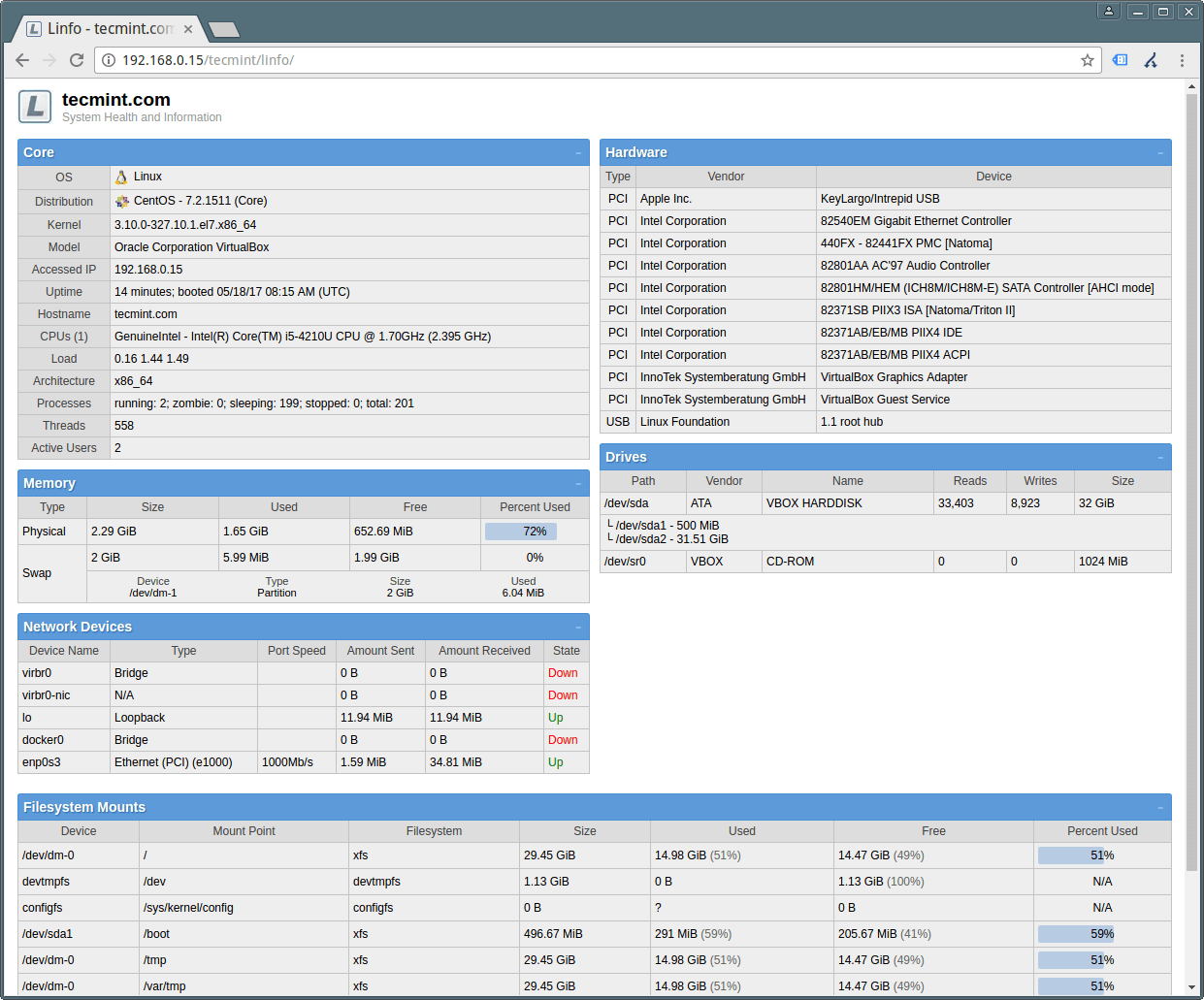][4]
|
||
|
||
*Linux 服务器运行信息*
|
||
|
||
你可以将下面一行内容加入配置文件 `config.inc.php` 中,以便进行故障排查时看到错误信息。
|
||
|
||
```
|
||
$settings['show_errors'] = true;
|
||
```
|
||
|
||
### 以 Ncurses 模式运行 Linfo
|
||
|
||
Linfo 有一个基于 `ncurses` 的简单界面,它依赖于 `php` 的 `ncurses` 扩展。
|
||
|
||
```
|
||
# yum install php-pecl-ncurses [在 CentOS/RHEL 上]
|
||
# dnf install php-pecl-ncurses [在 Fedora 上]
|
||
$ sudo apt-get install php5-dev libncurses5-dev [在 Debian/Ubuntu 上]
|
||
```
|
||
|
||
现在,像下面这样编译这个 php 扩展:
|
||
|
||
```
|
||
$ wget http://pecl.php.net/get/ncurses-1.0.2.tgz
|
||
$ tar xzvf ncurses-1.0.2.tgz
|
||
$ cd ncurses-1.0.2
|
||
$ phpize # generate configure script
|
||
$ ./configure
|
||
$ make
|
||
$ sudo make install
|
||
```
|
||
|
||
接下来,如果编译成功并安装好了该 php 扩展,运行下面的命令:
|
||
|
||
```
|
||
$ sudo echo extension=ncurses.so > /etc/php5/cli/conf.d/ncurses.ini
|
||
```
|
||
|
||
验证 ncurse:
|
||
|
||
```
|
||
$ php -m | grep ncurses
|
||
```
|
||
|
||
现在,运行 Info:
|
||
|
||
```
|
||
$ cd /var/www/html/linfo/
|
||
$ ./linfo-curses
|
||
```
|
||
|
||
[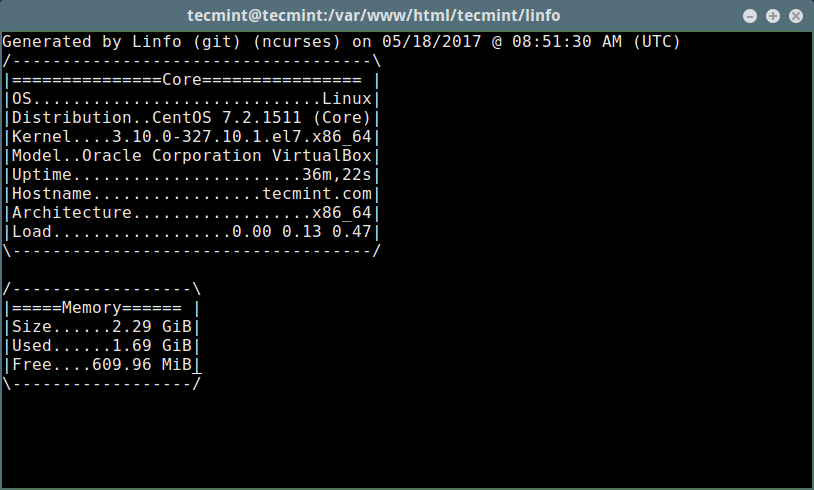][5]
|
||
|
||
*Linux 服务器信息*
|
||
|
||
Info 中尚欠缺下面这些功能:
|
||
|
||
1. 支持更多 Unix 操作系统(比如 Hurd、IRIX、AIX 和 HP UX 等)
|
||
2. 支持不太出名的操作系统 Haiku/BeOS
|
||
3. 额外功能/扩展
|
||
5. 在 ncurses 模式中支持 [htop 类][1] 特性
|
||
|
||
如果想了解更多信息,请访问 Linfo 的 GitHub 仓库: [https://github.com/jrgp/linfo][6]
|
||
|
||
这就是本文的全部内容了。从现在起,你可以使用 Linfo 在 Web 浏览器中查看 Linux 系统的信息。尝试一下,并在评论中和我们分享你的想法。另外,你是否还知道与之类似的有用工具/库?如果有,请给我们提供一些相关信息。
|
||
|
||
--------------------------------------------------------------------------------
|
||
|
||
作者简介:
|
||
|
||
Aaron Kili 是 Linux 和 F.O.S.S 爱好者,将来的 Linux 系统管理员和网络开发人员,目前是 TecMint 的内容创作者,他喜欢用电脑工作,并坚信分享知识
|
||
|
||
---------------
|
||
|
||
via: https://www.tecmint.com/linfo-shows-linux-server-health-status-in-real-time/
|
||
|
||
作者:[Aaron Kili][a]
|
||
译者:[ucasFL](https://github.com/ucasFL)
|
||
校对:[wxy](https://github.com/wxy)
|
||
|
||
本文由 [LCTT](https://github.com/LCTT/TranslateProject) 原创编译,[Linux中国](https://linux.cn/) 荣誉推出
|
||
|
||
[a]:https://www.tecmint.com/author/aaronkili/
|
||
[1]:https://www.tecmint.com/install-htop-linux-process-monitoring-for-rhel-centos-fedora/
|
||
[2]:https://www.tecmint.com/corefreq-linux-cpu-monitoring-tool/
|
||
[3]:https://www.tecmint.com/rsync-local-remote-file-synchronization-commands/
|
||
[4]:https://www.tecmint.com/wp-content/uploads/2017/05/Linux-Server-Health-Information.png
|
||
[5]:https://www.tecmint.com/wp-content/uploads/2017/05/Linux-Server-Information.png
|
||
[6]:https://github.com/jrgp/linfo
|
||
[7]:https://www.tecmint.com/author/aaronkili/
|
||
[8]:https://www.tecmint.com/10-useful-free-linux-ebooks-for-newbies-and-administrators/
|
||
[9]:https://www.tecmint.com/free-linux-shell-scripting-books/
|