mirror of
https://github.com/LCTT/TranslateProject.git
synced 2025-01-04 22:00:34 +08:00
55 lines
3.5 KiB
Markdown
55 lines
3.5 KiB
Markdown
[#]: collector: (lujun9972)
|
||
[#]: translator: ( )
|
||
[#]: reviewer: ( )
|
||
[#]: publisher: ( )
|
||
[#]: url: ( )
|
||
[#]: subject: (Solve a puzzle at the Linux command line with nudoku)
|
||
[#]: via: (https://opensource.com/article/18/12/linux-toy-nudoku)
|
||
[#]: author: (Jason Baker https://opensource.com/users/jason-baker)
|
||
|
||
Solve a puzzle at the Linux command line with nudoku
|
||
======
|
||
Sudokus are simple logic games that can be enjoyed just about anywhere, including in your Linux terminal.
|
||
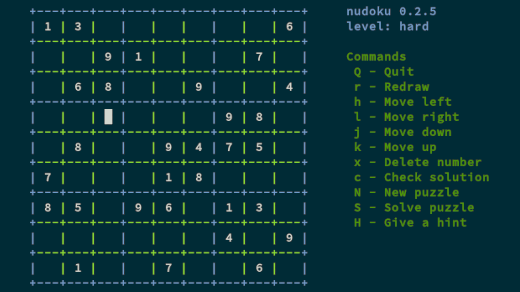
|
||
|
||
Welcome back to another installment in our 24-day-long Linux command-line toys advent calendar. If this is your first visit to the series, you might be asking yourself what a command-line toy even is. We’re figuring that out as we go, but generally, it could be a game, or any simple diversion that helps you have fun at the terminal.
|
||
|
||
Some of you will have seen various selections from our calendar before, but we hope there’s at least one new thing for everyone.
|
||
|
||
Every year for Christmas, my mother-in-law gives my wife a Sudoku calendar. It sits on our coffee table for the year to follow. Each day is a separate sheet (except for Saturday and Sunday, that are combined onto one page), with the idea being that you have a new puzzle every day while also having a functioning calendar.
|
||
|
||
The problem, in practice, is that it's a great pad of puzzles but not a great calendar because it turns out some days are harder than others and we just don't get through them at the necessary rate of one a day. Then, we may have a week's worth that gets batched on a lazy Sunday.
|
||
|
||
Since I've already given you a [calendar][1] as a part of this series, I figure it's only fair to give you a Sudoku puzzle as well, except our command-line versions are decoupled so there's no pressure to complete exactly one a day.
|
||
|
||
I found **nudoku** in my default repositories on Fedora, so installing it was as simple as:
|
||
|
||
```
|
||
$ sudo dnf install nudoku
|
||
```
|
||
|
||
Once installed, just invoke **nudoku** by name to launch it, and it should be fairly self-explanatory from there. If you've never played Sudoku before, it's fairly simple: You need to make sure that each row, each column, and each of the nine 3x3 squares that make up the large square each have one of every digit, 1-9.
|
||
|
||
You can find **nudoku** 's c source code [on GitHub][2] under a GPLv3 license.
|
||
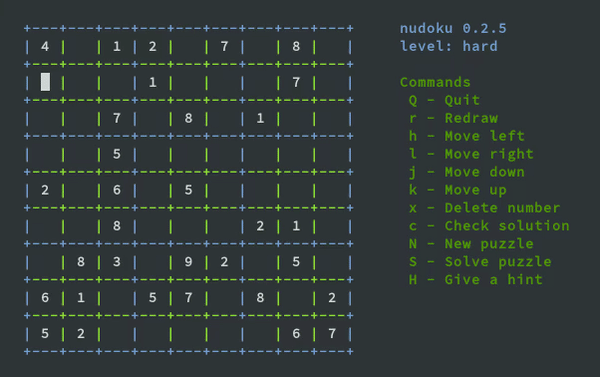
|
||
Do you have a favorite command-line toy that you we should have included? Our calendar is basically set for the remainder of the series, but we'd still love to feature some cool command-line toys in the new year. Let me know in the comments below, and I'll check it out. And let me know what you thought of today's amusement.
|
||
|
||
Be sure to check out yesterday's toy, [Use your Linux terminal to celebrate a banner][3] [year][3], and come back tomorrow for another!
|
||
|
||
--------------------------------------------------------------------------------
|
||
|
||
via: https://opensource.com/article/18/12/linux-toy-nudoku
|
||
|
||
作者:[Jason Baker][a]
|
||
选题:[lujun9972][b]
|
||
译者:[译者ID](https://github.com/译者ID)
|
||
校对:[校对者ID](https://github.com/校对者ID)
|
||
|
||
本文由 [LCTT](https://github.com/LCTT/TranslateProject) 原创编译,[Linux中国](https://linux.cn/) 荣誉推出
|
||
|
||
[a]: https://opensource.com/users/jason-baker
|
||
[b]: https://github.com/lujun9972
|
||
[1]: https://opensource.com/article/18/12/linux-toy-cal
|
||
[2]: https://github.com/jubalh/nudoku
|
||
[3]: https://opensource.com/article/18/12/linux-toy-figlet
|