mirror of
https://github.com/LCTT/TranslateProject.git
synced 2025-01-07 22:11:09 +08:00
43 lines
1.4 KiB
Markdown
43 lines
1.4 KiB
Markdown
vim 的酷功能:会话!
|
||
============================================================
|
||
|
||
昨天我在编写我的[vimrc][5]的时候了解到一个很酷的 vim 功能!(主要为了添加 fzf 和 ripgrep 插件)。这是一个内置功能,不需要特别的插件。
|
||
|
||
所以我画了一个漫画。
|
||
|
||
基本上你可以用下面的命令保存所有你打开的文件和当前的状态
|
||
|
||
```
|
||
:mksession ~/.vim/sessions/foo.vim
|
||
|
||
```
|
||
|
||
接着用 `:source ~/.vim/sessions/foo.vim` 或者 `vim -S ~/.vim/sessions/foo.vim` 还原会话。非常酷!
|
||
|
||
一些 vim 插件给 vim 会话添加了额外的功能:
|
||
|
||
* [https://github.com/tpope/vim-obsession][1]
|
||
* [https://github.com/mhinz/vim-startify][2]
|
||
* [https://github.com/xolox/vim-session][3]
|
||
|
||
这是漫画:
|
||
|
||
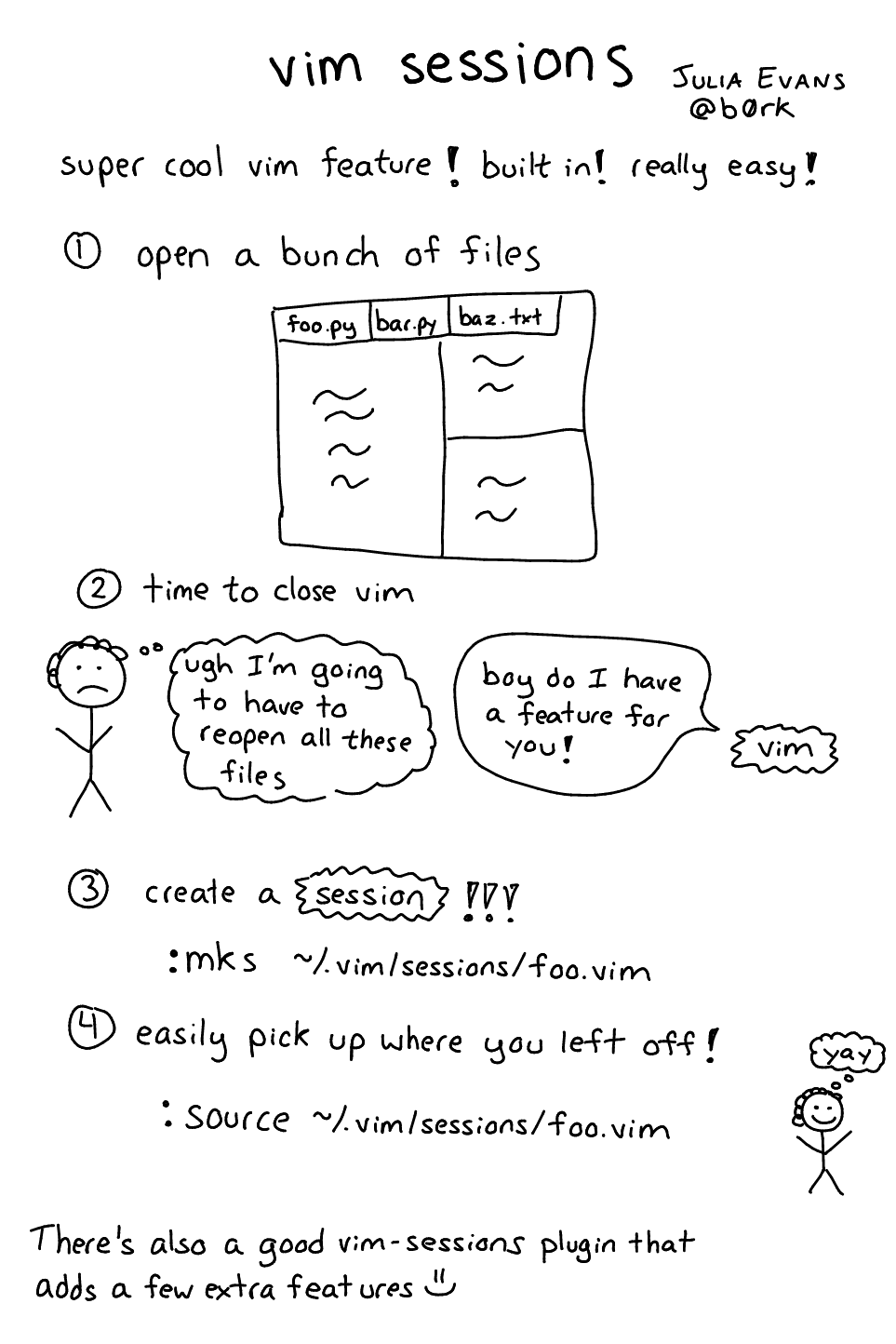
|
||
|
||
--------------------------------------------------------------------------------
|
||
|
||
via: https://jvns.ca/blog/2017/09/10/vim-sessions/
|
||
|
||
作者:[Julia Evans][a]
|
||
译者:[geekpi](https://github.com/geekpi)
|
||
校对:[wxy](https://github.com/wxy)
|
||
|
||
本文由 [LCTT](https://github.com/LCTT/TranslateProject) 原创编译,[Linux中国](https://linux.cn/) 荣誉推出
|
||
|
||
[a]:https://jvns.ca/about
|
||
[1]:https://github.com/tpope/vim-obsession
|
||
[2]:https://github.com/mhinz/vim-startify
|
||
[3]:https://github.com/xolox/vim-session
|
||
[4]:https://jvns.ca/categories/vim
|
||
[5]:https://github.com/jvns/vimconfig/blob/master/vimrc
|