mirror of
https://github.com/LCTT/TranslateProject.git
synced 2025-01-04 22:00:34 +08:00
74 lines
3.7 KiB
Markdown
74 lines
3.7 KiB
Markdown
如何在 KDE Plasma 5.9 中激活全局菜单
|
||
============================================================
|
||
|
||

|
||
|
||
全局菜单是 KDE Plasma 5.9 这个最新的 KDE 桌面环境主版本中的最有趣的功能之一。
|
||
|
||
全局菜单允许用户将应用程序菜单(application menu)放到程序内,作为标题栏按钮或放到屏幕顶部的组件面板中。
|
||
|
||
全局菜单是一个用户渴望的令人兴奋的功能,但不幸的是,由于某些原因,如果你不知道在哪里找到它,启用它可能有点复杂。
|
||
|
||
在本教程中,我们将了解如何启用“标题栏按钮”和“应用程序组件”菜单。
|
||
|
||
### 标题栏按钮
|
||
|
||
[
|
||
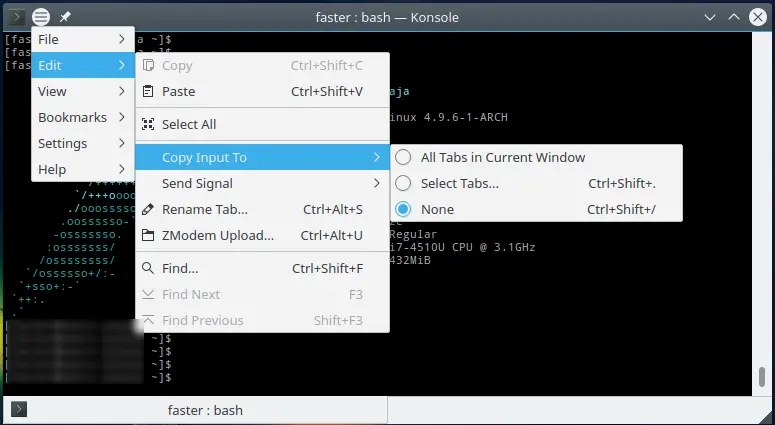
|
||
][4]
|
||
|
||
*Plasma 5.9 中 Konsole 的标题栏按钮 widget*
|
||
|
||
标题栏按钮是放置在标题栏中的一个小图标,用户可以通过点击它来访问应用程序菜单。要启用它,打开系统设置(System Settings)并进入应用程序样式(Application Style)选项。 在组件样式(Widget Style)设置中,进入微调(Fine Tuning)选项卡,然后选择标题栏按钮(Title bar button)作为菜单样式(Menubar style)选项。
|
||
|
||
[
|
||
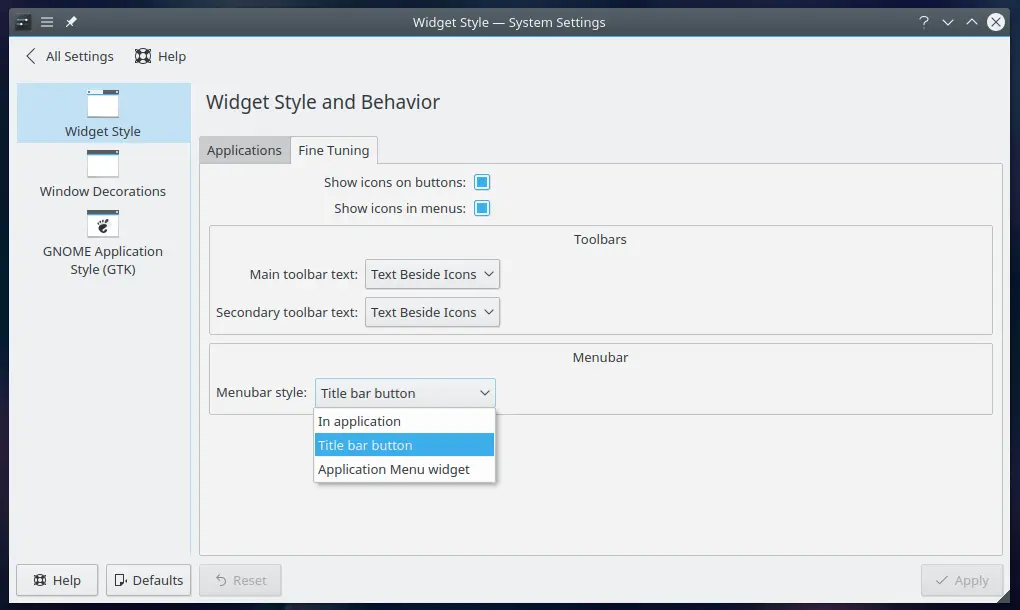
|
||
][5]
|
||
|
||
*组件样式面板*
|
||
|
||
在此之后,要使用它,你需要_手动_放置标题按钮,因为它不是自动出现的。
|
||
|
||
为此,请进入应用程序样式(Application Style)的窗口装饰(Windows Decoration)。进入按钮(Buttons)选项卡,并将小的应用程序菜单(Application Menu)图标拖动到标题栏按钮(Title bar)中。
|
||
|
||
[
|
||
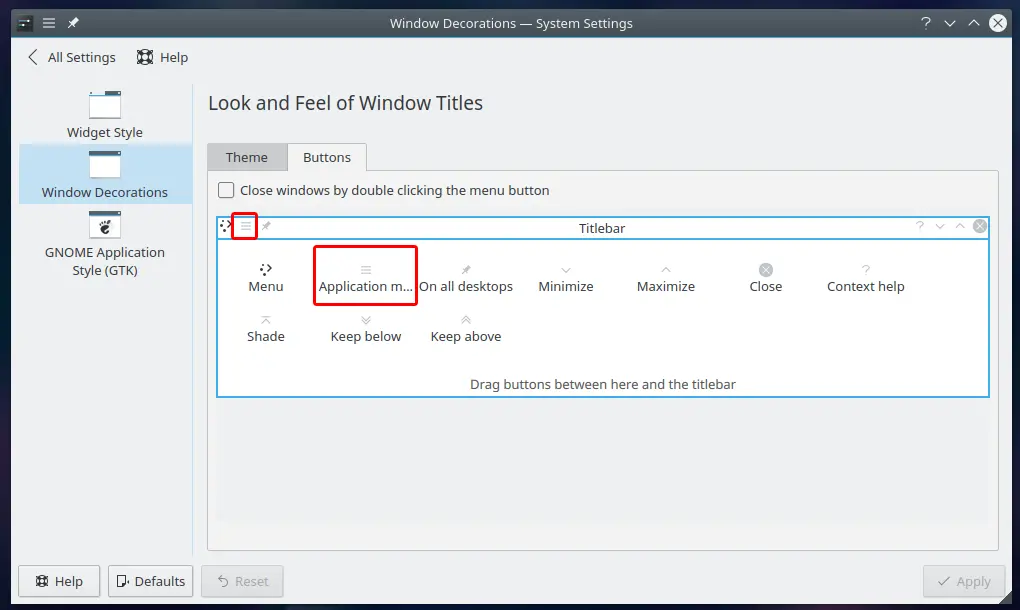
|
||
][6]
|
||
|
||
*拖动这个按钮到标题栏中*
|
||
|
||
现在你可以在任何有应用菜单的程序中看到标题栏按钮了。
|
||
|
||
### 应用程序菜单组件
|
||
|
||
[
|
||
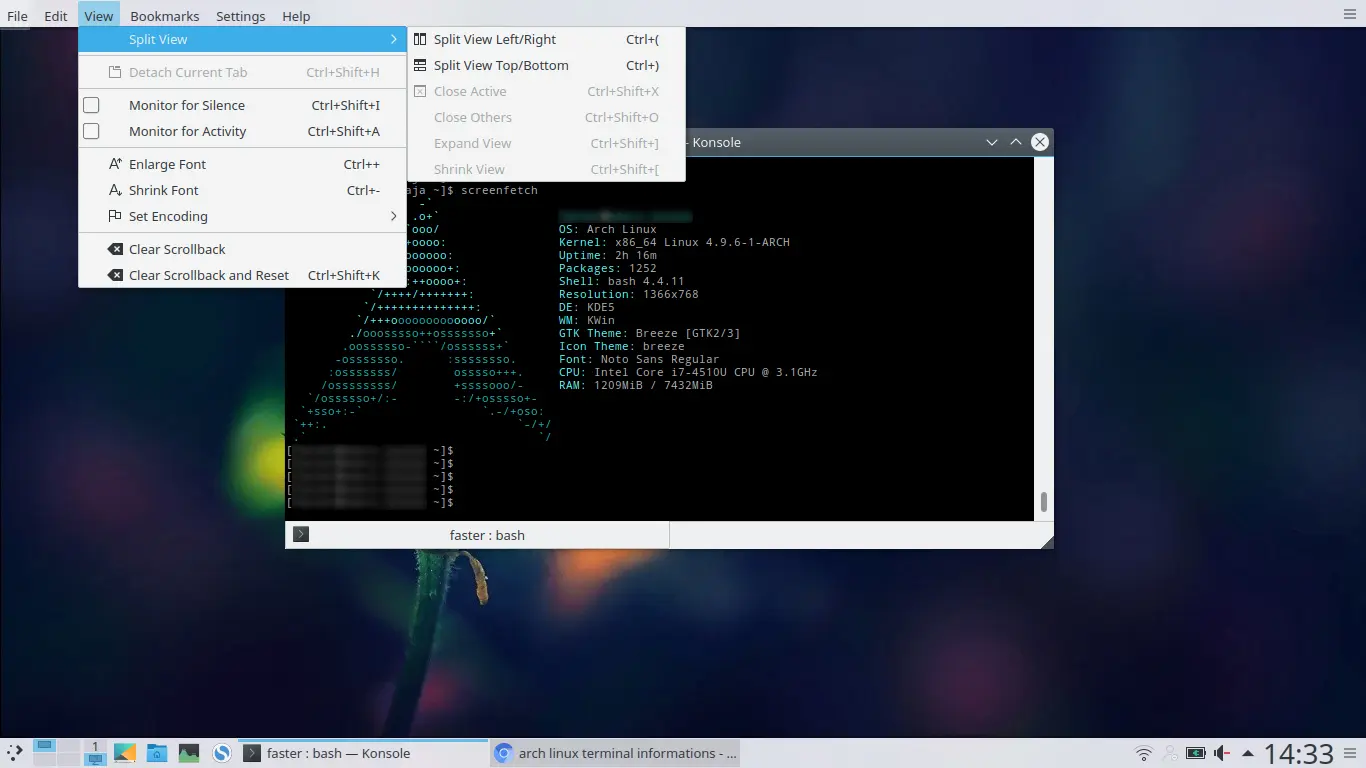
|
||
][7]
|
||
|
||
*Plasma 5.9 中的应用菜单面板*
|
||
|
||
要启用应用程序菜单组件,请在微调(Fine Tuning)选项卡的菜单样式(Menu Style)选项中选择相关条目。
|
||
|
||
在桌面上右键单击,然后选择添加面板(Add Panel)-> 应用程序菜单栏(Application Menu Bar)。
|
||
|
||
如你所见,如果你不知道在哪里找到它,启用“全局菜单”可能会有点复杂。无论如何,虽然我非常感谢 KDE 团队为这个新的 Plasma 主要版本做了出色的工作,但是我希望他们继续提高桌面可用性,让那些不想花时间在互联网上搜索这样的教程的人而言,使这个新的有趣的功能更容易启用。
|
||
|
||
--------------------------------------------------------------------------------
|
||
|
||
via: http://fasterland.net/activate-global-menu-kde-plasma-5-9.html
|
||
|
||
作者:[Francesco Mondello][a]
|
||
译者:[geekpi](https://github.com/geekpi)
|
||
校对:[wxy](https://github.com/wxy)
|
||
|
||
本文由 [LCTT](https://github.com/LCTT/TranslateProject) 原创编译,[Linux中国](https://linux.cn/) 荣誉推出
|
||
|
||
[a]:http://fasterland.net/
|
||
[1]:http://fasterland.net/author/faster3ck
|
||
[2]:http://fasterland.net/
|
||
[3]:http://fasterland.net/category/linux-howtos
|
||
[4]:http://fasterland.net/wp-content/uploads/2017/02/plasma-59-titlebar-button.png
|
||
[5]:http://fasterland.net/wp-content/uploads/2017/02/plasma-59-widget-style-panel.png
|
||
[6]:http://fasterland.net/wp-content/uploads/2017/02/plasma59-titlebar-drag-button.png
|
||
[7]:http://fasterland.net/wp-content/uploads/2017/02/plasma59-application-menu-bar.jpg
|