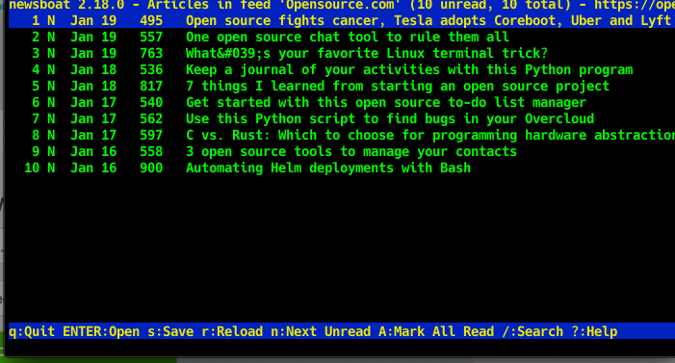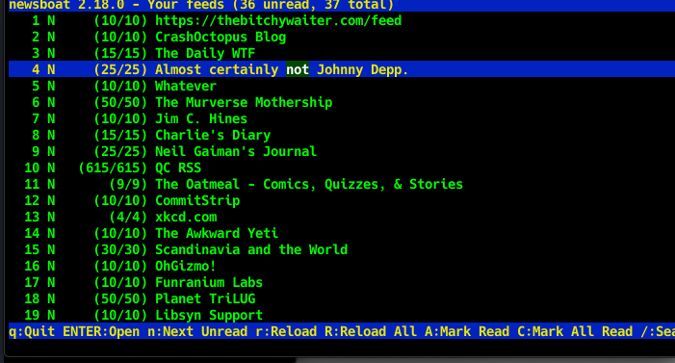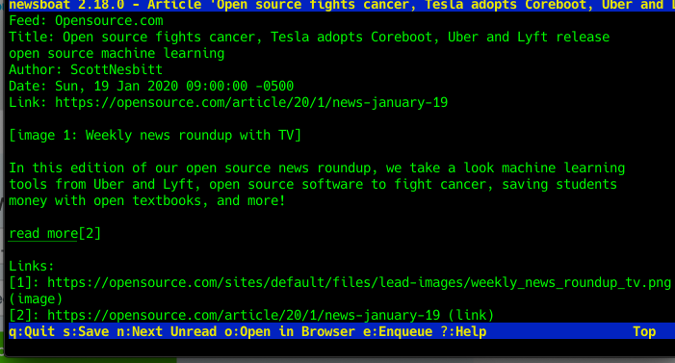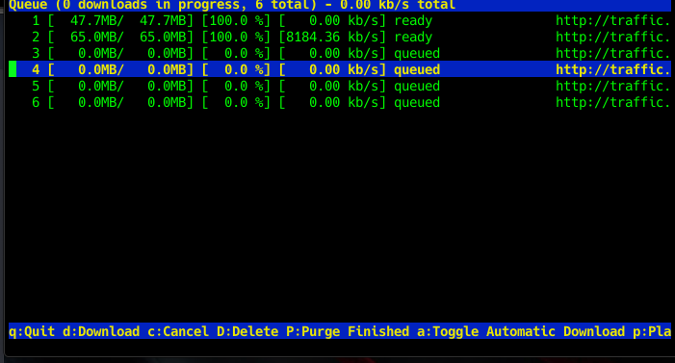sources/tech/20200122 Get your RSS feeds and podcasts in one place with this open source tool.md
4.5 KiB
Get your RSS feeds and podcasts in one place with this open source tool
Keep up with your news feed and podcasts with Newsboat in the twelfth in
our series on 20 ways to be more productive with open source in 2020.

Last year, I brought you 19 days of new (to you) productivity tools for 2019. This year, I'm taking a different approach: building an environment that will allow you to be more productive in the new year, using tools you may or may not already be using.
Access your RSS feeds and podcasts with Newsboat
RSS news feeds are an exceptionally handy way to keep up to date on various websites. In addition to Opensource.com, I follow the annual SysAdvent sysadmin tools feed, some of my favorite authors, and several webcomics. RSS readers allow me to "batch up" my reading, so I'm not spending every day on a bunch of different websites.
Newsboat is a terminal-based RSS feed reader that looks and feels a lot like the email program Mutt. It makes news reading easy and has a lot of nice features.
Installing Newsboat is pretty easy since it is included with most distributions (and Homebrew on MacOS). Once it is installed, adding the first feed is as easy as adding the URL to the ~/.newsboat/urls file. If you are migrating from another feed reader and have an OPML file export of your feeds, you can import that file with:
`newsboat -i </path/to/my/feeds.opml>`
After you've added your feeds, the Newsboat interface is very familiar, especially if you've used Mutt. You can scroll up and down with the arrow keys, check for new items in a feed with r, check for new items in all feeds with R, press Enter to open a feed and select an article to read.
You are not limited to just the local URL list, though. Newsboat is also a client for news reading services like Tiny Tiny RSS, ownCloud and Nextcloud News, and a few Google Reader successors. Details on that and a whole host of other configuration options are covered in Newsboat's documentation.
Podcasts
Newsboat also provides podcast support through Podboat, an included application that facilitates downloading and queuing podcast episodes. While viewing a podcast feed in Newsboat, press e to add the episode to your download queue. All the information will be stored in a queue file in the ~/.newsboat directory. Podboat reads this queue and downloads the episode(s) to your local drive. You can do this from the Podboat user interface (which looks and acts like Newsboat), or you can tell Podboat to download them all with podboat -a. As a podcaster and podcast listener, I think this is really handy.
Overall, Newsboat has some really great features and is a nice, lightweight alternative to web-based or desktop apps.
via: https://opensource.com/article/20/1/open-source-rss-feed-reader
作者:Kevin Sonney 选题:lujun9972 译者:译者ID 校对:校对者ID