mirror of
https://github.com/LCTT/TranslateProject.git
synced 2024-12-23 21:20:42 +08:00
69 lines
2.8 KiB
Markdown
69 lines
2.8 KiB
Markdown
[#]: subject: "How to display commits created on a specific day with the git log command"
|
||
[#]: via: "https://opensource.com/article/22/10/git-log-command"
|
||
[#]: author: "Agil Antony https://opensource.com/users/agantony"
|
||
[#]: collector: "lkxed"
|
||
[#]: translator: "chai001125"
|
||
[#]: reviewer: "wxy"
|
||
[#]: publisher: "wxy"
|
||
[#]: url: "https://linux.cn/article-15220-1.html"
|
||
|
||
用 git log 命令显示在特定日期的提交记录
|
||
======
|
||
|
||
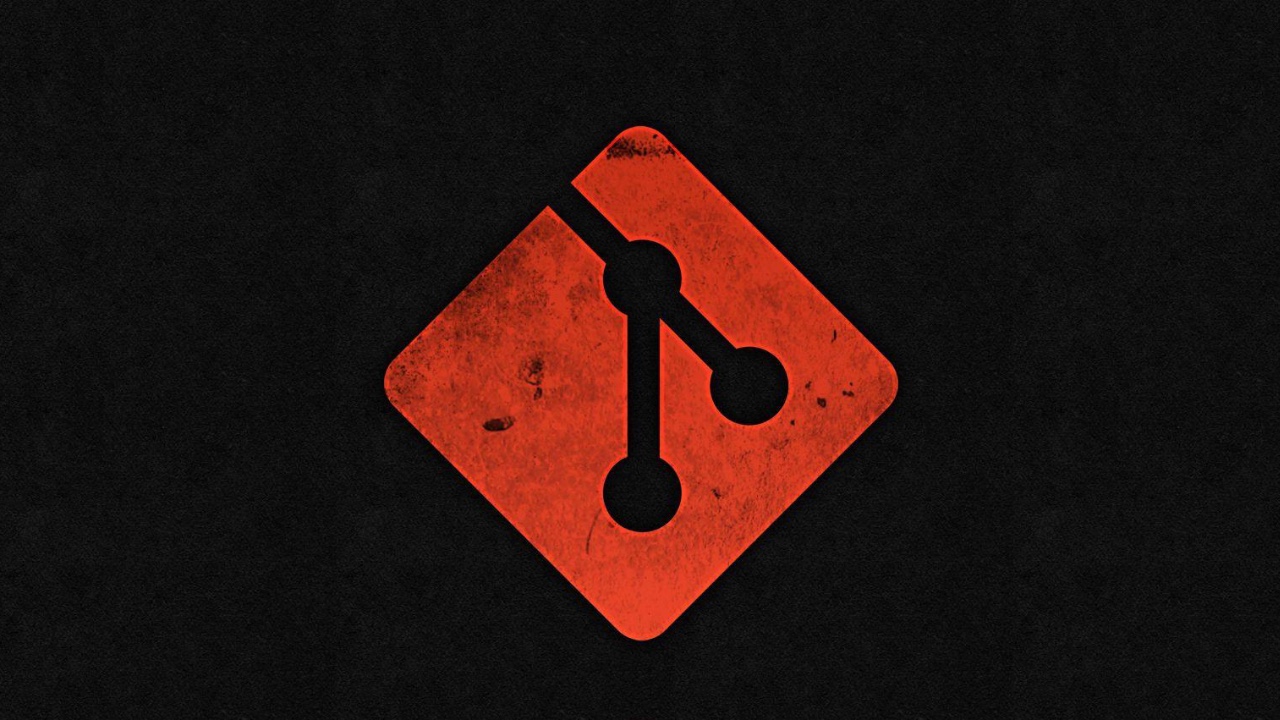
|
||
|
||
> `git log` 命令是 Git 中一个很重要的查看提交记录的工具,它也是人们喜欢使用 Git 的原因之一。
|
||
|
||
`git log` 命令能够让你了解到更多关于贡献者 <ruby>提交<rt>commit</rt></ruby> 的记录。使用 `git log` 的一种方式是按日期查看提交记录 。要查看**在指定日期或日期范围内**创建的 Git 存储库中的提交记录,请使用带有选项 `--since` 或 `--until` 或者同时使用以上两个选项的 `git log` 命令。
|
||
|
||
首先,进入你要查看的分支(例如,`main` 分支):
|
||
|
||
```
|
||
$ git checkout main
|
||
```
|
||
|
||
接下来,你可以使用以下命令,来显示当前日期(即今天)的提交记录:
|
||
|
||
```
|
||
$ git log --oneline --since="yesterday"
|
||
```
|
||
|
||
仅显示某一特定用户(例如,用户 `Agil`)在今天的提交记录:
|
||
|
||
```
|
||
$ git log --oneline --since="yesterday" --author="Agil"
|
||
```
|
||
|
||
还可以显示在某一日期范围内的提交记录。使用以下命令,显示在任意两个日期之间(例如,2022 年 4 月 22 日至 2022 年 4 月 24 日)的提交记录:
|
||
|
||
```
|
||
$ git log --oneline --since="2022-04-22" --until="2022-04-24"
|
||
```
|
||
|
||
在上面这个例子中,会输出 2022 年 4 月 22 日至 2022 年 4 月 24 日期间,不包括 2022 年 4 月 22 日的所有提交记录。如果你想要包括 2022 年 4 月 22 日的提交记录,请将命令中的 `2022-04-22` 替换为 `2022-04-21`。
|
||
|
||
运行以下命令,能够显示某一特定用户(例如,用户 `Agil`)在两个指定的日期之间的提交记录:
|
||
|
||
```
|
||
$ git log --oneline --since="2022-04-22" --until="2022-04-24" --author="Agil"
|
||
```
|
||
|
||
### 总结
|
||
|
||
Git 有很多优点,其中一个优点就是 Git 让你能够收集你项目的相关数据。`git log` 命令是一个重要的查看提交记录的工具,也是人们喜欢使用 Git 的原因之一!
|
||
|
||
--------------------------------------------------------------------------------
|
||
|
||
via: https://opensource.com/article/22/10/git-log-command
|
||
|
||
作者:[Agil Antony][a]
|
||
选题:[lkxed][b]
|
||
译者:[chai001125](https://github.com/chai001125)
|
||
校对:[wxy](https://github.com/wxy)
|
||
|
||
本文由 [LCTT](https://github.com/LCTT/TranslateProject) 原创编译,[Linux中国](https://linux.cn/) 荣誉推出
|
||
|
||
[a]: https://opensource.com/users/agantony
|
||
[b]: https://github.com/lkxed
|
||
|