mirror of
https://github.com/LCTT/TranslateProject.git
synced 2025-01-16 22:42:21 +08:00
85 lines
3.3 KiB
Markdown
85 lines
3.3 KiB
Markdown
[#]: subject: "Remove files and folders in the Linux terminal"
|
||
[#]: via: "https://opensource.com/article/21/8/remove-files-linux-terminal"
|
||
[#]: author: "Seth Kenlon https://opensource.com/users/seth"
|
||
[#]: collector: "lujun9972"
|
||
[#]: translator: "unigeorge"
|
||
[#]: reviewer: "wxy"
|
||
[#]: publisher: "wxy"
|
||
[#]: url: "https://linux.cn/article-13687-1.html"
|
||
|
||
基础:在 Linux 终端中删除文件和文件夹
|
||
======
|
||
|
||
> 本教程讲述了如何在 Linux 终端中安全地删除文件和文件夹。
|
||
|
||
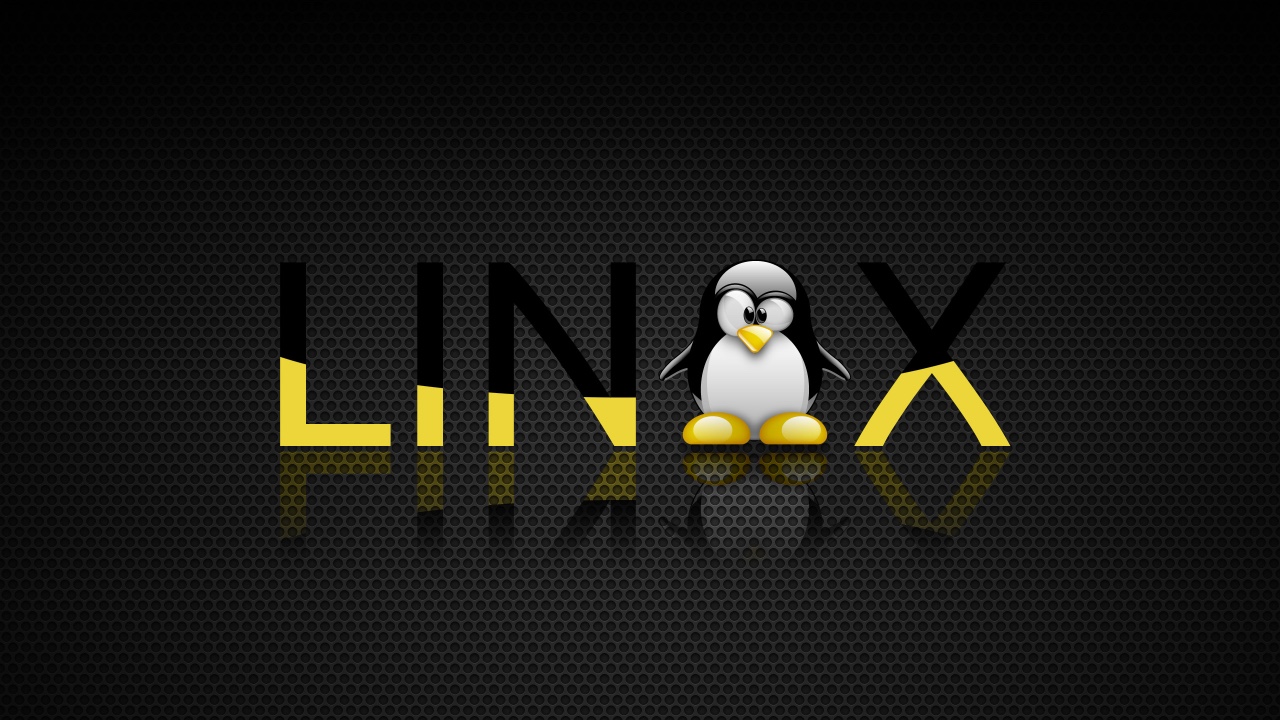
|
||
|
||
要想使用图形化界面删除计算机上的文件,你可能会直接将文件或文件夹拖拽到 “垃圾箱” 或 “回收站”。或者你也可以选择要删除的文件或文件夹,右键单击并选择 **删除**。
|
||
|
||
而在终端中删除文件或文件夹时并没有垃圾箱一说(至少默认情况下没有)。在图形化桌面上,`Trash`(即垃圾箱文件夹)是一个受保护的目录,保护机制可以防止用户不小心将该目录删除,或将其从默认位置移动从而导致找不到它。Trash 本质不过是一个被高度管理的文件夹,因此你可以创建自己的 Trash 文件夹以在终端中使用。
|
||
|
||
### 为终端设置一个垃圾箱
|
||
|
||
在家目录中创建一个名为 `Trash` 的目录:
|
||
|
||
```
|
||
$ mkdir ~/Trash
|
||
```
|
||
|
||
### 删除文件
|
||
|
||
要删除文件或文件夹时,使用 `mv` 命令将文件或文件夹移至 `Trash` 中:
|
||
|
||
```
|
||
$ mv example.txt ~/Trash
|
||
```
|
||
|
||
### 永久删除文件或文件夹
|
||
|
||
当你准备从系统中永久删除某个文件或文件夹时,可以使用 `rm` 命令清除垃圾箱文件夹中的所有数据。通过将 `rm` 命令指向星号(`*`),可以删除 `Trash` 文件夹内的所有文件和文件夹,而不会删除 `Trash` 文件夹本身。因为用户可以方便且自由地创建目录,所以即使不小心删除了 `Trash` 文件夹,你也可以再次新建一个。
|
||
|
||
```
|
||
$ rm --recursive ~/Trash/*
|
||
```
|
||
|
||
### 删除空目录
|
||
|
||
删除空目录有一个专门的命令 `rmdir`,它只能用来删除空目录,从而保护你免受递归删除错误的影响。
|
||
|
||
```
|
||
$ mkdir full
|
||
$ touch full/file.txt
|
||
$ rmdir full
|
||
rmdir: failed to remove 'full/': Directory not empty
|
||
|
||
$ mkdir empty
|
||
$ rmdir empty
|
||
```
|
||
|
||
### 更好的删除方式
|
||
|
||
此外还有一些并没有默认安装在终端上的 [删除文件命令][2],你可以从软件库安装它们。这些命令管理和使用的 `Trash` 文件夹与你在桌面模式使用的是同一个(而非你自己单独创建的),从而使删除文件变得更加方便。
|
||
|
||
```
|
||
$ trash ~/example.txt
|
||
$ trash --list
|
||
example.txt
|
||
$ trash --empty
|
||
```
|
||
|
||
--------------------------------------------------------------------------------
|
||
|
||
via: https://opensource.com/article/21/8/remove-files-linux-terminal
|
||
|
||
作者:[Seth Kenlon][a]
|
||
选题:[lujun9972][b]
|
||
译者:[unigeorge](https://github.com/unigeorge)
|
||
校对:[wxy](https://github.com/wxy)
|
||
|
||
本文由 [LCTT](https://github.com/LCTT/TranslateProject) 原创编译,[Linux中国](https://linux.cn/) 荣誉推出
|
||
|
||
[a]: https://opensource.com/users/seth
|
||
[b]: https://github.com/lujun9972
|
||
[1]: https://opensource.com/sites/default/files/styles/image-full-size/public/ch01s10.svg_.png?itok=p07au80e (Removing files)
|
||
[2]: https://www.redhat.com/sysadmin/recover-file-deletion-linux
|