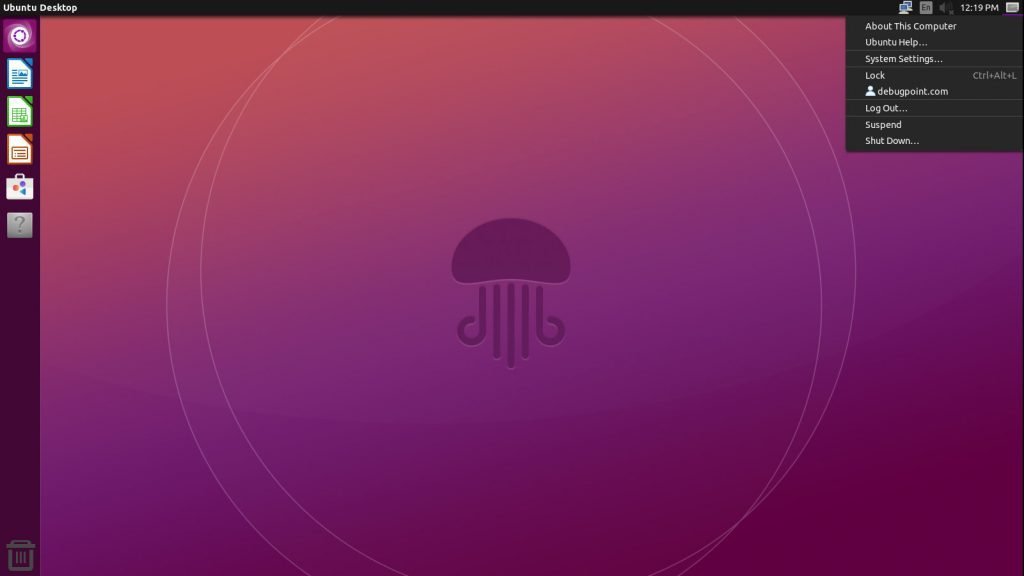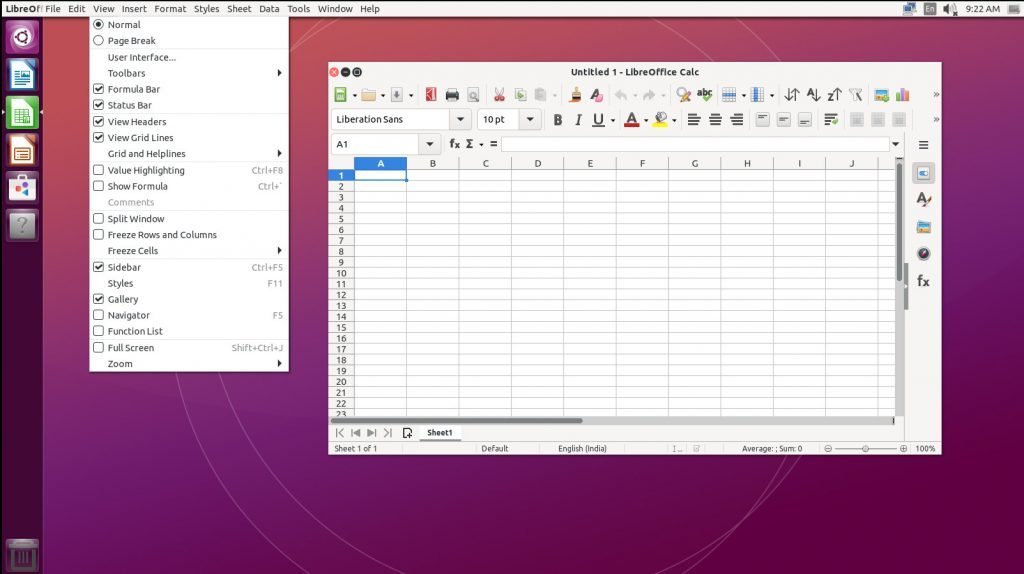5.9 KiB
Experience Ubuntu Unity 22.04 LTS With These New Features
A LIST OF NEW FEATURES AND PACKAGES IN UBUNTU UNITY 22.04 LTS THAT BRINGS THE CURATED UNITY DESKTOP. Ubuntu Unity is an unofficial flavour of Ubuntu that features the Unity desktop environment. The Unity desktop environment was created by Canonical a decade back and then abandoned since the Ubuntu 18.04 “Bionic Beaver” release in favour of the GNOME desktop. With the release of Ubuntu 22.04 LTS, the small team of Ubuntu Unity released the Ubuntu Unity 22.04 LTS Linux distribution.
Ubuntu Unity 22.04 LTS – New Features
Leaving the history aside, the Ubuntu Unity 22.04 LTS brings the Unity7 desktop environment with additional changes aligning with the Jammy Jellyfish release. At the core, this release brings underlying packages of Ubuntu base with Linux Kernel 5.15. The Linux Kernel 5.15 supports all mainstream GPU, CPU and other hardware lineups, giving you the freedom to use this distribution in your hardware.
In addition, with this release, you get the main attraction of the Unity desktop, which is the Global HUD for searching applications and a global menu for all apps. Perhaps, many liked Unity because of its Global HUD (launches via META key), a single entry point for searching, launching or doing anything you want.
Much of it is like KRunner of KDE Plasma. Plus, the Global menu makes applications look nice and saves precious screen space. However, the team also brings the customised Yaru theme for Unity desktop with light and dark flavour.
On top of that, the application list is a little different, which features various applications for basic usage than the base Ubuntu GNOME version. Some of them are – Nemo file manager instead of Files from GNOME and Pluma text editor from the MATE desktop package.
Besides, it is wise not to include Nautilus/Files because of all the GTK4 and libadwaita porting work. It would have been too much work for the Unity desktop, where other solutions can efficiently work fine.
SEE ALSO: Xubuntu 22.04 LTS - New Features and Release Details
Furthermore, installing and removing software becomes easy with GNOME Software 41.5 in Ubuntu Unity 22.04 LTS. Although it’s a GNOME 41+ series app, it looks lovely under Unity desktop looks. But it doesn’t have a global menu because the Software design principle itself doesn’t have a traditional file menu bar.
Look and Feel
But that’s not all. Unity desktop gives you plenty of customisation options with Appearance settings to choose the base theme, launcher icon size and position and other essential settings for Unity desktop. For further configuration, you get the Unity Tweak tool pre-loaded, which gives you more additional options to make your desktop as you want it to be.
Finally, a charming set of wallpaper featuring the official mascot of Jammy Jellyfish graces the entire Unity desktop experience in this release.
Summary and Download
Here’s the combination of applications in the Ubuntu Unity 22.04 release to summarise the release.
- Based on Ubuntu 22.04 LTS Jammy Jellyfish
- Linux Kernel 5.15
- Unity Version 7.5.1
- Flatpak and Flathub as a default installation
- Nemo File Manager 5.2.4
- Atril Document Viewer 1.26
- Pluma Text Editor 1.26
- VLC Media Player 3.0.16
- EOM (Eye of MATE) Image viewer 1.26
- MATE System Monitor
- Firefox 99 (Snap)
- LibreOffice 7.3.2.2
- Unity Tweak Tool
Finally, you can download the official ISO from the below link if you want to give it for a spin to relive the good old’ Unity days.
Don’t forget to contribute to the official project with whatever capacity it might be to help the team to carry the legacy of the great Unity desktop concept.
Via announcement
We bring the latest tech, software news and stuff that matters. Stay in touch via Telegram, Twitter, YouTube, and Facebook and never miss an update!
via: https://www.debugpoint.com/2022/04/ubuntu-unity-22-04-lts/