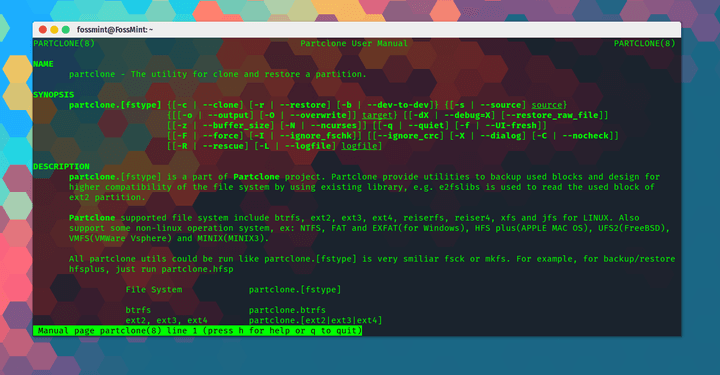3.5 KiB
Partclone – A Versatile Free Software for Partition Imaging and Cloning
[Partclone][1] is a free and open-source tool for creating and cloning partition images brought to you by the developers of Clonezilla. In fact, Partclone is one of the tools that Clonezilla is based on.
It provides users with the tools required to backup and restores used partition blocks along with high compatibility with several file systems thanks to its ability to use existing libraries like e2fslibs to read and write partitions e.g. ext2.
Its best stronghold is the variety of formats it supports including ext2, ext3, ext4, hfs+, reiserfs, reiser4, btrfs, vmfs3, vmfs5, xfs, jfs, ufs, ntfs, fat(12/16/32), exfat, f2fs, and nilfs.
It also has a plethora of available programs including partclone.ext2 (ext3 & ext4), partclone.ntfs, partclone.exfat, partclone.hfsp, and partclone.vmfs (v3 and v5), among others.
Features in Partclone
- Freeware: Partclone is free for everyone to download and use.
- Open Source: Partclone is released under the GNU GPL license and is open to contribution on GitHub.
- Cross-Platform : Available on Linux, Windows, MAC, ESX file system backup/restore, and FreeBSD.
- An online Documentation page from where you can view help docs and track its GitHub issues.
- An online user manual for beginners and pros alike.
- Rescue support.
- Clone partitions to image files.
- Restore image files to partitions.
- Duplicate partitions quickly.
- Support for raw clone.
- Displays transfer rate and elapsed time.
- Supports piping.
- Support for crc32.
- Supports vmfs for ESX vmware server and ufs for FreeBSD file system.
There are a lot more features bundled in Partclone and you can see the rest of them here.
__Download Partclone for Linux
How to Install and Use Partclone
To install Partclone on Linux.
$ sudo apt install partclone [On Debian/Ubuntu]
$ sudo yum install partclone [On CentOS/RHEL/Fedora]
Clone partition to image.
# partclone.ext4 -d -c -s /dev/sda1 -o sda1.img
Restore image to partition.
# partclone.ext4 -d -r -s sda1.img -o /dev/sda1
Partition to partition clone.
# partclone.ext4 -d -b -s /dev/sda1 -o /dev/sdb1
Display image information.
# partclone.info -s sda1.img
Check image.
# partclone.chkimg -s sda1.img
Are you a Partclone user? I wrote on Deepin Clone just recently and apparently, there are certain tasks Partclone is better at handling. What has been your experience with other backup and restore utility tools?
Do share your thoughts and suggestions with us in the comments section below.
via: https://www.fossmint.com/partclone-linux-backup-clone-tool/
作者:Martins D. Okoi;View All Posts;Peter Beck;Martins Divine Okoi 译者:译者ID 校对:校对者ID