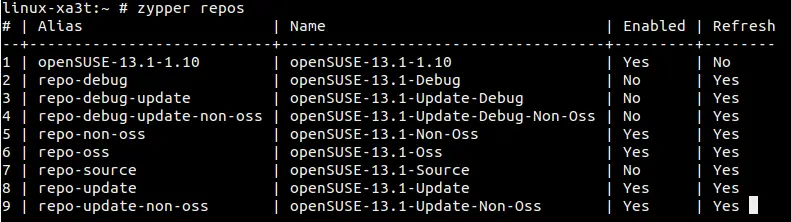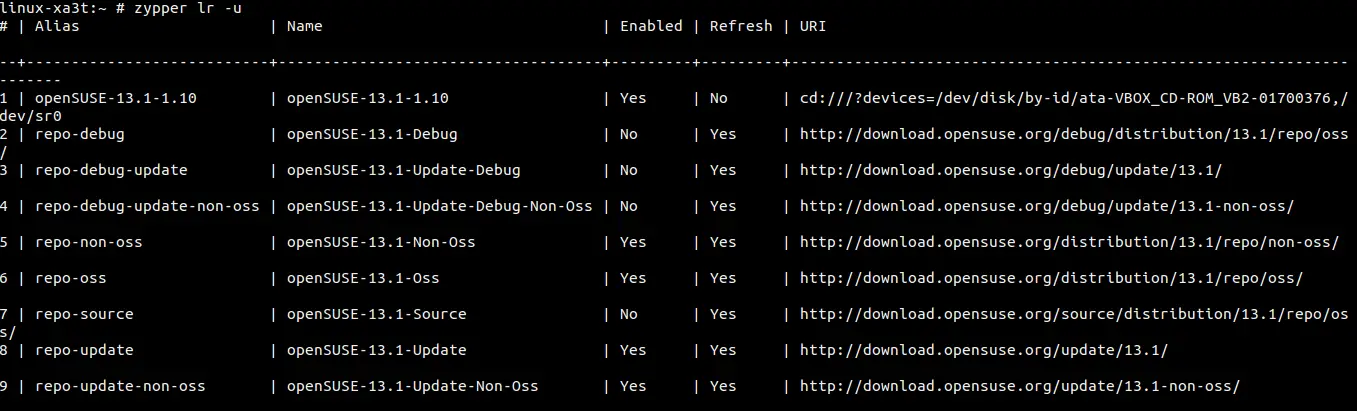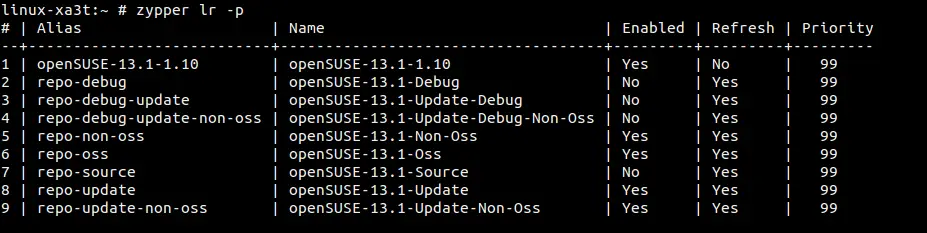5.7 KiB
SUSE Linux – Zypper Command Examples
Zypper is command line interface in SuSE Linux which is used to install, update, remove software, manage repositories, perform various queries, and lot more. In this article we will discuss different examples of zypper command .
Syntax :
# zypper [--global-opts] <command> [--command-opts] [command-arguments]
The components mentioned in brackets are not required. The simplest way to execute zypper is to type its name followed by the command.
Example:1 List the available global options & commands.
Open the Terminal , type the Zypper command and press enter , it will display all the global options and command that can be used within zypper.
linux-xa3t:~ # zypper
Examples:2 Getting help for Specific zypper Command.
Syntax : zypper help [command]
linux-xa3t:~ # zypper help remove
remove (rm) [options] <capability> ...
Remove packages with specified capabilities.
A capability is NAME[.ARCH][OP<VERSION>], where OP is one of <, <=, =, >=, >.
Command options:
-r, --repo <alias|#|URI> Load only the specified repository.
-t, --type <type> Type of package (package, patch, pattern, product).
Default: package.
-n, --name Select packages by plain name, not by capability.
-C, --capability Select packages by capability.
--debug-solver Create solver test case for debugging.
-R, --no-force-resolution Do not force the solver to find solution,let it ask.
--force-resolution Force the solver to find a solution (even an aggressive one).
-u, --clean-deps Automatically remove unneeded dependencies.
-U, --no-clean-deps No automatic removal of unneeded dependencies.
-D, --dry-run Test the removal, do not actually remove.
Example:3 Open Zypper Shell or session
linux-xa3t:~ # zypper sh
zypper>
or
linux-xa3t:~ # zypper shell
zypper>
Example:4 Listing defined Repositories
linux-xa3t:~ # zypper repos
or
linux-xa3t:~ # zypper lr
4.1) List Repos URI in Table.
4.2) List Repos by priority
linux-xa3t:~ # zypper lr -p
Example:5 Refreshing Repositories.
linux-xa3t:~ # zypper ref
Repository 'openSUSE-13.1-Non-Oss' is up to date.
Repository 'openSUSE-13.1-Oss' is up to date.
Repository 'openSUSE-13.1-Update' is up to date.
Repository 'openSUSE-13.1-Update-Non-Oss' is up to date.
All repositories have been refreshed.
Example:6 Modifying Zypper Repositories
zypper repositories can be modified by alias, number, or URI, or by the ‘–all, –remote, –local, –medium-type’ aggregate options.
linux-xa3t:~ # zypper mr -d 6 #disable repo #6 linux-xa3t:~ # zypper mr -rk -p 70 upd #enable autorefresh and rpm files ‘caching’ for ‘upd’ repo and set its priority to 70 linux-xa3t:~ # zypper mr -Ka #disable rpm files caching for all repos linux-xa3t:~ # zypper mr -kt #enable rpm files caching for remote repos
Example:7 Adding Repository
Syntax : zypper addrepo OR zypper ar
linux-xa3t:~ # zypper ar http://download.opensuse.org/update/13.1/ update
Adding repository 'update' .............................................[done]
Repository 'update' successfully added
Enabled: Yes
Autorefresh: No
GPG check: Yes
URI: http://download.opensuse.org/update/13.1/
Example:8 Removing Repository
Syntax : zypper removerepo
OR
zypper rr
linux-xa3t:~ # zypper rr openSUSE-13.1-1.10 openSUSE-13.1-1.10
Removing repository 'openSUSE-13.1-1.10' ............................[done]
Repository 'openSUSE-13.1-1.10' has been removed.
Example:9 Installing Package
syntax : zypper install OR zypper in
linux-xa3t:~ # zypper install vlc
Example:10 Removing a Package
Syntax : zypper remove OR zypper rm
linux-xa3t:~ # zypper remove sqlite
Example:11 Exporting & importing Repository
Syntax of Exporting Repos : zypper repos –export or zypper lr -e
linux-xa3t:~ # zypper lr --export repo-backup/back.repo
Repositories have been successfully exported to repo-backup/back.repo.
Syntax of Importing Repos :
linux-xa3t:~ # zypper ar repo-backup/back.repo
Example:12 Updating a package
Syntax : zypper update OR zypper up
linux-xa3t:~ # zypper update bash
Example:13 Install source Package
Syntax : zypper source-install OR zypper si
linux-xa3t:~ # zypper source-install zypper
Example:14 Install only Build Dependency.
command in example:13 will install & build dependencies of the specified package. If you want to install source package then use, the option -D.
# zypper source-install -D package_name
To install only the build dependencies use -d.
# zypper source-install -d package_name
via: http://www.linuxtechi.com/suse-linux-zypper-command-examples/
作者:Pradeep Kumar 译者:译者ID 校对:校对者ID