mirror of
https://github.com/LCTT/TranslateProject.git
synced 2024-12-26 21:30:55 +08:00
104 lines
5.8 KiB
Markdown
104 lines
5.8 KiB
Markdown
如何在 Anbox 上安装 Google Play 商店及启用 ARM 支持
|
||
======
|
||
|
||
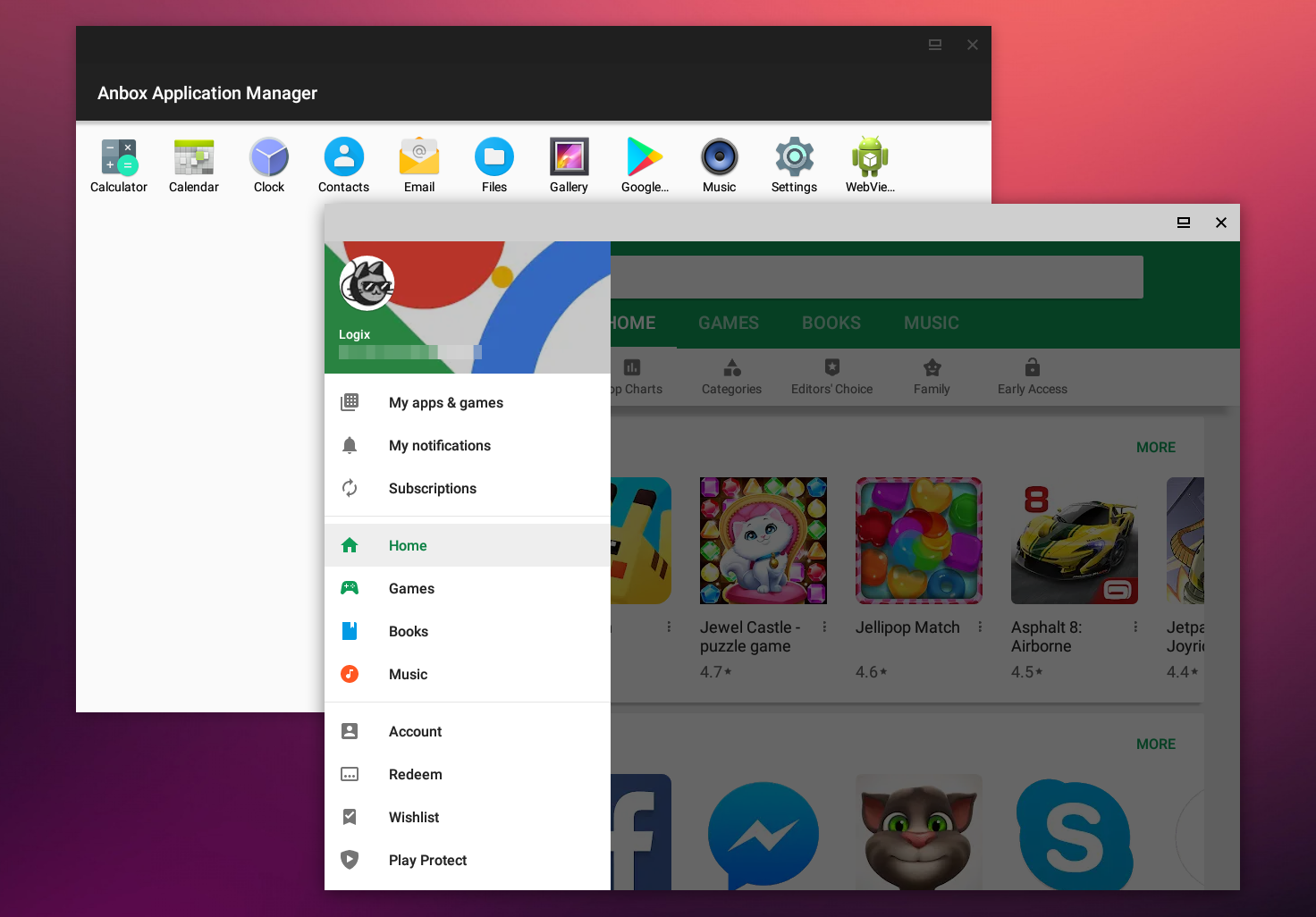
|
||
|
||
[Anbox][1] (Anroid in a Box)是一个自由开源工具,它允许你在 Linux 上运行 Android 应用程序。它的工作原理是在 LXC 容器中运行 Android 运行时环境,重新创建 Android 的目录结构作为可挂载的 loop 镜像,同时使用本机 Linux 内核来执行应用。
|
||
|
||
据其网站所述,它的主要特性是安全性、性能、集成和趋同(不同外形尺寸缩放)。
|
||
|
||
使用 Anbox,每个 Android 应用或游戏就像系统应用一样都在一个单独的窗口中启动,它们的行为或多或少类似于常规窗口,显示在启动器中,可以平铺等等。
|
||
|
||
默认情况下,Anbox 没有 Google Play 商店或 ARM 应用支持。要安装应用,你必须下载每个应用的 APK 并使用 `adb` 手动安装。此外,默认情况下不能使用 Anbox 安装 ARM 应用或游戏 —— 尝试安装 ARM 应用会显示以下错误:
|
||
|
||
```
|
||
Failed to install PACKAGE.NAME.apk: Failure [INSTALL_FAILED_NO_MATCHING_ABIS: Failed to extract native libraries, res=-113]
|
||
|
||
```
|
||
|
||
你可以在 Anbox 中手动设置 Google Play 商店和 ARM 应用支持(通过 libhoudini),但这是一个非常复杂的过程。为了更容易地在 Anbox 上安装 Google Play 商店和 Google Play 服务,并让它支持 ARM 应用程序和游戏(使用 libhoudini),[geeks-r-us.de][2](文章是德语)上的人创建了一个自动执行这些任务的脚本。
|
||
|
||
在使用之前,我想明确指出,即使在集成 libhoudini 来支持 ARM 后,也并非所有 Android 应用和游戏都能在 Anbox 中运行。某些 Android 应用和游戏可能根本不会出现在 Google Play 商店中,而一些应用和游戏可能可以安装但无法使用。此外,某些应用可能无法使用某些功能。
|
||
|
||
### 安装 Google Play 商店并在 Anbox 上启用 ARM 应用/游戏支持
|
||
|
||
如果你的 Linux 桌面上尚未安装 Anbox,这些说明显然不起作用。如果你还没有,请按照[此处][7]的安装说明安装 Anbox。此外,请确保在安装 Anbox 之后,使用此脚本之前至少运行一次 `anbox.appmgr`,以避免遇到问题。另外,确保在执行下面的脚本时 Anbox 没有运行(我怀疑这是导致评论中提到的这个[问题][8]的原因)。
|
||
|
||
1、 安装所需的依赖项(wget、lzip、unzip 和 squashfs-tools)。
|
||
|
||
在 Debian、Ubuntu 或 Linux Mint 中,使用此命令安装所需的依赖项:
|
||
|
||
```
|
||
sudo apt install wget lzip unzip squashfs-tools
|
||
```
|
||
|
||
2、 下载并运行脚本,在 Anbox 上自动下载并安装 Google Play 商店(和 Google Play 服务)和 libhoudini(用于 ARM 应用/游戏支持)。
|
||
|
||
**警告:永远不要在不知道它做什么的情况下运行不是你写的脚本。在运行此脚本之前,请查看其[代码][4]。**
|
||
|
||
要下载脚本,使其可执行并在 Linux 桌面上运行,请在终端中使用以下命令:
|
||
|
||
```
|
||
wget https://raw.githubusercontent.com/geeks-r-us/anbox-playstore-installer/master/install-playstore.sh
|
||
chmod +x install-playstore.sh
|
||
sudo ./install-playstore.sh
|
||
```
|
||
|
||
3、要让 Google Play 商店在 Anbox 中运行,你需要启用 Google Play 商店和 Google Play 服务的所有权限
|
||
|
||
为此,请运行Anbox:
|
||
|
||
```
|
||
anbox.appmgr
|
||
```
|
||
|
||
然后进入“设置 > 应用 > Google Play 服务 > 权限”并启用所有可用权限。对 Google Play 商店也一样!
|
||
|
||
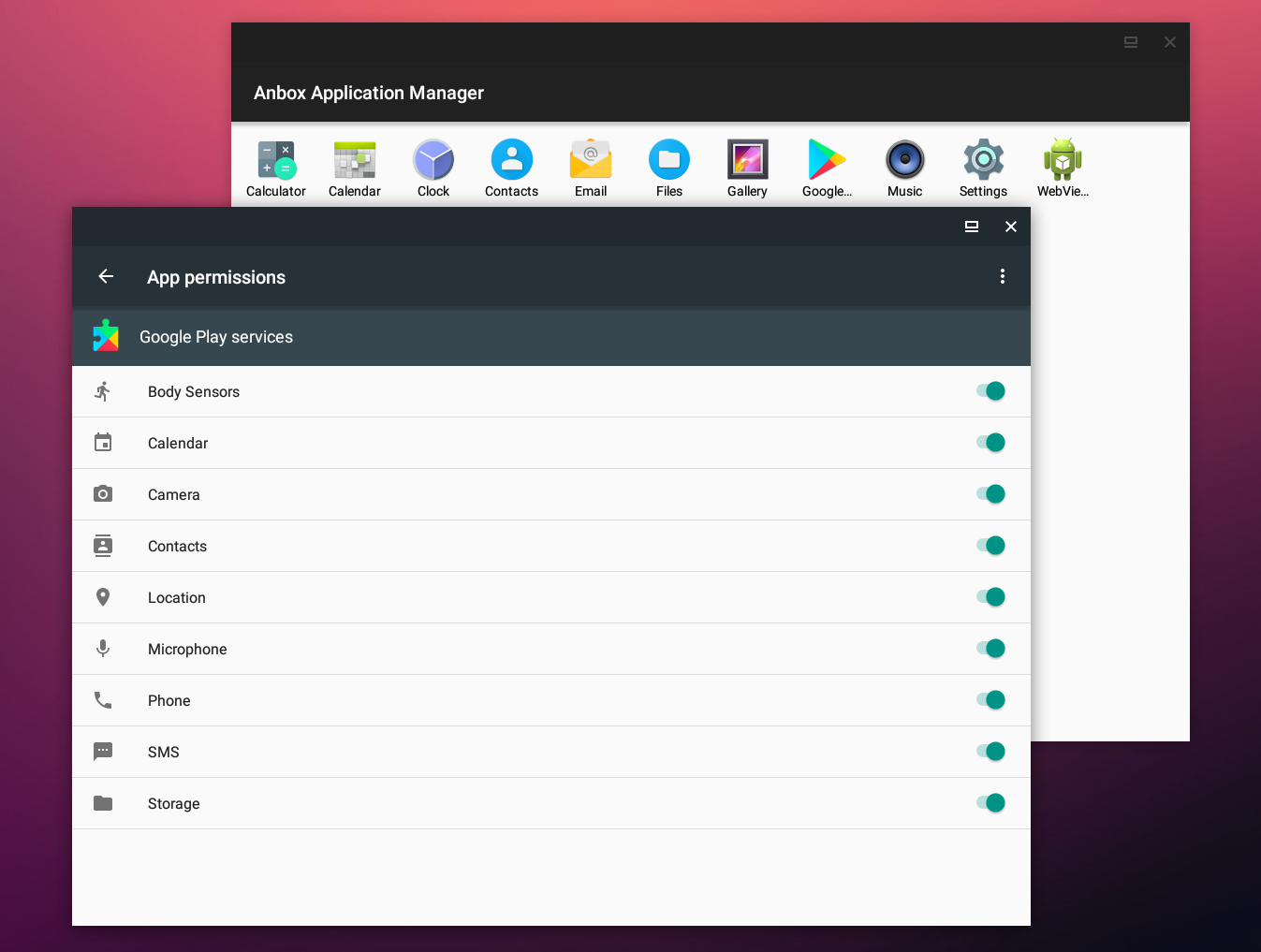
|
||
|
||
你现在应该可以使用 Google 帐户登录 Google Play 商店了。
|
||
|
||
如果未启用 Google Play 商店和 Google Play 服务的所有权限,你可能会在尝试登录 Google 帐户时可能会遇到问题,并显示以下错误消息:“Couldn't sign in. There was a problem communicating with Google servers. Try again later“,如你在下面的截图中看到的那样:
|
||
|
||

|
||
|
||
登录后,你可以停用部分 Google Play 商店/Google Play 服务权限。
|
||
|
||
**如果你在 Anbox 上登录 Google 帐户时遇到一些连接问题**,请确保 `anbox-bride.sh` 正在运行:
|
||
|
||
启动它:
|
||
|
||
```
|
||
sudo /snap/anbox/current/bin/anbox-bridge.sh start
|
||
```
|
||
重启它:
|
||
|
||
```
|
||
sudo /snap/anbox/current/bin/anbox-bridge.sh restart
|
||
```
|
||
|
||
根据[此用户][9]的说法,如果 Anbox 仍然存在连接问题,你可能还需要安装 dnsmasq 包。但是在我的 Ubuntu 18.04 桌面上不需要这样做。
|
||
|
||
|
||
--------------------------------------------------------------------------------
|
||
|
||
via: https://www.linuxuprising.com/2018/07/anbox-how-to-install-google-play-store.html
|
||
|
||
作者:[Logix][a]
|
||
选题:[lujun9972](https://github.com/lujun9972)
|
||
译者:[geekpi](https://github.com/geekpi)
|
||
校对:[wxy](https://github.com/wxy)
|
||
|
||
本文由 [LCTT](https://github.com/LCTT/TranslateProject) 原创编译,[Linux中国](https://linux.cn/) 荣誉推出
|
||
|
||
[a]:https://plus.google.com/118280394805678839070
|
||
[1]:https://anbox.io/
|
||
[2]:https://geeks-r-us.de/2017/08/26/android-apps-auf-dem-linux-desktop/
|
||
[3]:https://github.com/geeks-r-us/anbox-playstore-installer/
|
||
[4]:https://github.com/geeks-r-us/anbox-playstore-installer/blob/master/install-playstore.sh
|
||
[5]:https://docs.anbox.io/userguide/install.html
|
||
[6]:https://github.com/anbox/anbox/issues/118#issuecomment-295270113
|
||
[7]:https://github.com/anbox/anbox/blob/master/docs/install.md
|
||
[8]:https://www.linuxuprising.com/2018/07/anbox-how-to-install-google-play-store.html?showComment=1533506821283#c4415289781078860898
|
||
[9]:https://github.com/anbox/anbox/issues/118#issuecomment-295270113
|