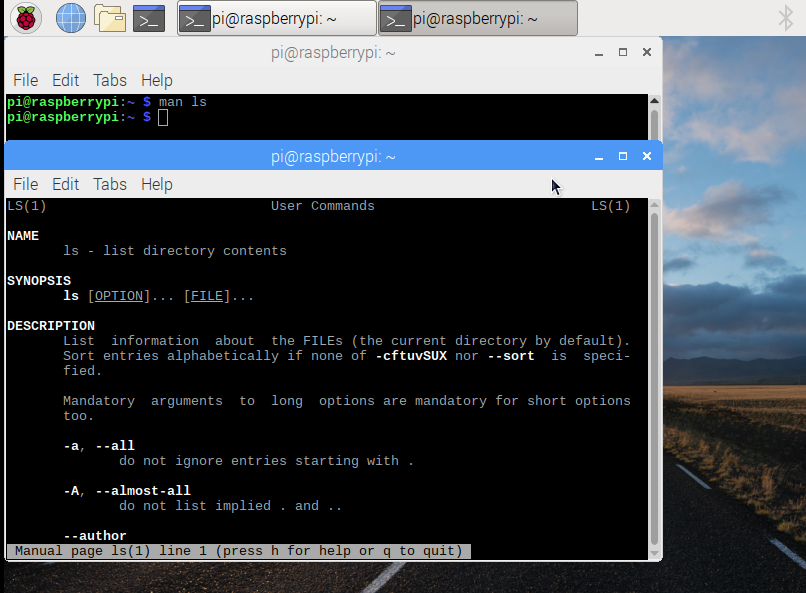3.5 KiB
Learn Linux with the Raspberry Pi
The fourth article in our guide to getting started with the Raspberry Pi dives into the Linux command line.

In the third article in this series on getting started with Raspberry Pi, I shared info on installing Raspbian, the official version of Linux for Raspberry Pi. Now that you've installed Raspbian and booted up your new Pi, you're ready to start learning about Linux.
It's impossible to tackle a topic as big as "how to use Linux" in a short article like this, so instead I'll give you some ideas about how you can use the Raspberry Pi to learn more about Linux in general.
Start by spending time on the command line (aka the "terminal"). Linux window managers and graphical interfaces have come a long way since the mid-'90s. Nowadays you can use Linux by pointing-and-clicking on things, just as easily as you can in other operating systems. In my opinion, there is a difference between just "using Linux" and being "a Linux user," and the latter means at a minimum being able to navigate in the terminal.
If you want to become a Linux user, start by trying out the following on the command line:
- Navigate your home directory with commands like ls , cd , and pwd.
- Create, delete, and rename directories using the mkdir , rm , mv , and cp commands.
- Create a text file with a command line editor such as Vi, Vim, Emacs, or Nano.
- Try out some other useful commands, such as chmod , chown , w , cat , more , less , tail , free , df , ps , uname , and kill
- Look around /bin and /usr/bin for other commands.
The best way to get help with a command is by reading its "man page" (short for manual); type man on the command line to pull it up. And make sure to search the internet for Linux command cheat sheets—you should find a lot of options that will help you learn.
Raspbian, like most Linux distributions, has many commands and over time you will end up using some commands a lot more than others. I've been using Linux on the command line for over two decades, and there are still some commands that I've never used, even ones that have been around as long as I've been using Linux.
At the end of the day, you can use your graphical interface environment to get work done faster, but make sure to dive into the Linux command line, for that's where you will get the true power and knowledge of the operating system.
via: https://opensource.com/article/19/3/learn-linux-raspberry-pi
作者:Andersn Silva 选题:lujun9972 译者:译者ID 校对:校对者ID