mirror of
https://github.com/LCTT/TranslateProject.git
synced 2025-02-06 23:50:16 +08:00
61 lines
2.5 KiB
Markdown
61 lines
2.5 KiB
Markdown
Mount Google drive in Ubuntu 14.04 LTS
|
|
================================================================================
|
|
Google has not released its **official linux client** for accessing its drive from the ubuntu. But open source community has developed unofficial package called '**grive-tools**'.
|
|
|
|
Grive is a Google Drive (**online storage service**) client for GNU/Linux systems.It allows the **synchronization** of all your files on the cloud with a directory of your choice and the upload of new files to Google Drive.
|
|
|
|
### Installation Steps of grive-tools ###
|
|
|
|
Step:1 Add grive-tools PPA using below Command :
|
|
|
|
# sudo add-apt-repository ppa:thefanclub/grive-tools
|
|
|
|
Step:2 Update the list
|
|
|
|
#sudo apt-get update
|
|
|
|
Step:3 Install grive-tools
|
|
|
|
# sudo apt-get install grive-tools
|
|
|
|
### Steps to Access Google Drive ###
|
|
|
|
**Step:1** Once the installation is completed , search the application on the **Unity Dash** by typing **Grive**, and open it.
|
|
|
|

|
|
|
|
**Step:2** Sign in to google drive , you will be asked to give the permissions to access google drive
|
|
|
|
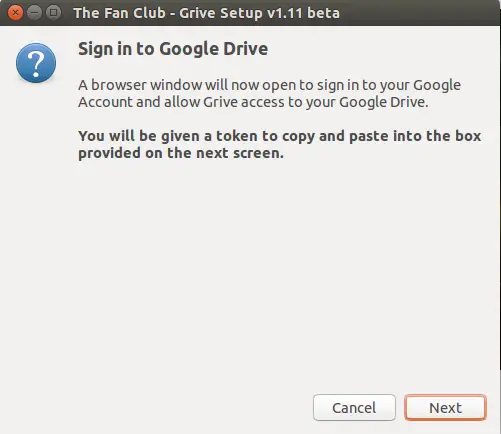
|
|
|
|
When we click on **Next**, a new broswer will open with **Google login page**
|
|
|
|
Log in to your Google Account and Click on **Accept** , as shown below :
|
|
|
|
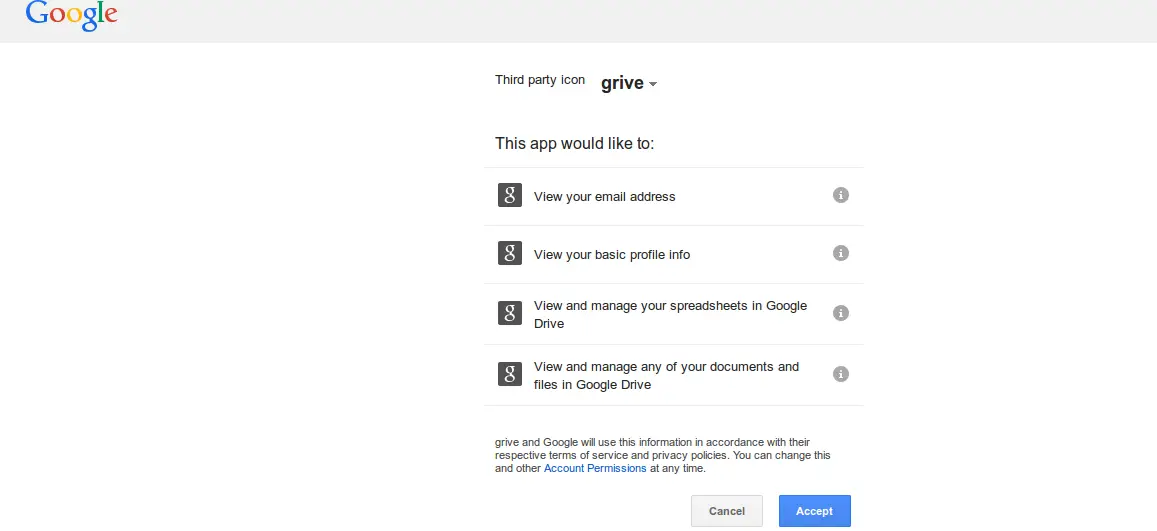
|
|
|
|
**Step:3** You will be provided a **google code** , copy this code and paste it into the **Grive Setup box**.
|
|
|
|
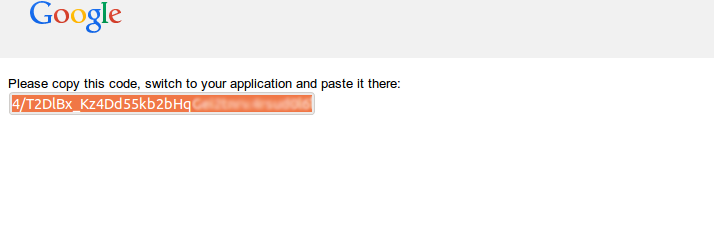
|
|
|
|
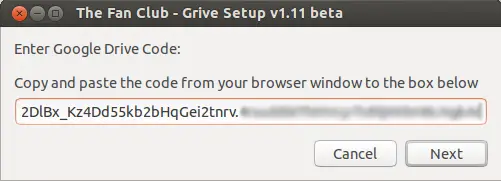
|
|
|
|
When we Click on Next , it will start syncing your google drive with ' **Google Drive**' folder under your's **home directory**. Below window will appear when the installation is completed.
|
|
|
|
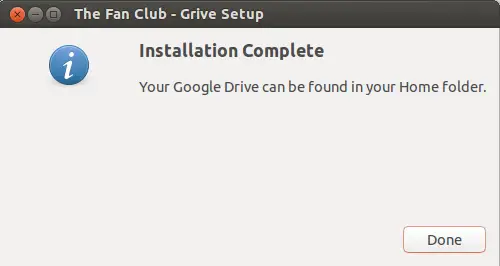
|
|
|
|
Google Drive folder created under **user's home directory**
|
|
|
|

|
|
|
|
--------------------------------------------------------------------------------
|
|
|
|
via: http://www.linuxtechi.com/mount-google-drive-in-ubuntu/
|
|
|
|
作者:[Pradeep Kumar ][a]
|
|
译者:[译者ID](https://github.com/译者ID)
|
|
校对:[校对者ID](https://github.com/校对者ID)
|
|
|
|
本文由 [LCTT](https://github.com/LCTT/TranslateProject) 原创翻译,[Linux中国](http://linux.cn/) 荣誉推出
|
|
|
|
[a]:http://www.linuxtechi.com/author/pradeep/ |