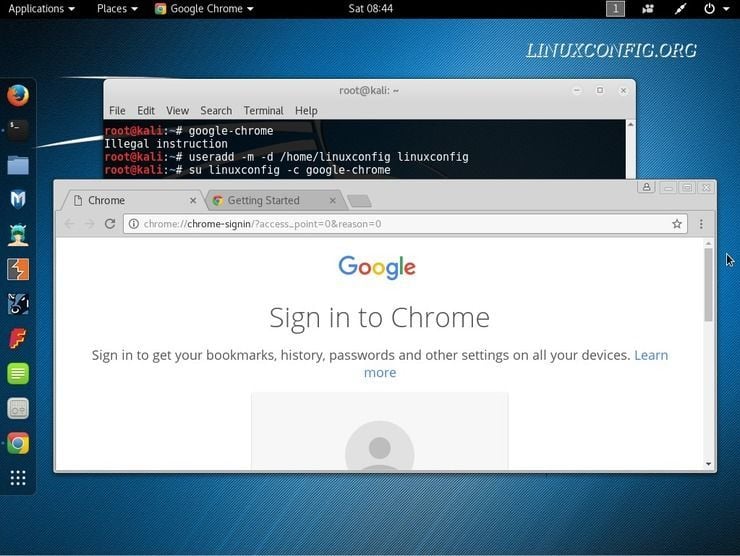3.7 KiB
如何在 Kali Linux 中安装 Google Chrome 浏览器
介绍
目的
我们的目标就是在 Kali Linux 上安装好 Google Chrome Web 浏览器。同时,请参阅附录为可能出现的问题进行排查。
要求
需要获得已安装 Kali Linux 或者 Live 系统的特权。
困难程度
容易。
惯例
#- 给定命令需要以 root 用户权限运行或者使用sudo命令$- 给定命令以常规权限用户运行
步骤说明
下载 Google Chrome
首先,使用 wget 命令来下载最新版本的 Google Chrome 的 debian 安装包。
# wget https://dl.google.com/linux/direct/google-chrome-stable_current_amd64.deb
安装 Google Chrome
在 Kali Linux 安装 Google Chrome 最容易的方法就是使用 gdebi,它会自动帮你下载所有的依赖包。
# gdebi google-chrome-stable_current_amd64.deb
启动 Google Chrome
开启一个终端(terminal),执行 google-chrome 命令来启动 Google Chrome 浏览器。
$ google-chrome
附录
非法指令 (Illegal Instruction)
当以 root 用户特权来运行 google-chrome 命令是,会出现 非法指令 (Illegal Instruction) 错误信息。因为通常情况下,Kali Linux 默认情况下的默认用户是 root 用户,我们需要创建一个虚的非特权用户,比如 linuxconfig,然后使用这个用户来启动 Google Chrome 浏览器。如下:
# useradd -m -d /home/linuxconfig linuxconfig
# su linuxconfig -c google-chrome
libappindicator1 包未安装
dpkg: dependency problems prevent configuration of google-chrome-stable:
google-chrome-stable depends on libappindicator1; however:
Package libappindicator1 is not installed.
使用 gdebi 命令来安装 Google Chrome 的 debian 包可以解决依赖问题。参阅上文。
译者简介:
GHLandy —— 生活中所有欢乐与苦闷都应藏在心中,有些事儿注定无人知晓,自己也无从说起。
via: https://linuxconfig.org/how-to-install-google-chrome-browser-on-kali-linux
作者:Lubos Rendek 译者:GHLandy 校对:wxy