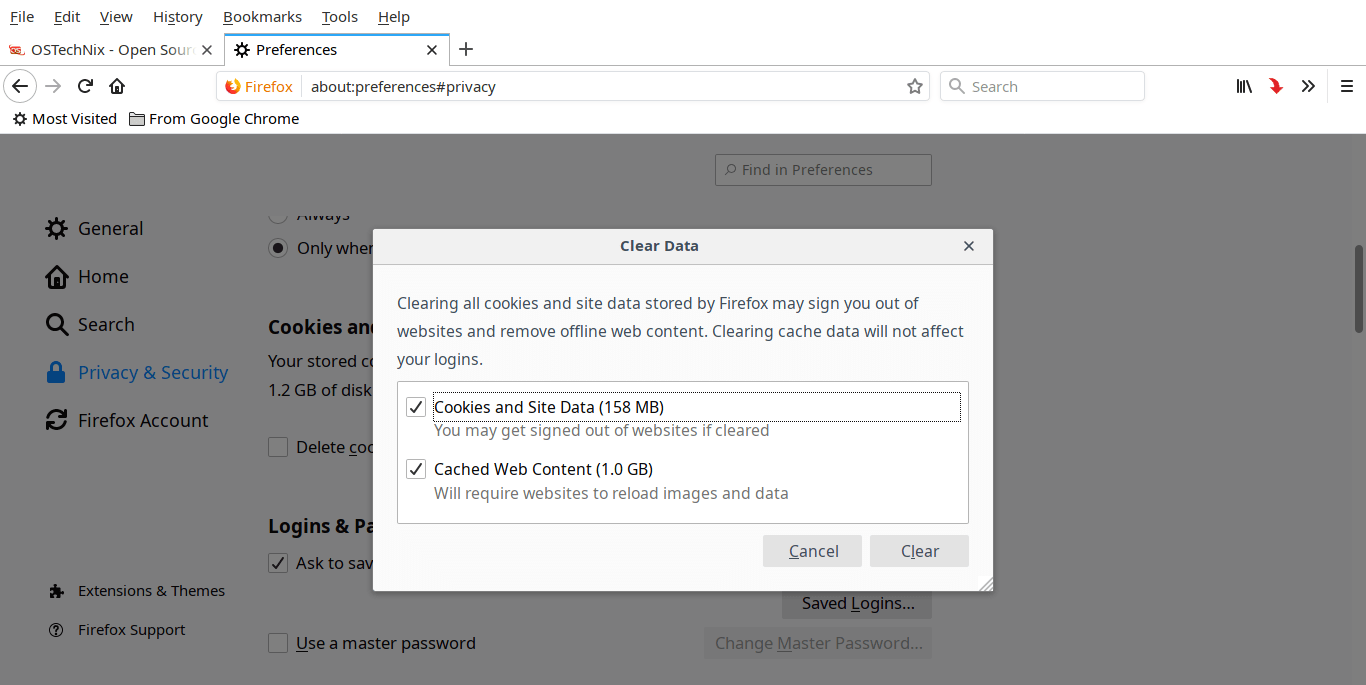3.3 KiB
How To Fix “Network Protocol Error” On Mozilla Firefox
Mozilla Firefox is my default web browser for years. I have been using it for my day to day web activities, such as accessing my mails, browsing favorite websites etc. Today, I experienced a strange error while using Firefox. I tried to share one of our guide on Reddit platform and got the following error message.
Network Protocol Error
Firefox has experienced a network protocol violation that cannot be repaired.
The page you are trying to view cannot be shown because an error in the network protocol was detected.
Please contact the website owners to inform them of this problem.
To be honest, I panicked a bit and thought my system might be affected with some kind of malware. LOL! I was wrong! I am using latest Firefox version on my Arch Linux desktop. I opened the same link in Chromium browser. It’s working fine! I guessed it is Firefox related error. After Googling a bit, I fixed this issue as described below.
This kind of problems occurs mostly because of the browser’s cache. If you’ve encountered these kind of errors, such as “Network Protocol Error” or “Corrupted Content Error”, follow any one of these methods.
Method 1:
To fix “Network Protocol Error” or “Corrupted Content Error”, you need to reload the webpage while bypassing the cache. To do so, Press Ctrl + F5 or Ctrl + Shift + R keys. It will reload the webpage fresh from the server, not from the Firefox cache. Now the web page should work just fine.
Method 2:
If the method1 doesn’t work, please try this method.
Go to Edit - > Preferences. From the Preferences window, navigate to Privacy & Security tab on the left pane. Now clear the Firefox cache by clicking on “Clear Data” option.

Make sure you have checked both “Cookies and Site Data” and “Cached Web Content” options and click “Clear”.
Done! Now the cookies and offline content will be removed. Please note that Firefox may sign you out of the logged-in websites. You can re-login to those websites later. Finally, close the Firefox browser and restart your system. Now the webpage will load without any issues.
Hope this was useful. More good stuffs to come. Stay tuned!
Cheers!
via: https://www.ostechnix.com/how-to-fix-network-protocol-error-on-mozilla-firefox/