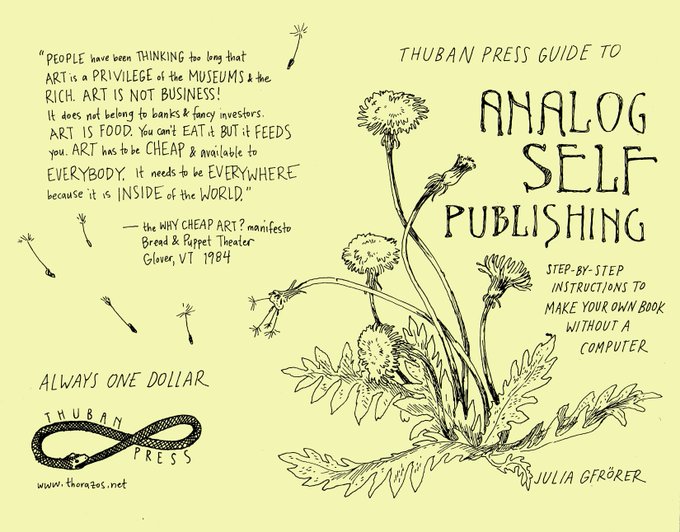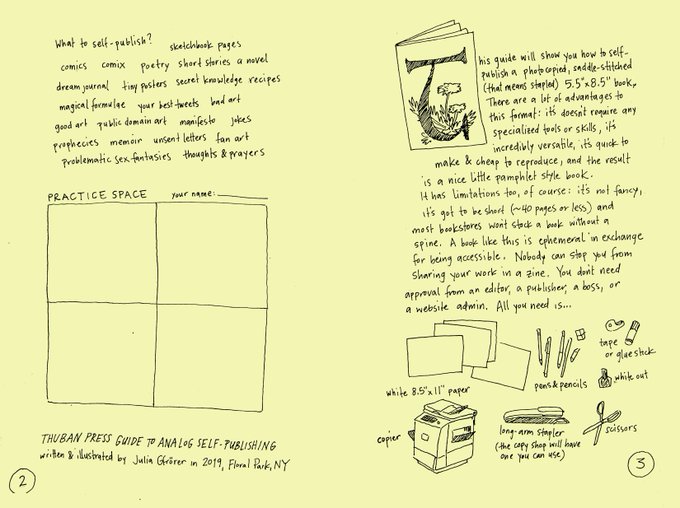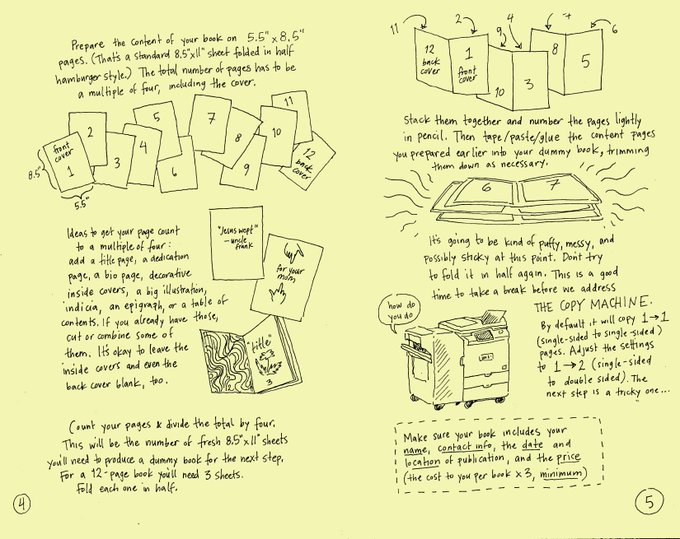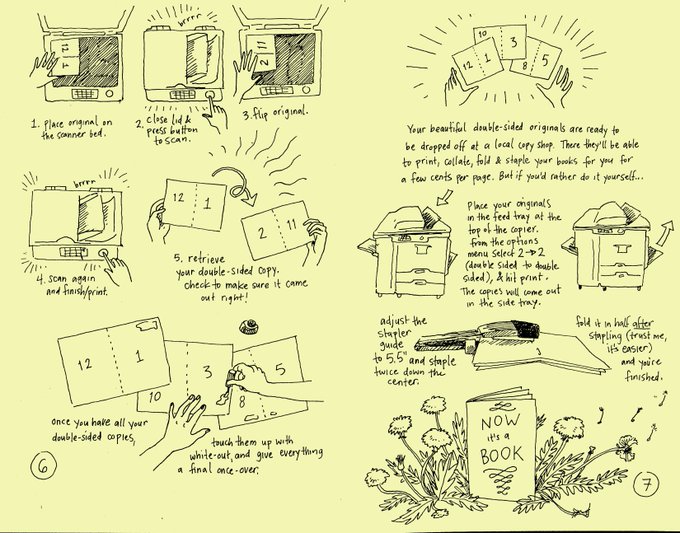8.1 KiB
How to write zines with simple tools
People often ask me what tools I use to write my zines (the answer is here). Answering this question as written has always felt slightly off to me, though, and I couldn’t figure out why for a long time.
I finally realized last week that instead of “what tools do you use to write zines?” some people may have actually wanted to know “how can I do this myself?”! And “buy a $500 iPad” is not a terribly useful answer to that question – it’s not how I got started, iPads are kind of a weird fancy way to write zines, and most people don’t have them.
So this blog post is about more traditional (and easier to get started with) ways to write zines.
We’re going to start out by talking about the mechanics of how to write the zine, and then talk about how to assemble it into a booklet.
Way 1: Write it on paper
This is how I made my first zine (spying on your programs with strace) which you can see here: https://jvns.ca/strace-zine-unfolded.pdf.
Here’s an example of a page I drew on paper this morning pretty quickly. It looks kind of bad because I scanned it with my phone, but if you use a real scanner (like I did with the strace PDF above), the scanned version comes out better.
https://jvns.ca/images/drawing-status-codes.png
Way 2: Use a Google doc
The next option is to use a Google doc (or whatever other word processor you prefer). Here’s the Google doc I wrote for the below image, and here’s what it looks like:
https://jvns.ca/images/docs-status-codes.png
They key thing about this Google doc approach is to apply some “less is more”. It’s intended to be printed as part of a booklet on half a sheet of letter paper, which means everything needs to be twice as big for it to look good.
Way 3: Use an iPad
This is what I do (use the Notability app on iPad). I’m not going to talk about this method much because this post is about using more readily available tools.
https://jvns.ca/images/ipad-status-codes.png
Way 4: Use a single sheet of paper
This is a subset of “Write it on paper” – the Wikibooks page on zine making has a great guide that shows how to write out a tiny zine on 1 piece of paper and then fold it up to make a little booklet. Here are the pictures of the steps from the Wikibooks page:
https://jvns.ca/images/Zinemaking-folding-8cut-plan.png https://jvns.ca/images/Zinemaking-folding-8cut-1.png https://jvns.ca/images/Zinemaking-folding-8cut-2.png https://jvns.ca/images/Zinemaking-folding-8cut-3.png https://jvns.ca/images/Zinemaking-folding-8cut-4.png https://jvns.ca/images/Zinemaking-folding-8cut-5.png https://jvns.ca/images/Zinemaking-folding-8cut-6.png https://jvns.ca/images/Zinemaking-folding-8cut-7.png
Sumana Harihareswara’s Playing with python zine is a nice example of a zine that’s intended to be folded up in that way.
Way 5: Adobe Illustrator
I’ve never used Adobe Illustrator so I’m not going to pretend that I know anything about it or put together an example using it, but I hear it’s a way people do book layout.
booklets: the photocopier method
So you’ve written a bunch of pages and want to assemble them into a booklet. One way to do this (and what I did for my first zine about strace!) is the photocopier method. There’s a great guide by Julia Gfrörer in this tweet, which I’m going to reproduce here:
That explanation is excellent and I don’t have anything to add. I did it that way and it worked great.
If you want to buy a print copy of that how-to-make-zines zine from Thruban Press, you can get it here on Etsy.
booklets: the computer method
If you’ve made your zine in Google Docs or in another computery way, you probably want a more computery way of assembling the pages into a booklet.
what I use: pdflatex
I do this using the pdfpages LaTeX extension. This sounds complicated but it’s not really, you don’t need to learn latex or anything. You just need to have pdflatex on your system, which is a sudo apt install texlive-base away on Ubuntu. The steps are:
- Get a PDF with the pages from your zine (pages need to be a multiple of 4)
- Get the latex file from this gist
- Replace
/home/bork/http-zine.pdfwith the path to your PDF and1-28with1-however many pages are in your zine. - run
pdflatex formatted-zine.tex - Tweak the parameters until it looks the way you want. The documentation for the pdfpages package is here
I like using this relatively complicated method because there are always small tweaks I want to make like “oh, the right margin is too big, crop it a little bit” and the pdfpages package has tons of options that let me make those tweaks.
other methods
- On Linux you can use the
pdfjambash script, which is just a wrapper around the pdfpages latex package. This is what I used to do but today I find it simpler to use the pdfpages latex package directly. - There’s a program called Booklet Creator for Mac and Windows that @mrfb uses. It looks pretty simple to use.
- If you convert your PDF to a ps file (with
pdf2psfor instance),psnupcan do this. I triedcat file.ps | psbook | psnup -2 > booklet.psand it worked, though the resulting PDFs are a little slow to load in my PDF viewer for some reason. - there are probably a ton more ways to do this, if you know more let me know
making zines is easy and low tech
That’s all! I mostly wanted to explain that zines are an easy low tech thing to do and if you think making them sounds fun, you definitely 100% do not need to use any fancy expensive tools to do it, you can literally use some sheets of paper, a Sharpie, a pen, and spend $3 at your local print shop to use the photocopier.
resources
summary of the resources I linked to:
- Guide to putting together zines with a photocopier by Julia Gfrörer: this tweet, get it on Etsy
- Wikibooks page on zine making
- Notes on making zines using Google Docs: this twitter thread
- Stolen Sharpie Revolution (the first book I read about making zines). You can also get it on Amazon if you want but it’s probably better to buy directly from their site.
- Booklet Creator
via: https://jvns.ca/blog/2019/09/01/ways-to-write-zines-without-fancy-tools/
作者:Julia Evans 选题:lujun9972 译者:译者ID 校对:校对者ID